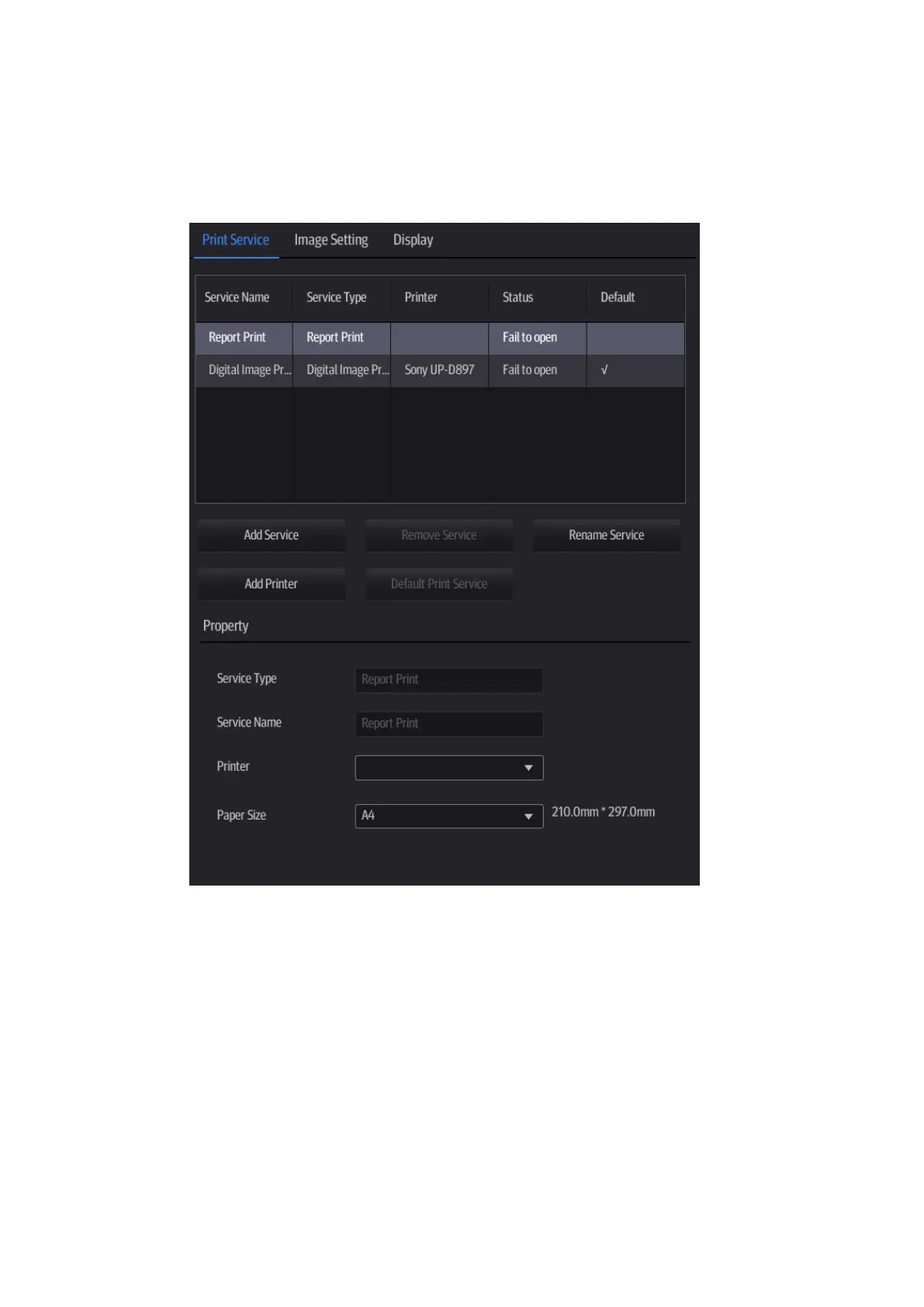12-10 Setup
12.1.10 Peripheral Preset
This screen is used to set up the printer and image printing.
Printer setting
The printer settings include print service and printer driver.
Print Service Setting
Add Service: tap to begin adding print services.
Remove Service: tap to delete the selected print service.
Rename Service: tap to rename the selected print service.
Default print service: tap to set the selected print service as the default one.
Property: set print service properties for the selected print service from the list above.
For details about adding printers (install drivers), see “3.7 Installing a Graph/Text Printer.”
Image Settings
Tap [Image Setting] to enter the page, you can set the brightness, contrast and saturation of image
printing, or you can use the default values.
Display
Tap [Display] to enter the page, you can set output resolution and range for the connected external
display.