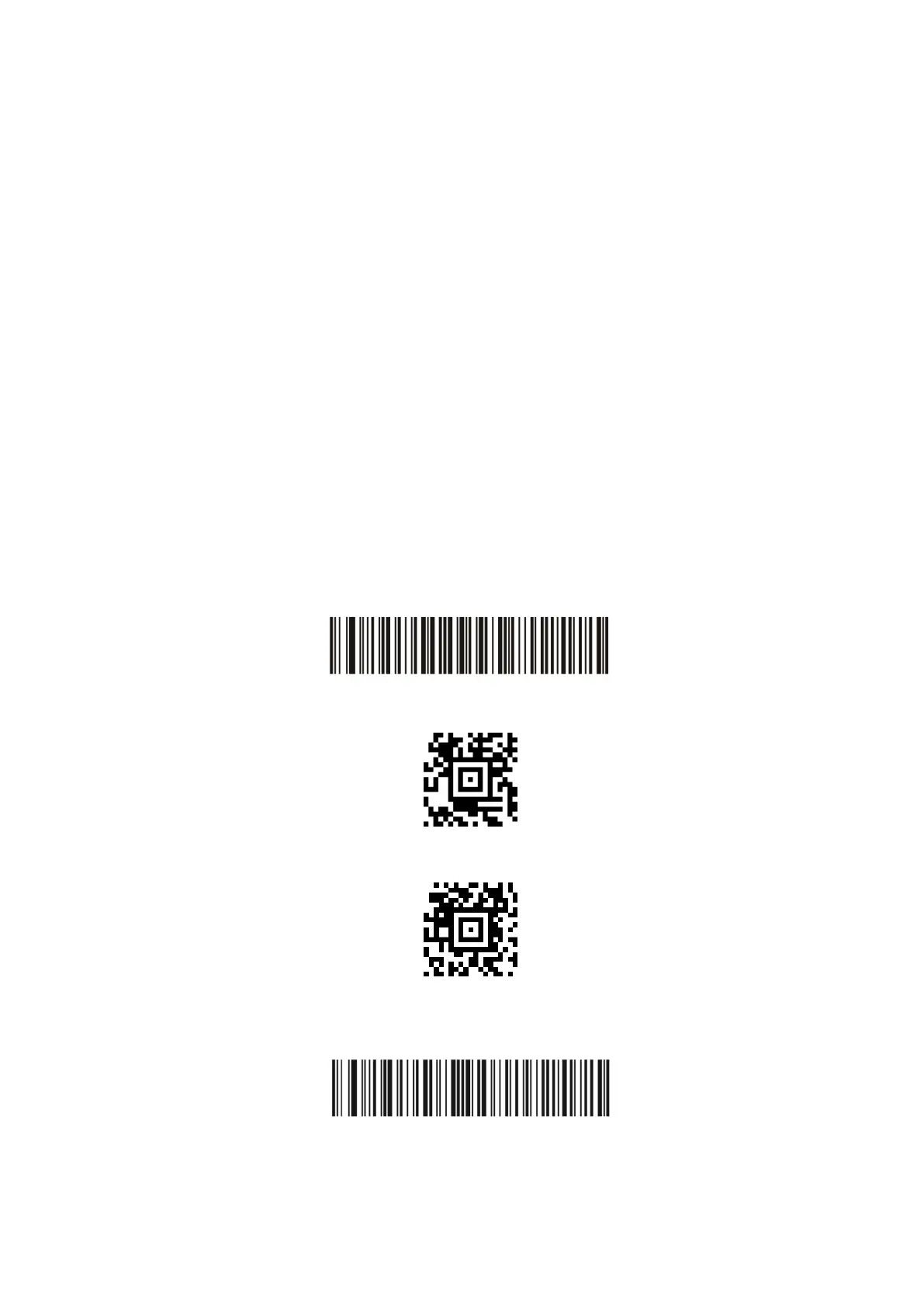Barcode Reader C-13
C.3 JADAK Barcode Reader
Supported Barcode Reader Model
The Ultrasound System supports the following barcode readers: HS-1M JDK-2413 and HS-1R JDK-
2601.
Operating System Version
If you need to use the JADAK barcode reader with the Ultrasound System, ensure that the operating
system version is 3.9.8 or later versions. If the version is lower than the requirements, please upgrade
the operating system.
For version upgrading, contact the Mindray service engineers. Select [Setup] → [About] → [About
Details]→[Operating System Version] to check the operating system of your device.
Configuration Before Use
The barcode reader is configured through scanning the 1-D/2-D barcode. The configuration steps are
as follows: configuring the barcode reader → enabling the suffix → setting the suffix to Enter. Ensure
that the barcode reader is properly connected to the Ultrasound System before scanning. After the
barcode is successfully scanned, the barcode reader buzzes, and the green indicator is On.
HS-1M JDK-2413 Barcode Reader
1. Scan the following 1-D barcode to configure the barcode reader:
2. Scan the following 2-D barcode to enable the suffix:
3. Scan the following 2-D barcode to set the suffix to Enter:
HS-1R JDK-2601 Barcode Reader
1. Scan the following 1-D barcode to configure the barcode reader:
2. Scan the following 1-D barcode to enable the suffix:
