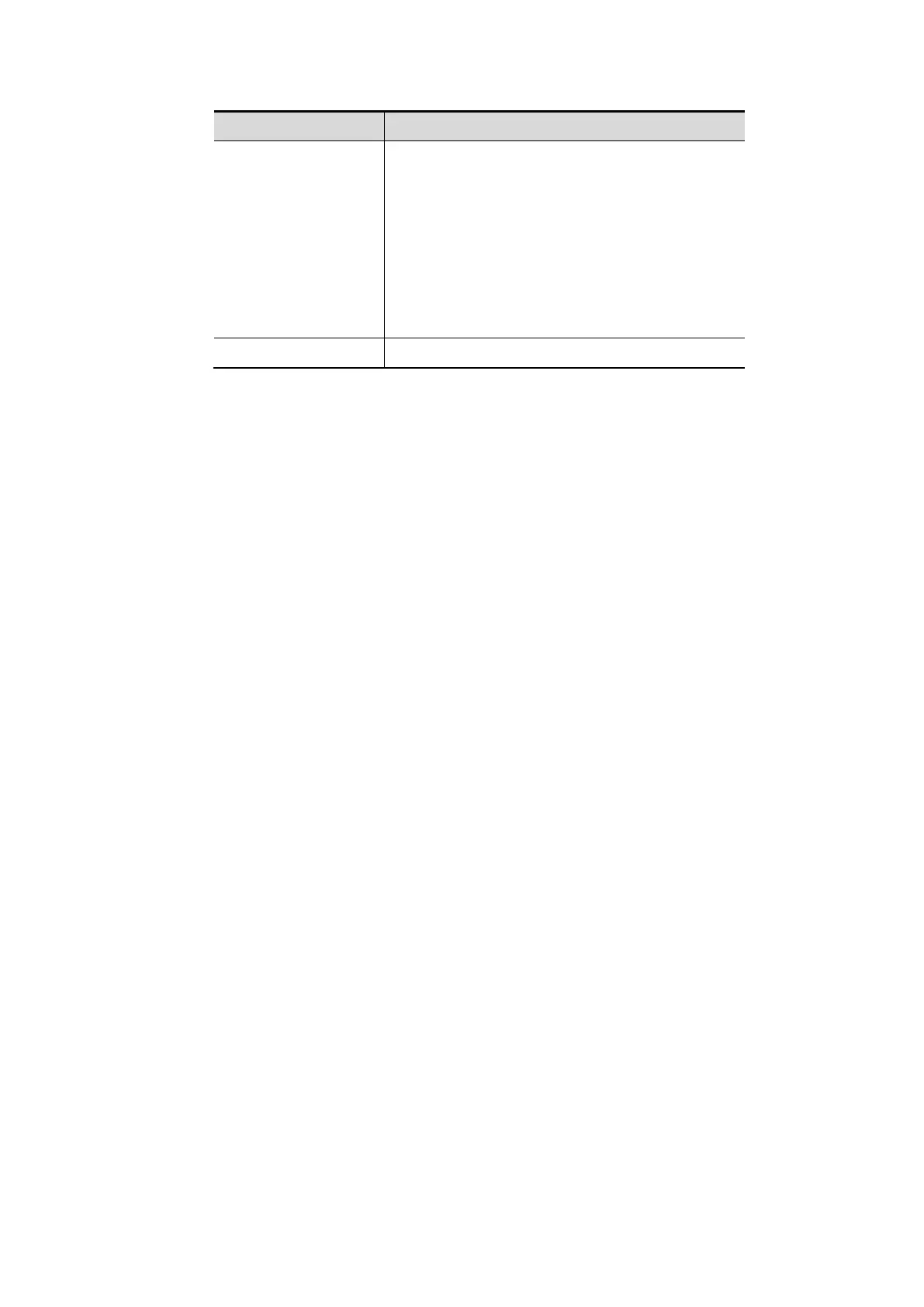Setup 12-21
Enters the "VPN Advance Config" interface.
Reset: if the system does not respond after you
tap [Config], tap [Reset].
Config: enters the "Open Connect-GUI VPN
client" interface. For details about the settings,
please refer to the TAP manual.
Note: after exiting the "VPN Advance Config"
interface, you need to reboot the system;
otherwise, you cannot connect VPN normally.
Close the "VPN Config" interface.
Note: if the system is installed with McAfee, software like VPN that is provided by the third party
will be blocked. If users want to use VPN, please contact the Mindray service engineer.
12.1.14 System Information
This screen displays the system software version, versions of other devices and serial numbers of
probes. You cannot edit the information, only view them. The information varies depending on the
system configurations and version.