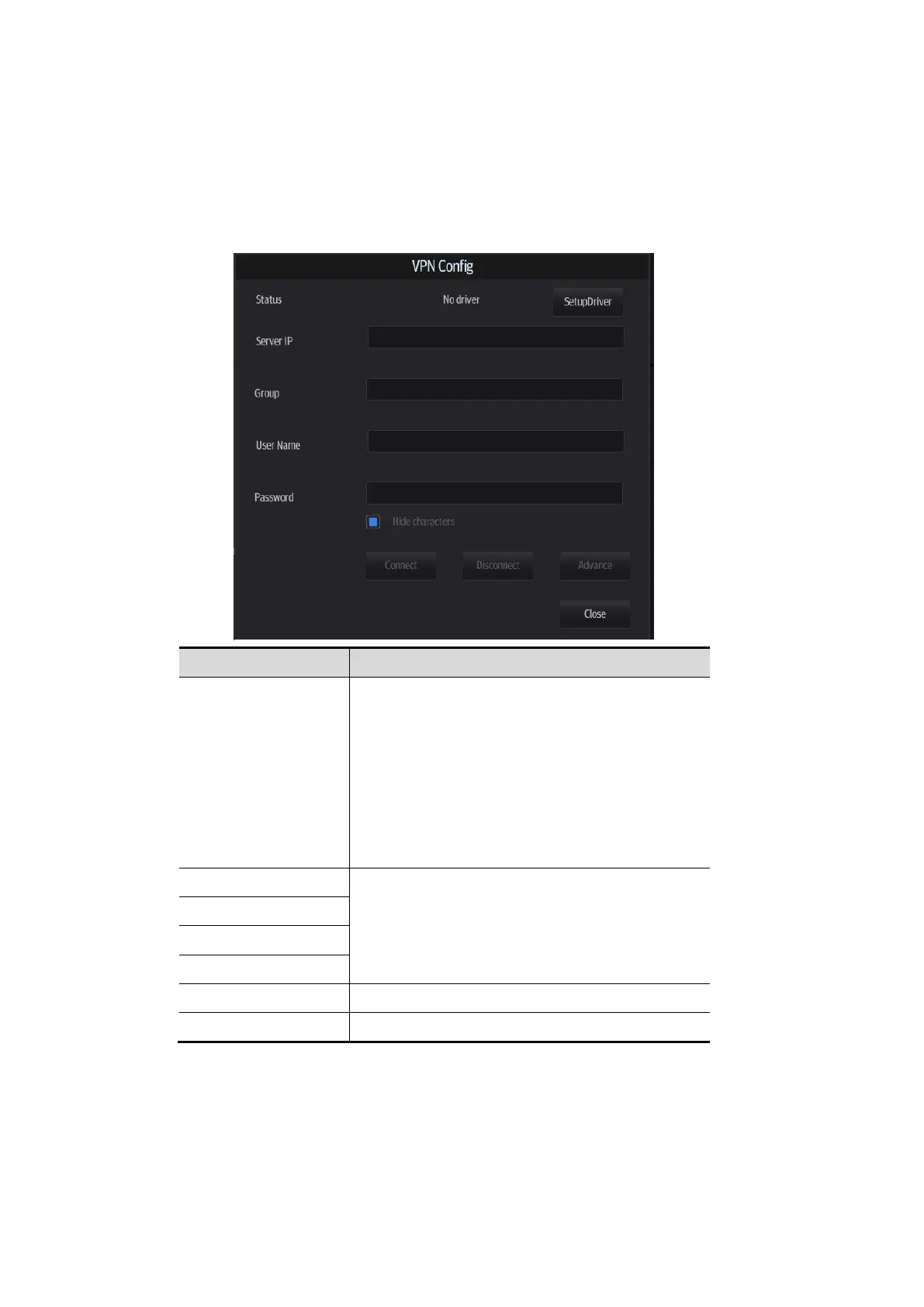12-20 Setup
3. If McAfee is improperly installed due to power-off, shut-down,
closing of cmd.exe, or any other abnormal operation during the
installtion, please contact the Mindray service engineers.
3. Transmission Encryption
After accessing the network, tap [VPN Config] to enter the "VPN Config" interface.
No driver: tap [SetupDriver] to enter the "TAP-
Windows 9.21.2 Setup" interface, and do as
instructed.
Ready: the VPN is ready for use.
Advance: VPN Advance Configuration
Connected: VPN is successfully connected.
Disconnected: VPN is disconnected.
Error: error connection.
The password is displayed as *.
Connect or disconnect VPN.