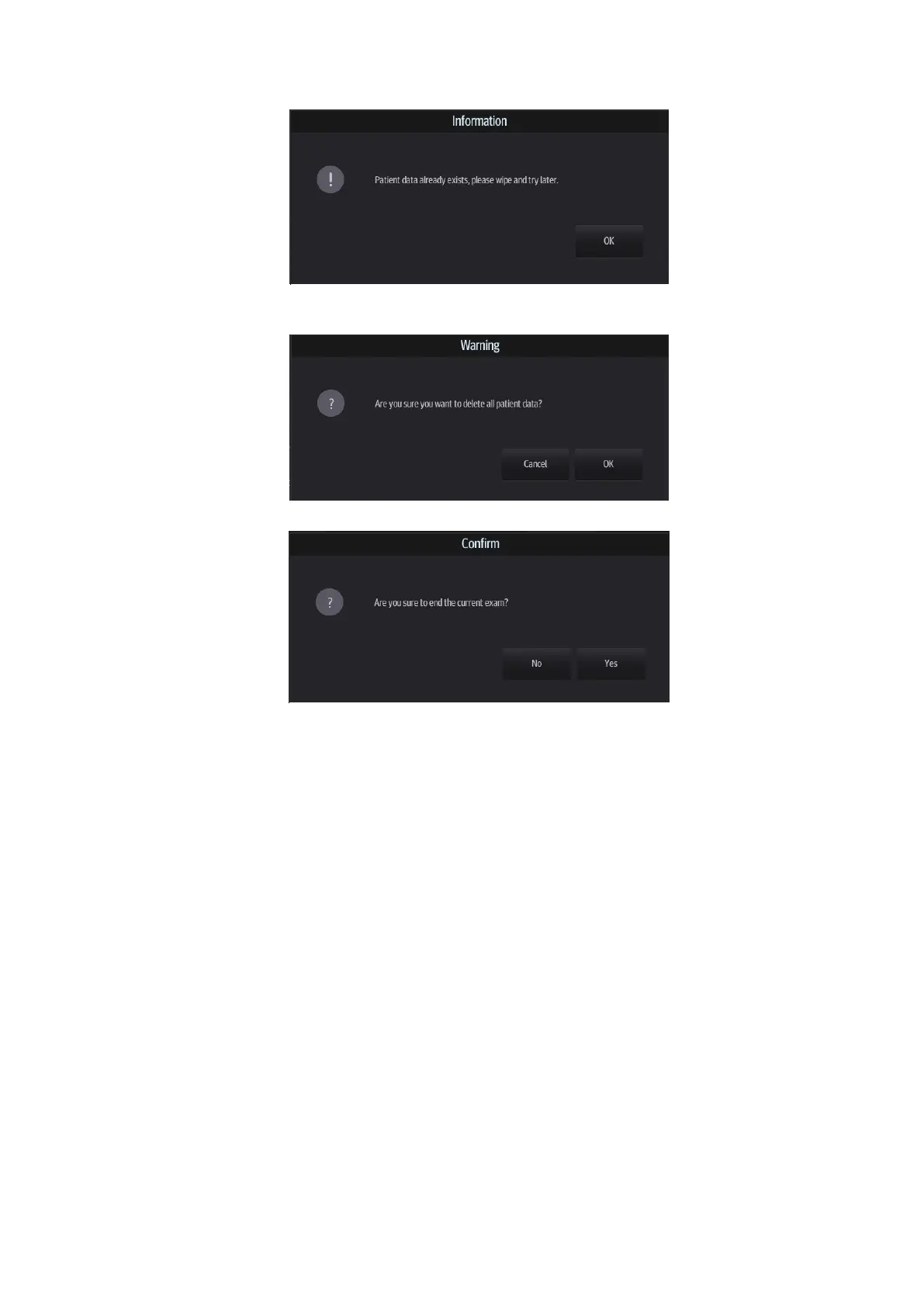Setup 12-13
2) Tap [OK] to return to the Security screen, tap [Wipe], and the system prompts the following
message:
3) Tap [OK], and the system prompts the following message:
4) Tap [Yes] to wipe the patient data.
5) Select [User Define] and tap [Confirm].
6) Input the password and tap [Confirm] to finish the password setting.
1. If you want switch to Factory Default, you should enter user defined
password and perform steps 1 to 6 again. The password is the same as
that of the User Define.
2. When you set password, multi-language and Chinese characters are not
supported.
2. Anti-Virus
The system provides two anti-virus software: Microsoft Security Essentials (MSE) and McAfee.
They can effectively prevent the ultrasound system from being attacked by virus, spyware, or other
malware.