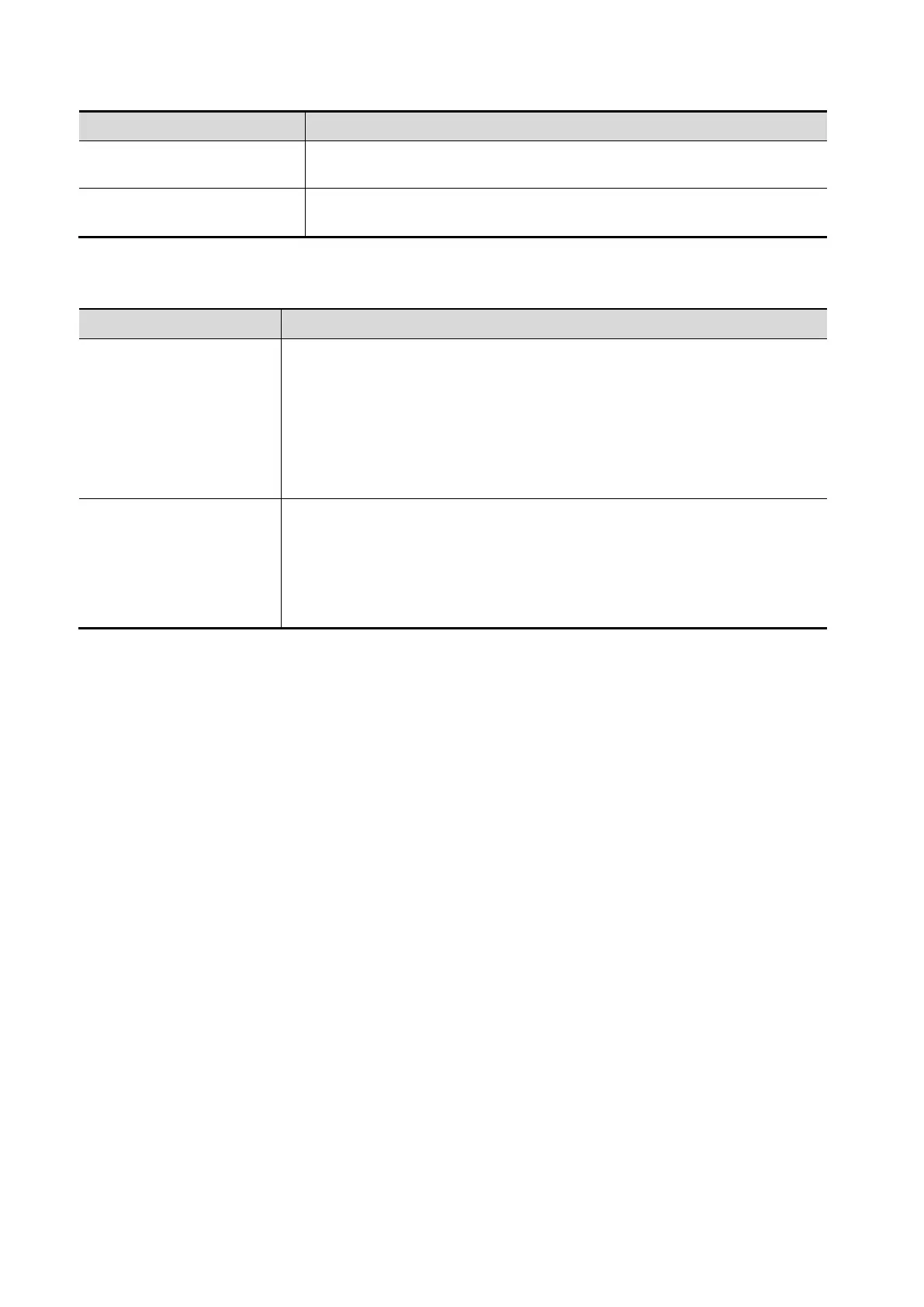A-8 Wireless LAN
Network interruption alarm
Network interruption is notified by disconnection icon and failure in
transmission is notified by the dialog box.
Wi-Fi function is not affected when the system is imposed with
radiation interference complied with IEC60601-1-2:2007 standard.
A.3 Troubleshooting
Unable to connect the
network.
1. Verify that network is available.
2. The SSID and password of the device should be consistent with those
of the wireless AP.
3. Check for IP address conflict. If yes, set the IP address correctly.
4. Check if Mindray recommended wireless AP is used. If not, verify the
AP effective transmission rate meets the throughput requirements of the
connected devices.
The ultrasonic device is
frequently off line or
disconnects from the
network.
The transmission delay is
too long.
1. Check if Mindray recommended wireless AP is used. If not, verify the
AP effective transmission rate meets the throughput requirements of the
connected devices.
2. Verify that no unauthorized devices are connected to the wireless AP.