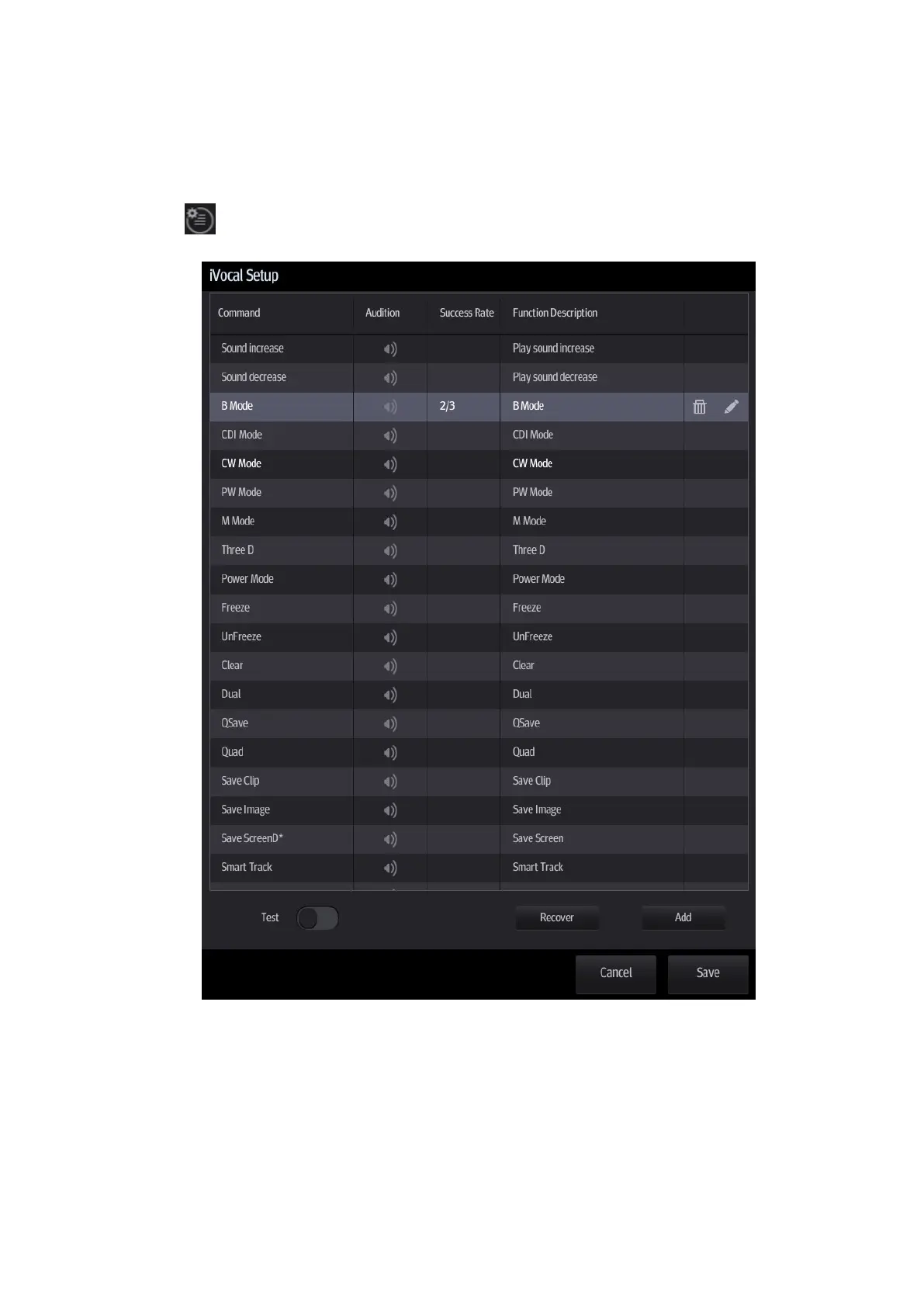System Preparation 3-15
Currently, only wireless microphone devices can be inserted to the
system for inputting vocal commands.
4. Tap [iVocal] to exit the Audio Control menu.
Setup
Tap the icon in the Audio Command menu to check the system recognizable commands
and enter the iVocal Setup menu.
Add: tap [Add] to enter the Adding New Command menu, tap [Function Description] to
select the desired function, enter the user-defined command in the [Command] text box, and
then select OK.
User-defined command naming rules: only Chinese characters, English letters, and digits are
supported; the English letters are case-insensitive, consecutive blank spaces are not
supported, and a maximum of 128 letters are allowed when entering the English letters; Blank
spaces are not supported and a maximum of 30 characters are allowed when entering the
Chinese characters; the user-defined commands cannot be empty; User defined commands