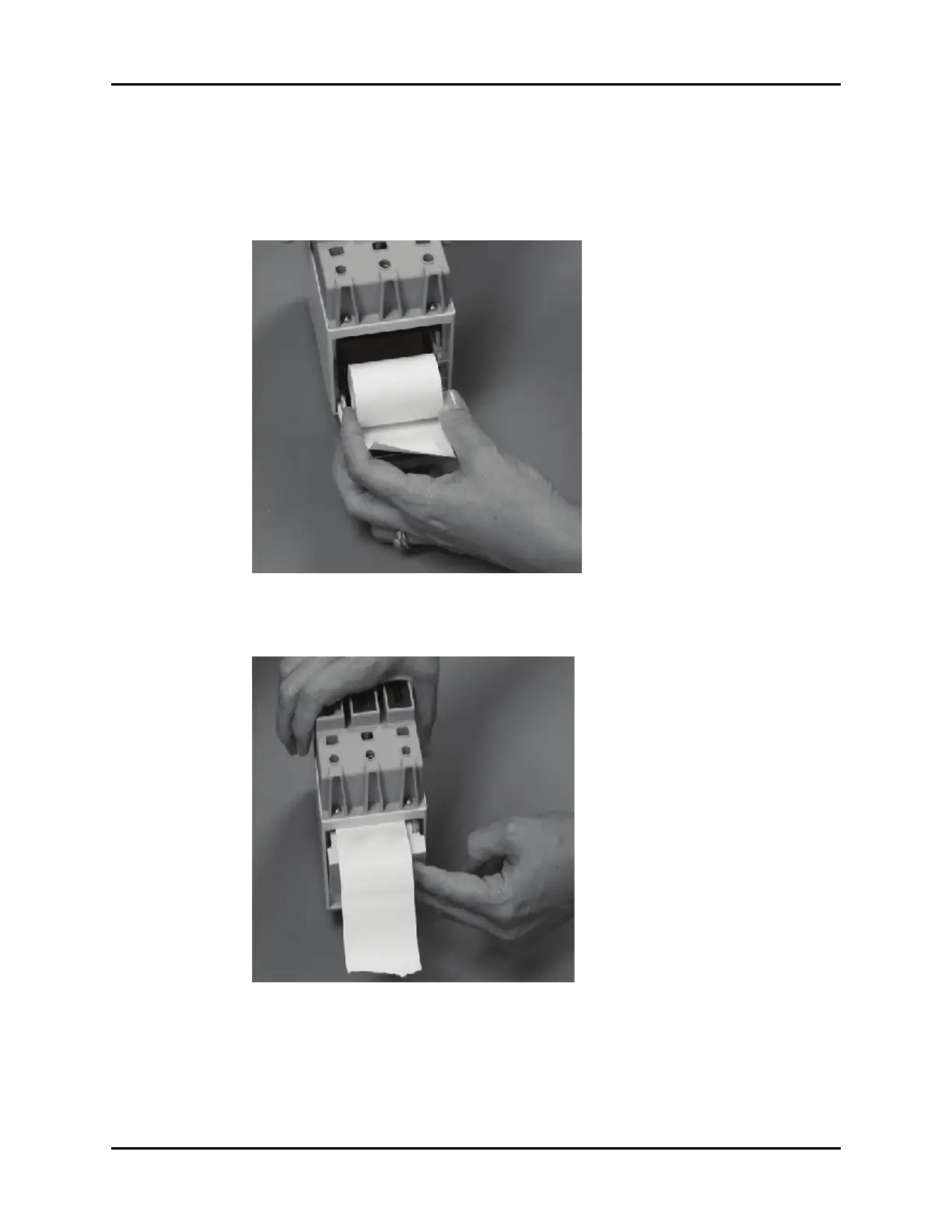V Series Operating Instructions 4 - 27
Mechanical Functions Thermal Recorder
3. Place the thermal paper roll between the paper guides and gently press down until the paper is
seated between the guides (as shown in FIGURE 4-44). Once installed, pull the paper to ensure it
rolls out smoothly.
NOTE: Insert the paper with the shiny side facing upwards.
FIGURE 4-44
4. Close the recorder door (as shown in FIGURE 4-45).
FIGURE 4-45
5. Optional - insert the recorder in the V Hub or Integrated V Hub.