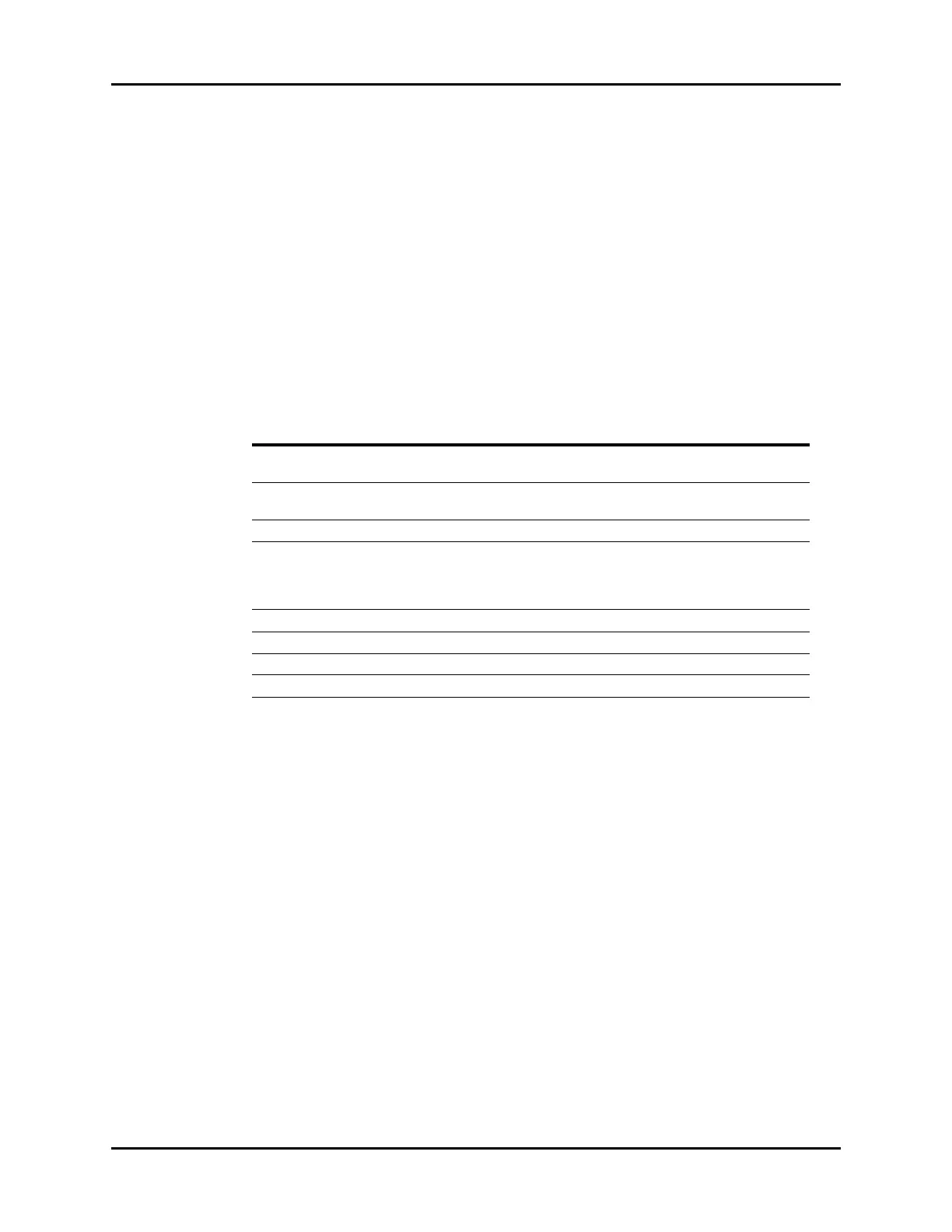V Series Operating Instructions 21 - 21
History Dialogs History Dialog Common Functions
21.5.8 Configuring Displayed Parameters
NOTE: This option is available in the Event views and the Full Disclosure -
Detail view.
To configure the parameters that display in the Events - List View, Events - Detail view and Full
Disclosure - Detail view use the Setup button.
1. Select the Setup tab from the applicable History dialog tab.
The History Setup dialog displays.
2. Select the Configure Parameters button.
The Configure Parameters dialog displays.
3. Navigate in the dialog by using the buttons described in TABLE 21-7.
4. Continue to select the Cancel or Accept button to return to the Main display.
•The Cancel button closes the dialog without saving the settings.
•The Accept button saves the settings and closes the dialog.
5. Optional - select the Done button to close the History dialog.
TABLE 21-7
BUTTON DESCRIPTION
Add All Adds all the parameters to the Selected list (located to the right of the
navigation buttons).
Add Adds the selected choice to the Selected list (located to the right of
the navigation buttons).
Remove Removes the selected choice from the Selected list.
Remove All Removes all the choices from the Selected list and moves them back
to the Choices list (located to the left of the navigation buttons).
NOTE: The HR parameter cannot be removed.
Move to Top Moves the highlighted choice to the top position in the Selected list.
Move Up Moves the choice in the Selected list up one position.
Move Down Moves the choice from the Selected list down one position.
Move to Bottom Moves the cursor up by one in the Selected list.