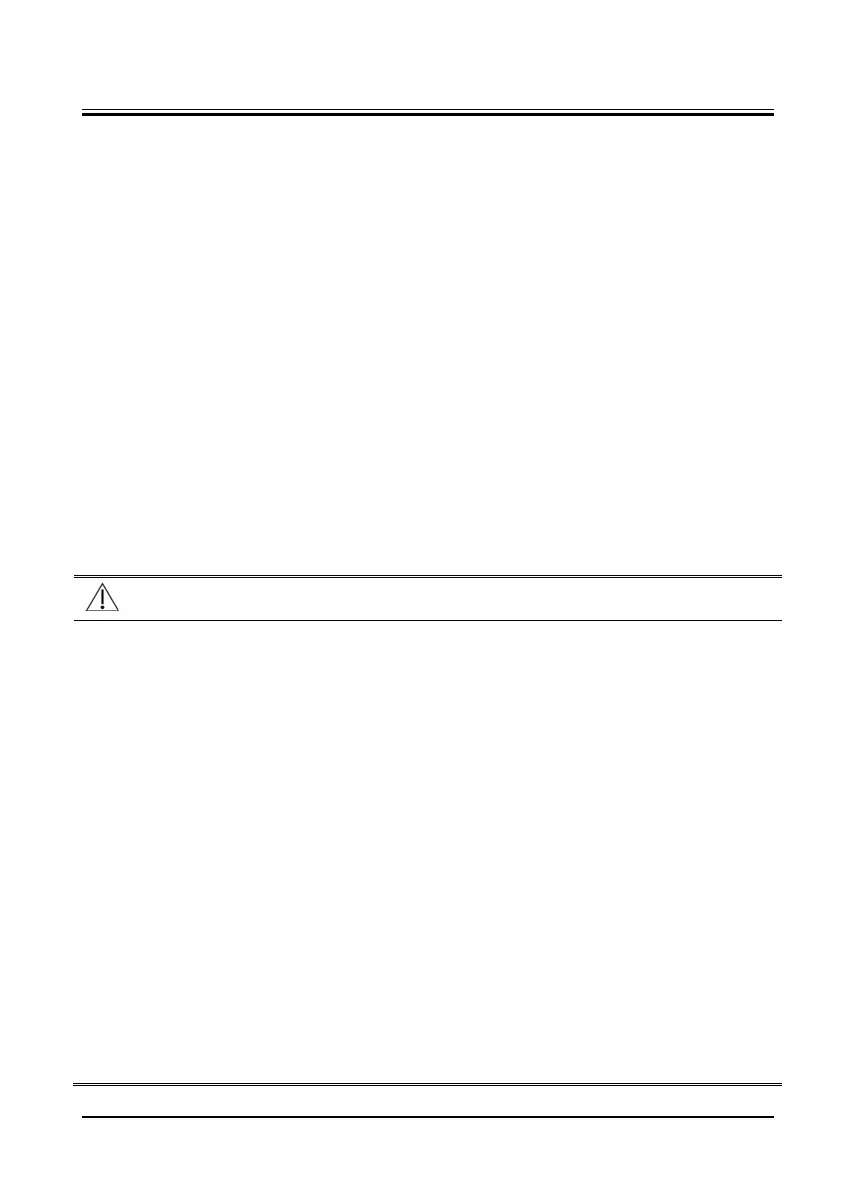6-1
6 Disassembly and Repair
6.1 Tools Required
To disassemble and replace the parts and components, the following tools may be required:
Philips screwdrivers
Tweezers
Sharp nose pliers
Clamp
Slot-type screwdriver
6.2 Preparations for Disassembly
Before disassembling the equipment, finish the following preparations:
Stop monitoring, turn off the equipment, and disconnect all the accessories and
peripheral devices.
Disconnect the AC power source and remove the battery.
WARNING
Before disassembling the equipment, be sure to eliminate the static charges first.
When disassembling the parts labeled with static-sensitive symbols, make sure you
are wearing electrostatic discharge protection such as antistatic wristband or gloves
to avoid damaging the equipment.
Properly connect and route the cables and wires when reassembling the equipment
to avoid short circuit.
Select appropriate screws to assemble the equipment. If unfit screws are tightened
by force, the equipment may be damaged and the screws or part may fall off during
use, causing unpredictable equipment damage or human injury.
Follow correct sequence to disassembly the equipment. Otherwise, the equipment
may be damaged permanently.
Be sure to disconnect all the cables before disassembling any parts. Be sure not to
damage any cables or connectors.
Be sure to place removed screws and disassembled parts properly, preventing them
from being lost or contaminated.
Place the screws and parts from the same module together to facilitate
reassembling.
To reassemble the equipment, first assemble the assemblies, and then the main
unit. Carefully route the cables.
Make sure that the waterproof material is properly applied during reassembling.
