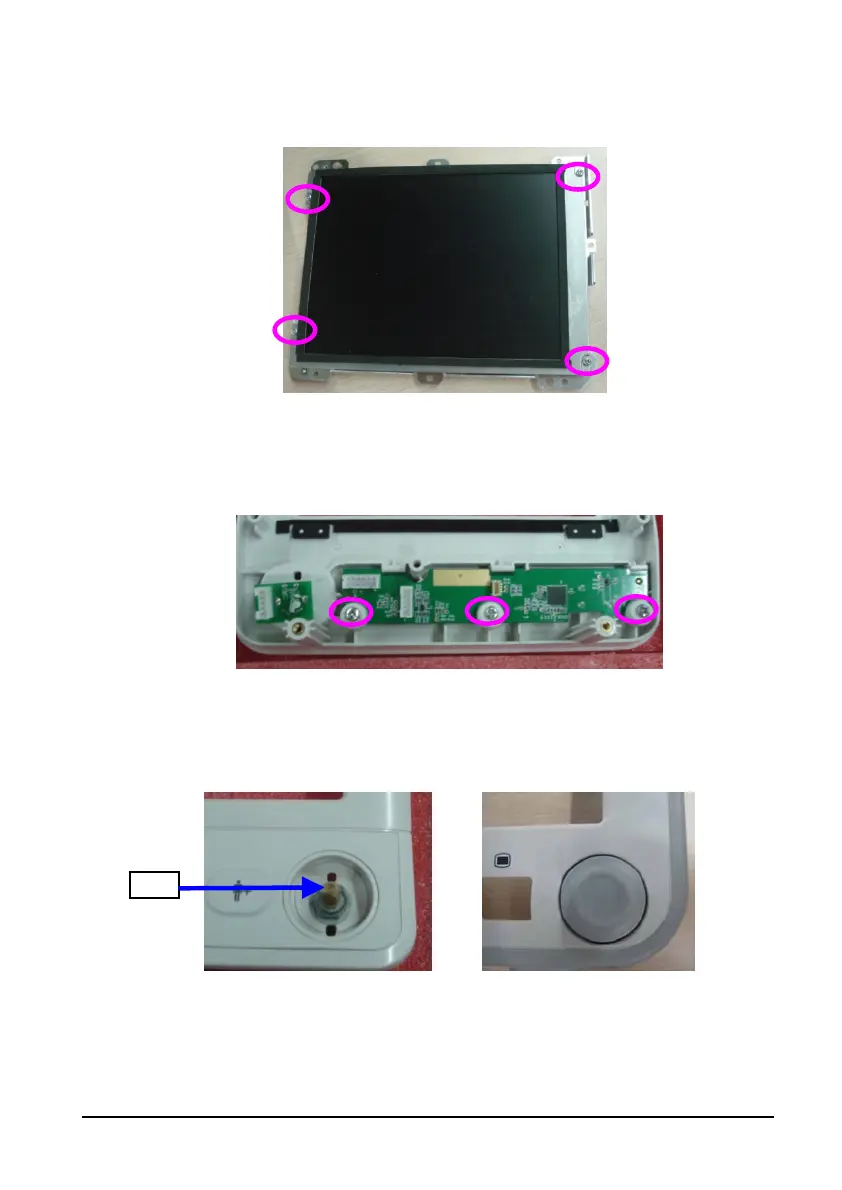6-19
6.4.6 Disassembling the Display
Unscrew the four M3×6 screws indicated below to remove the screen.
6.4.7 Removing the Keypad
Unplug the encoder cable and unscrew the three PT3×8 screws indicated below. Take out
the keypad.
6.4.8 Removing the Encoder
Poke the encoder knob out from the slot and loose the nut with a sharp nose plier. Take out
the encoder.
Knob
