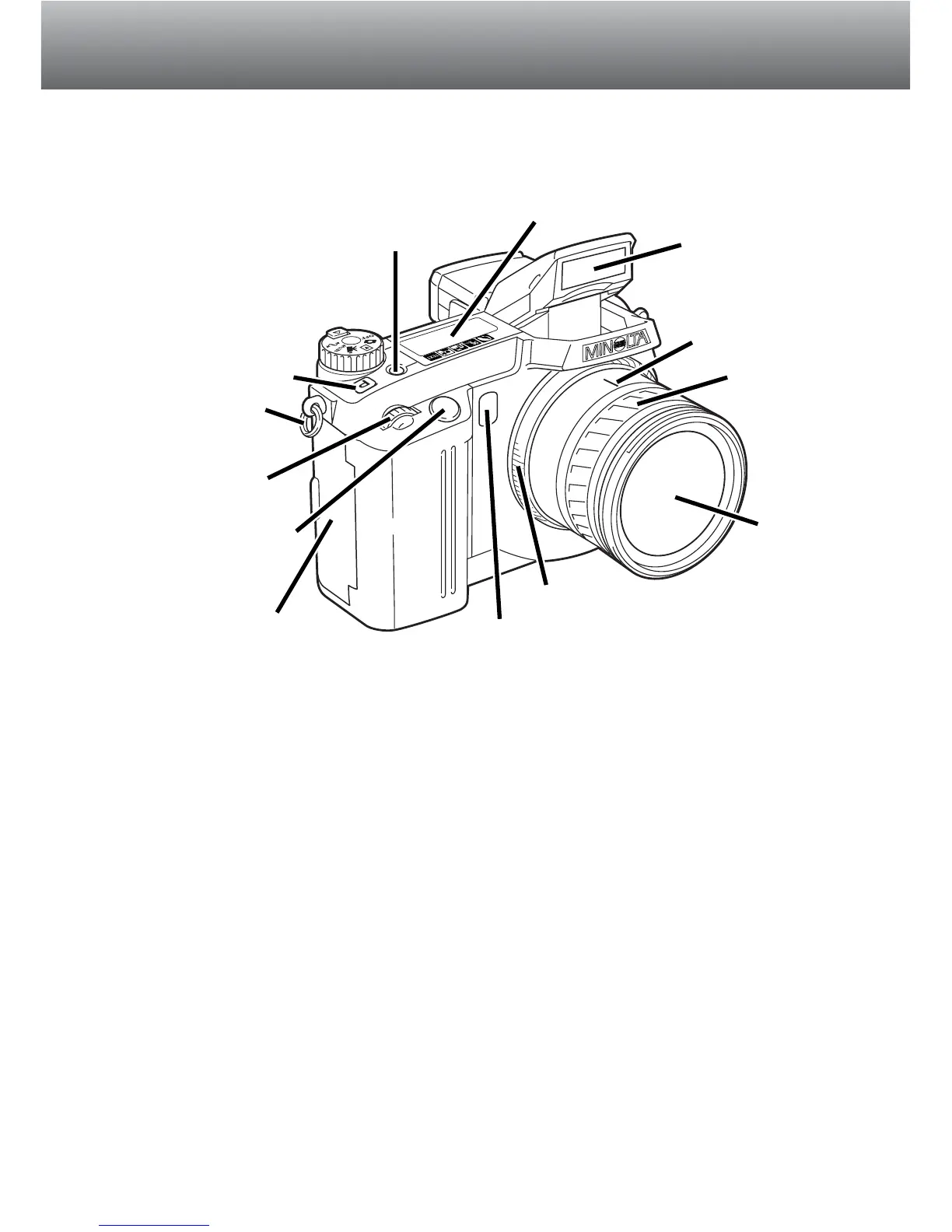* This camera is a sophisticated optical instrument. Care should be taken to keep these
surfaces clean. Please read the care and storage instructions in the back of this manual
(p. 142).
10
NAMES OF PARTS
CAMERA BODY
Data panel (p. 13)
Pro-auto button (p. 37)
Control dial
Shutter-release button
Focusing ring (p. 71)
Focal-length index
Zooming ring
1
Lens*
Card-slot door (p. 26)
The USB port is located
behind the card-slot door.
Self-timer lamp (p. 53)
Built-in flash (p. 21)
Digital-subject-program
button (p. 38)
Strap eyelet (p. 16)
1. The focal-length scale on the zooming ring is given in 35mm focal-length equivalents.
Both cameras have a 7.2 - 50.8 mm Minolta GT lens, but because of the CCD size the
DiMAGE 7 has an equivalent zooming range of 28 - 200mm and the DiMAGE 5 has an
equivalent of 35 - 250mm. For more on equivalent focal lengths, see page 135.