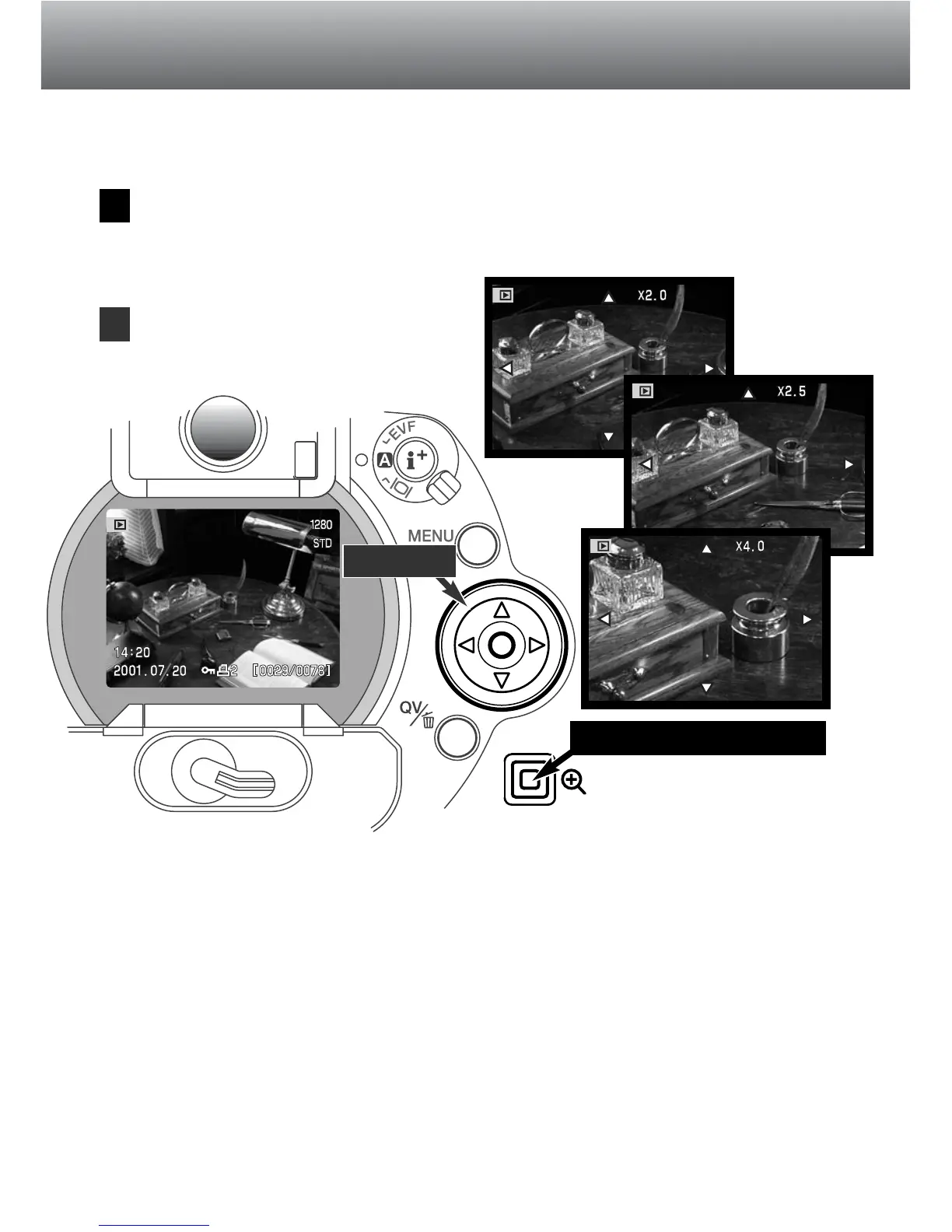100
PLAYBACK MODE
ENLARGED PLAYBACK
In single-frame playback, a still image can be enlarged for closer examination. RAW
and super fine images cannot be enlarged.
With the image to be enlarged displayed, press the magnification button.
• The degree of magnification is displayed in the EVF and on the LCD monitor.
• The image is magnified in a maximum of three steps. Each time the magnification button
is pressed the image is enlarged. After the final step, the image is displayed at the
original size.
When enlarged, the four-way keys of
the controller can scroll the image.
1
2
Controller
Magnification button