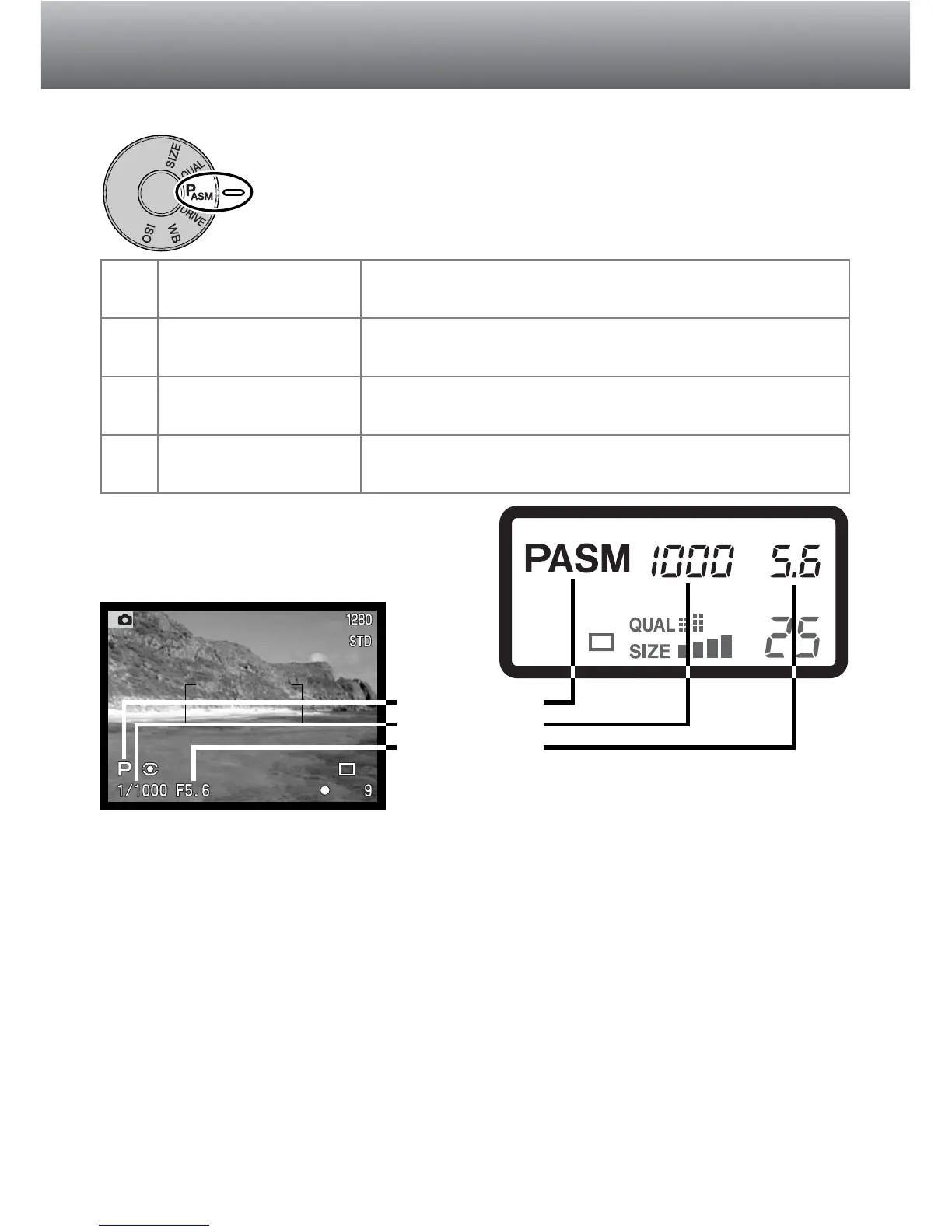46
RECORDING MODE
P
EXPOSURE MODES
A
S
M
Program
Aperture priority
Shutter priority
Manual exposure
The camera controls both the shutter speed and
aperture.
The photographer selects the aperture and the
camera sets the appropriate shutter speed.
The photographer selects both the shutter
speed and aperture.
The photographer selects the shutter speed and
the camera sets the appropriate aperture.
LCD monitor
Data panel
The four exposure modes allow extensive control over image
making. Programmed AE gives carefree operation, aperture and
shutter priority allow photographers to maximise exposures in
different situations, and manual exposure provides complete
freedom in controlling the final image. See setting the function dial
section on page 40.
All exposure mode icons on the data
panel have been shown for clarity.
Exposure modes
Shutter speed
Aperture
