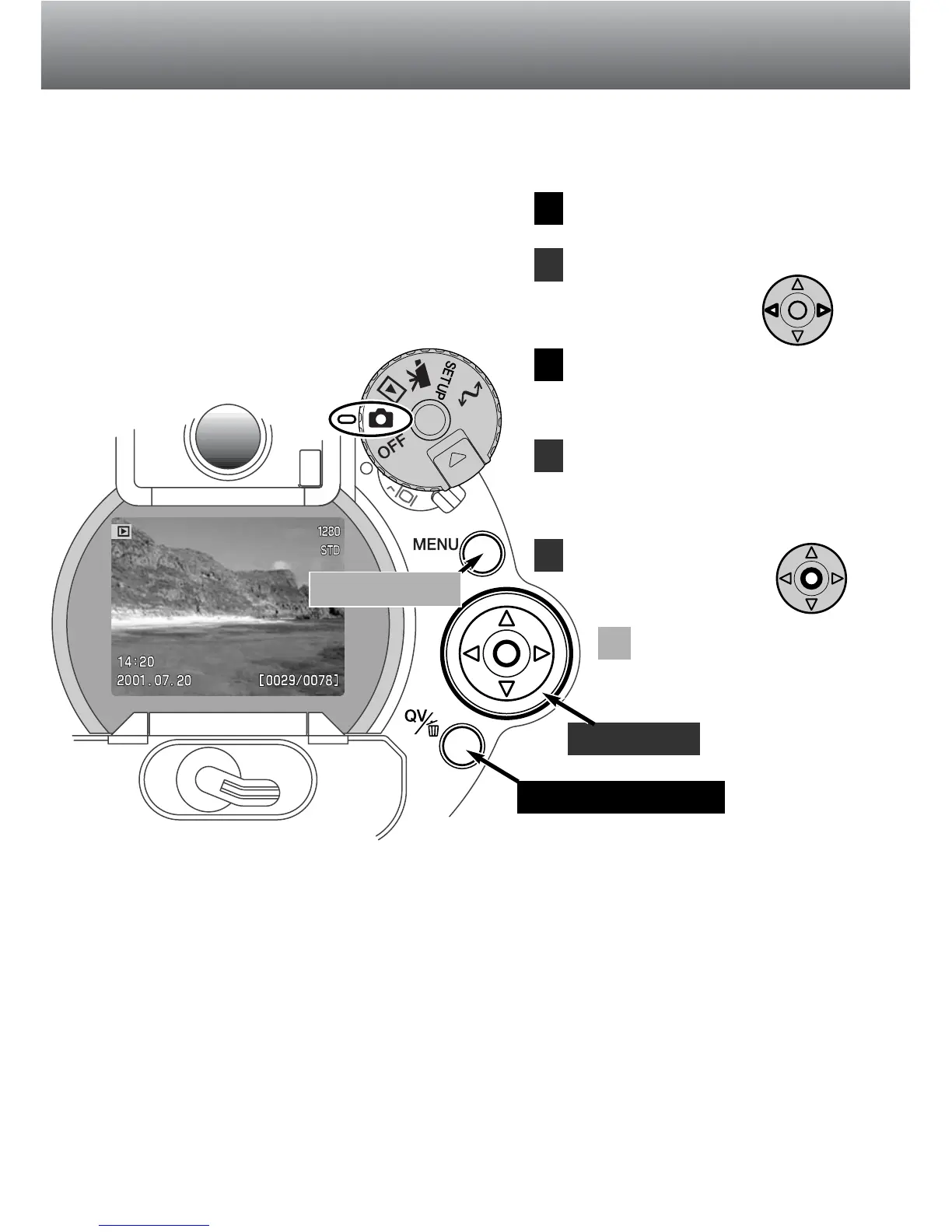Controller
QV/delete button
Menu button
VIEWING AND DELETING PICTURES IN QUICK VIEW
Captured images can be viewed in recording mode. Simply press the QV/delete button
to access the images, and use the controller to scroll through the pictures on the
CompactFlash card.
1
2
3
4
5
Press the QV/delete button to
playback the recorded images.
Use the left/right keys of the
controller to scroll
through the images.
To delete the displayed image,
press the QV/delete button.
• A confirmation screen will
appear.
Pressing the controller
will delete the image.
22
GETTING UP AND RUNNING
Use the left/right keys to
highlight “YES.”
• Choosing “NO” will cancel the
operation.
6
Press the menu button
to return to the
recording mode.
In quick view, images can also be deleted. Care
should be taken when deleting image; once
deleted it is impossible to recover the picture.
When selecting an image for deletion, a
confirmation screen will appear before the
operation is executed. For more information
about quick view, see page 34.
