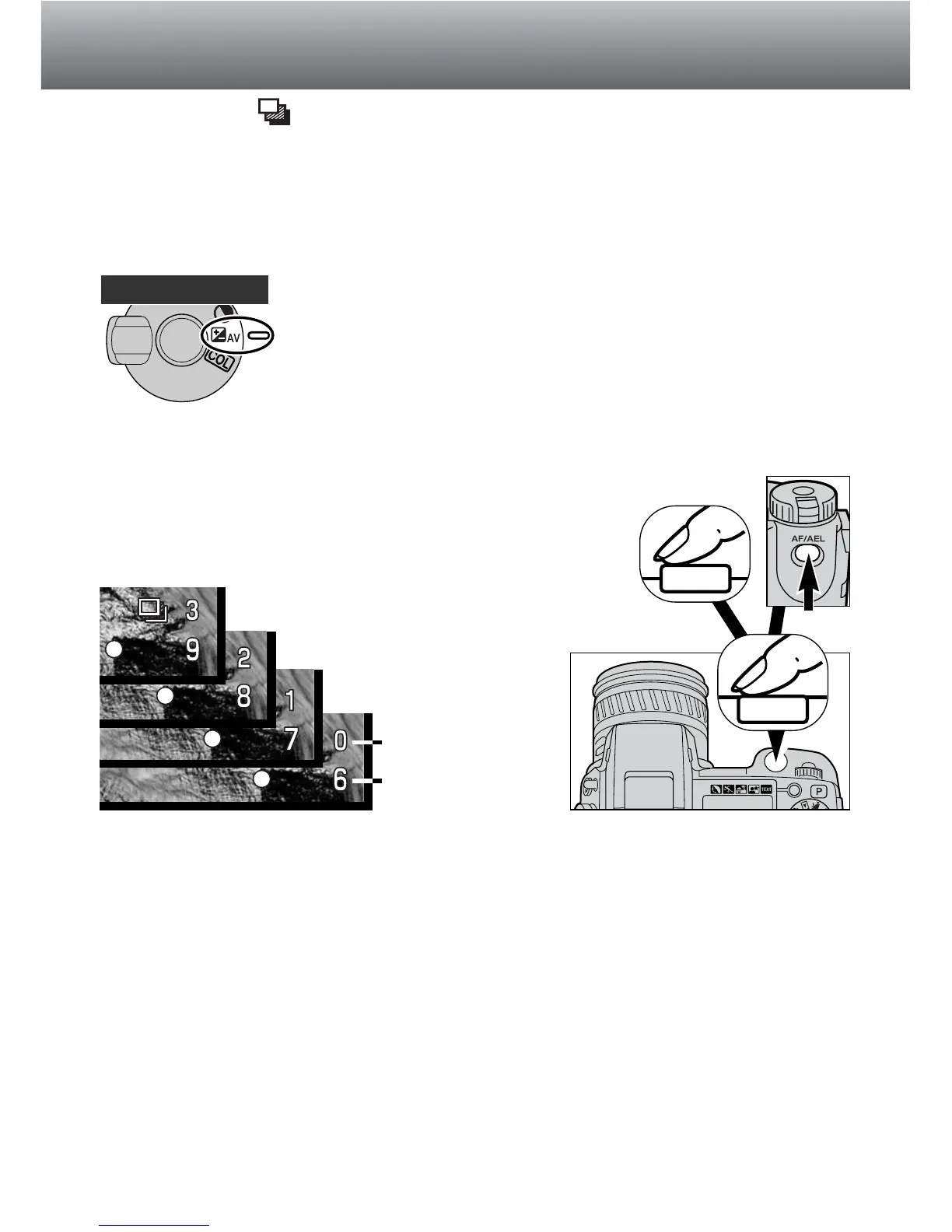After setting the drive mode to bracketing, turn the digital effects
switch to the exposure-compensation setting. The order of the
bracket series is normal exposure (as indicated by the shutter
speed and aperture displays), underexposure, overexposure. The
exposure bracket is set to 1/3 stop increments, but can be
adjusted to 1/2 or 1 stop increments in the Custom 1 section of
the recording-mode menu (p. 80).
Compose the picture as described in the basic-operation section (p. 29). Press the
shutter-release button partway down (1) or press the AF/AEL button (2) to
lock the exposure and focus for the series; the camera will continue to focus
during the series if set to continuous AF (p. 68). Press and hold
the shutter-release button all the way down (3) to make the
bracket series; three consecutive images will be captured.
54
RECORDING MODE
Exposure bracket
BRACKETING
Number of frames in
bracketing series
Frame counter
This mode makes a three image bracket of a scene. Bracketing is a method of taking a
series of images of a static subject in which each image has a slight variation in
exposure. The camera is not limited to exposure brackets, but can also make contrast
and colour saturation brackets. Only one image characteristic can be bracketed at a
time. The bracketing mode is set with the function dial (p. 40).
EXPOSURE BRACKETING
1
2
3
