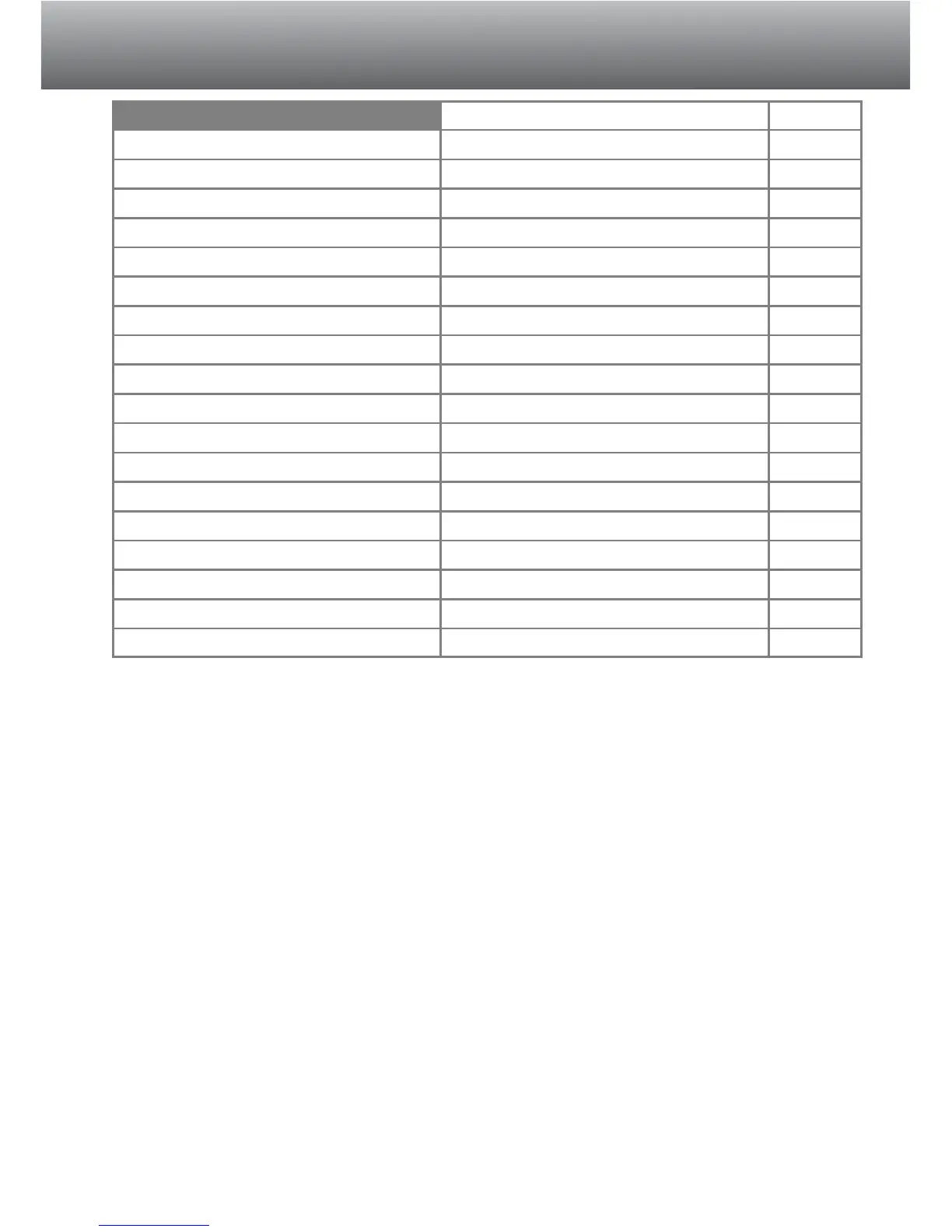EVF auto switch
121
Interval capture 1 minute
AF/AE hold
56
56
Sharpness
Color mode
Data imprinting
Instant playback
Index playback format
Duration (Slide Show)
Repeat (Slide Show)
Index print
LCD monitor brightness
EVF brightness
Auto-power-save period
Beep
File number memory
Normal
Color
No (Disabled)
No
9 frames
5 seconds
No
No (Cancelled)
3
3
1 minute
High tone
No (Disabled)
Auto EVF/LCD
86
86
87
89
105
106
106
109
116
116
117
117
118
121
Magnification button 2X digital zoom (DiMAGE 7 only) 83
73
Total frame count 2 frames
EVF AUTO SWITCH - CONTROLLING THE AUTO-DISPLAY FUNCTION
This option controls the auto-display function in recording mode (p. 32). The auto-
EVF/LCD setting allows the display to switch between the EVF and LCD monitor auto-
matically. The EVF-auto-on setting turns off the LCD monitor and uses the eye sensors
to activate only the EVF when in use. This setting will helps conserve battery power.
AF/AEL button
Default Setting Page