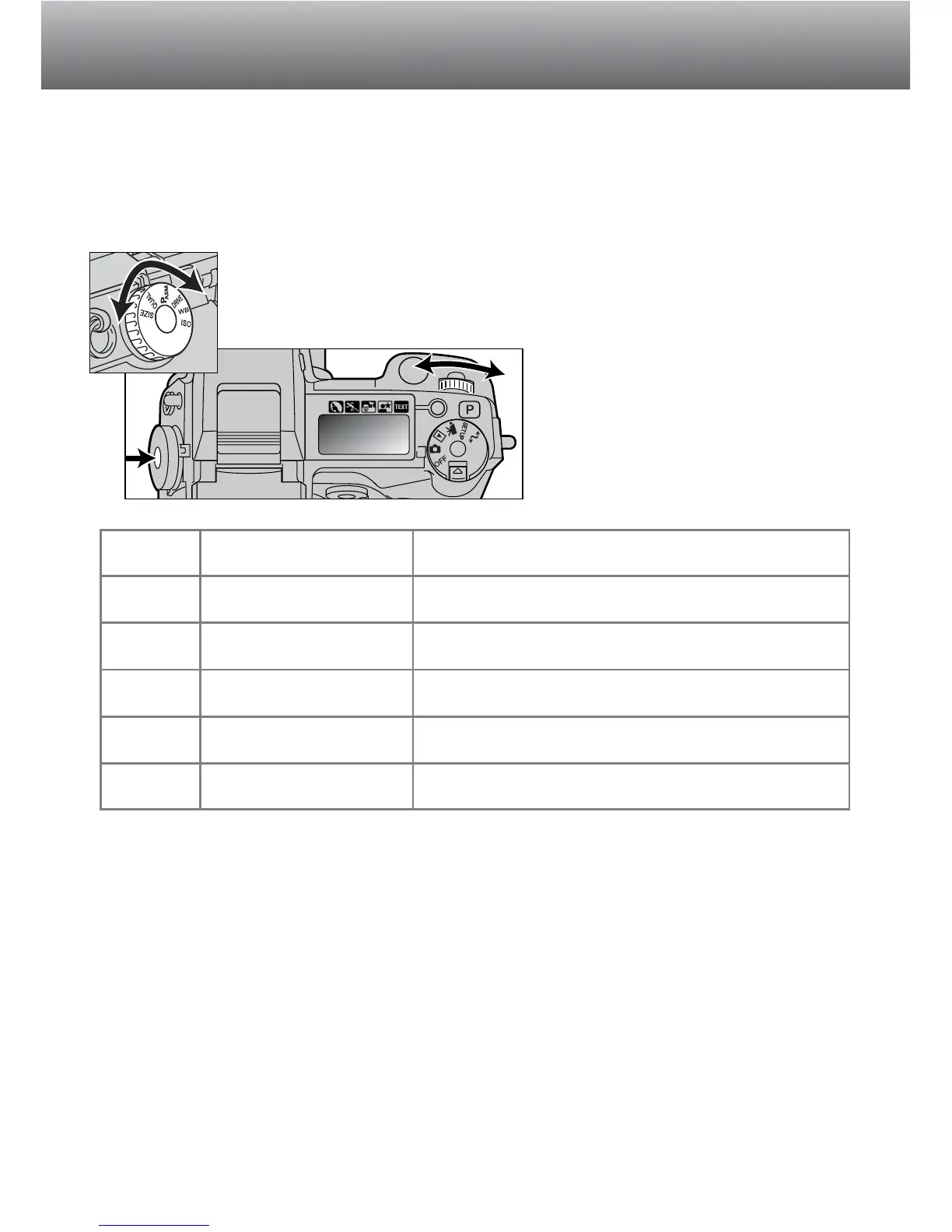40
RECORDING MODE
SETTING THE FUNCTION DIAL
Image size, image quality, exposure modes, drive modes, white balance, and camera
sensitivity are controlled by the function dial. Making changes with the function dial is
simple. The function dial can only be used for still photography.
Turn the function dial to the mode to be changed (1).
While pressing the button in the centre of the function dial, turn the
control dial near the shutter-release button to change the mode (2).
Release the function button to set the mode.
• Changes are displayed on the monitors and data panel.
ISO
WB
DRIVE
P.A.S.M.
QUAL
SIZE
Camera sensitivity
White balance
Drive modes
Exposure modes
Image quality
Image size Controls the pixel resolution (p. 42).
Controls the rate of compression (p. 43).
Changes exposure mode (p. 46).
Changes drive mode (p. 51).
Changes between automatic, preset, and
Custom white balance (p. 58).
Changes camera sensitivity (p. 61).
1
2
