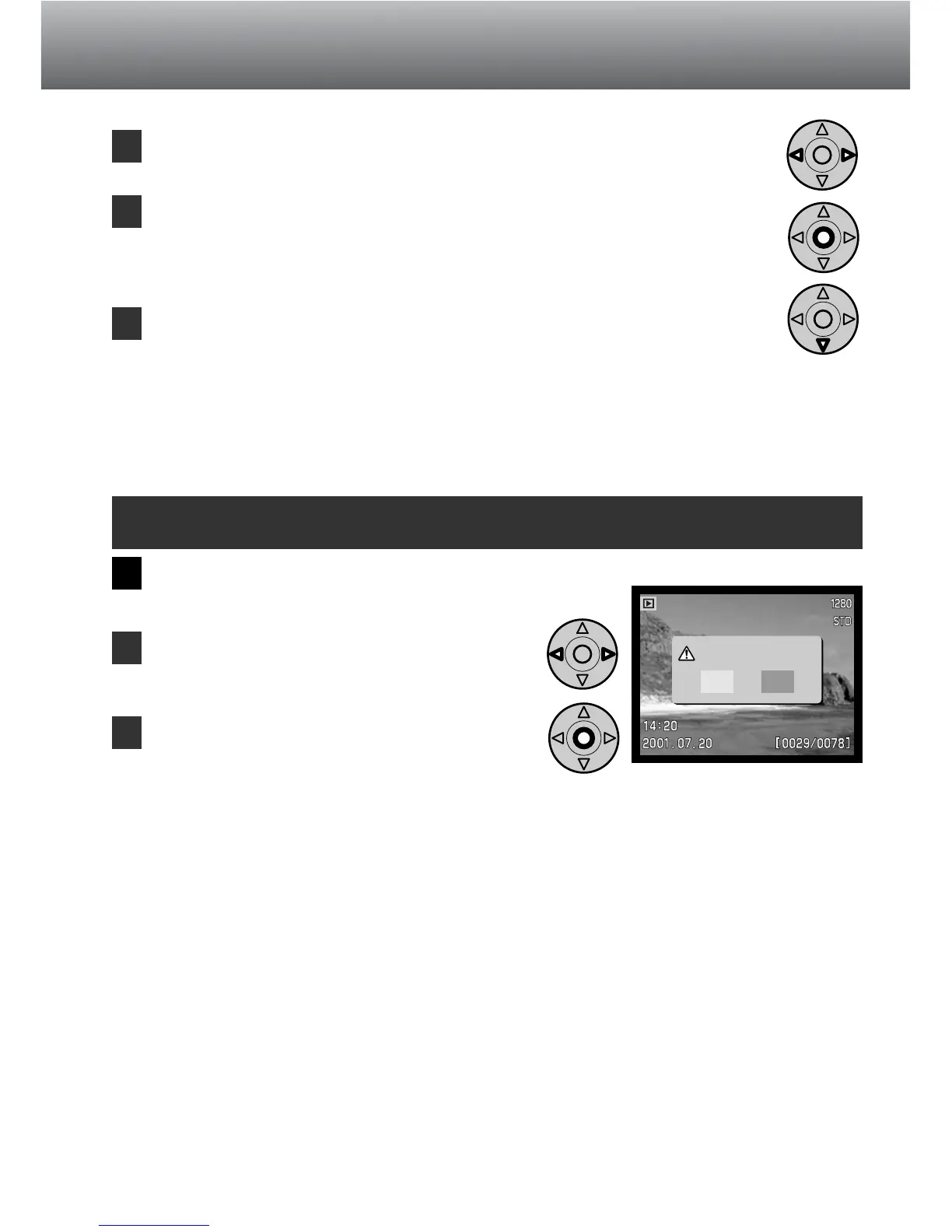To delete a displayed image, press the QV/delete button.
• A confirmation screen will appear.
1
In playback mode, the displayed image or movie clip can be deleted. When selecting
an image for deletion, a confirmation screen will appear before the operation is
executed.
2
3
Press the controller to delete the image.
Once deleted, an image cannot be recovered. Care should always be
taken when deleting images.
DELETING IMAGES
Use the left/right keys to highlight “YES.”
• “NO” will cancel the operation.
95
VIEWING MOVIES
Use the left/right keys of the controller to display the movie clip to be
viewed.
Press the centre of the controller to play back the clip.
• Pressing the controller during playback will pause the movie clip; pressing the
controller again will resume the playback.
• When the movie clip finishes, the first frame will be displayed.
To cancel the playback of a movie, press the down key of the controller.
1
2
3
Confirmation screen
Delete this frame?
NoYe s