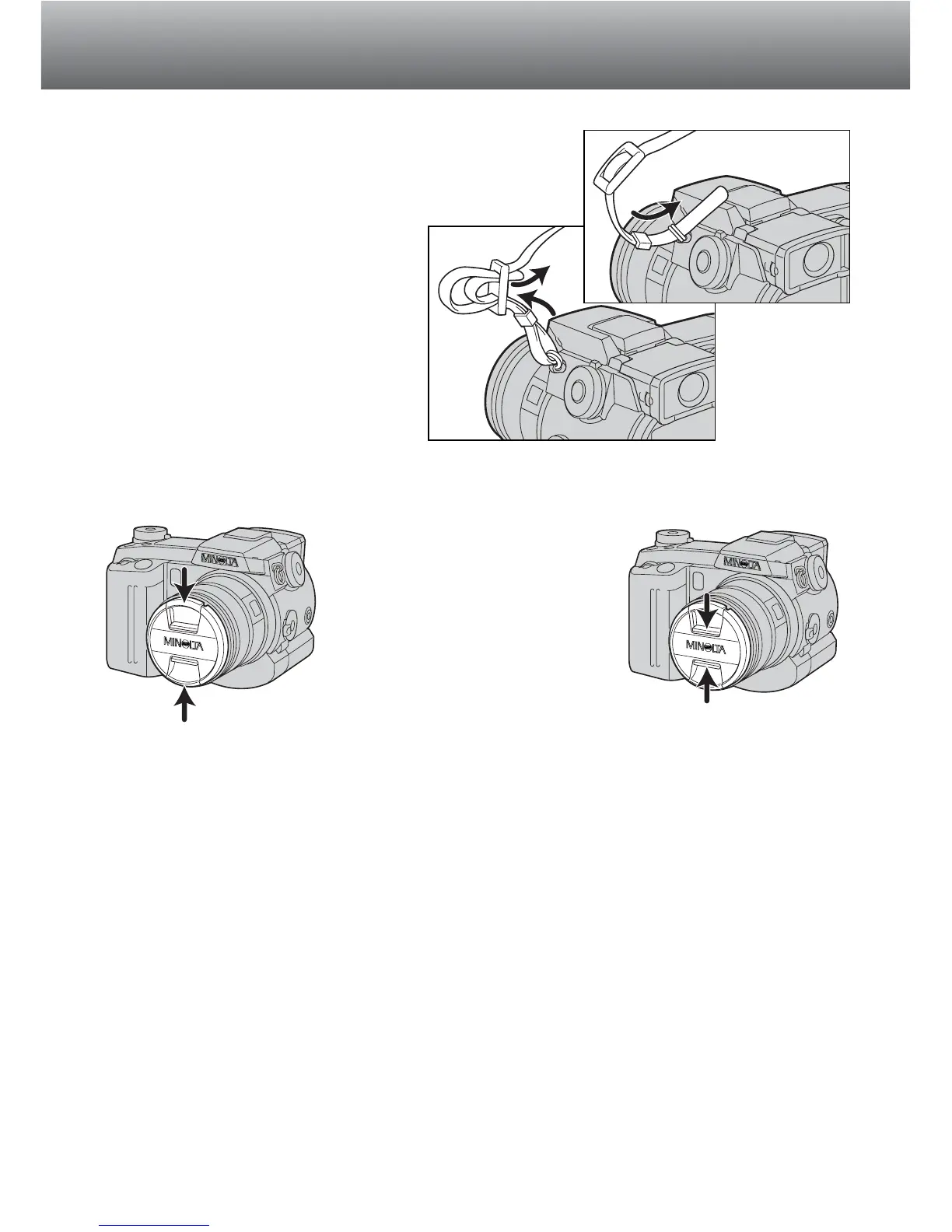16
GETTING UP AND RUNNING
ATTACHING THE CAMERA STRAP
REMOVING THE LENS CAP
Using your thumb and index fin-
ger, pinch the inside or outside
tabs of the lens cap to remove.
• When the camera is not in use,
always replace the lens cap.
Attach the camera strap to the strap eyelets as
shown.
• Always keep the camera strap around your neck incase
you drop the camera.
1
2