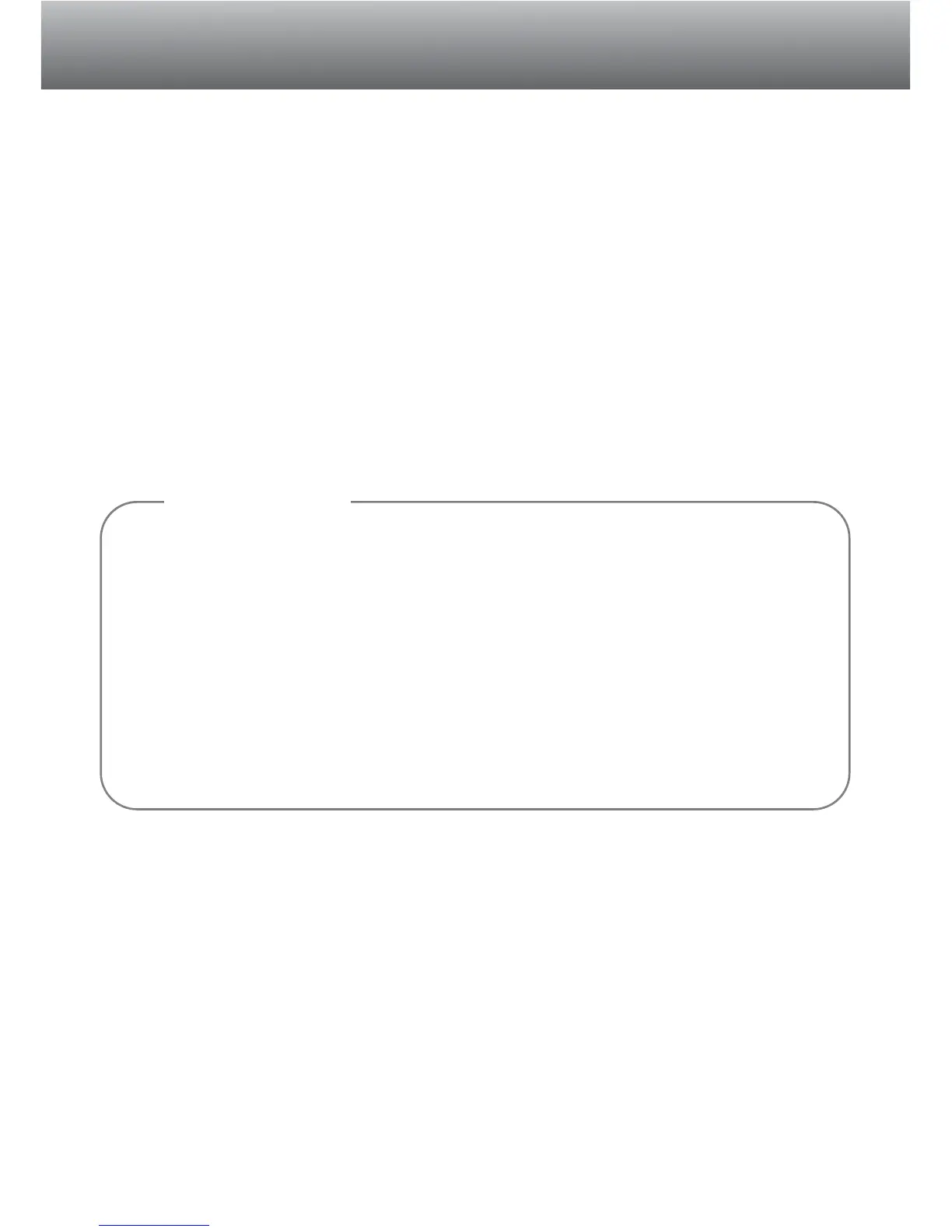138
A variety of Minolta accessories can be used with this camera to extend its perfor-
mance. For more details on the items listed below and in other sections of this manual,
contact your local Minolta dealer.
External High-power Battery Pack Kit EBP-100
The kit contains a high-power lithium-ion battery, holder, and charger. The battery and
charger are also available separately
Close-up Diffuser CD-1000
Used directly on the camera with the built-in flash to provide soft lighting for close-up
photography.
Several high-quality Minolta flash units can be used with this camera:
Program Flash 3600HS(D)
Program Flash 5600HS(D)
Macro Ring Flash 1200 with Macro Flash Controller
Macro Twin Flash 2400 with Macro Flash Controller
SYSTEM ACCESSORIES
Minolta Program Flash 3600HS(D), Program Flash 5600HS(D), Macro Ring Flash 1200, and
Macro Twin Flash 2400 are compatible with this camera. ADI flash metering (p. 75) will work
with both program flashes attached to the accessory shoe. The use of other flash units is not
recommended.
With the Program Flash units, the flash-metering mode will automatically switch to pre-flash TTL
when the bounce-flash function is used, or the flashes are connected to the camera with an off-
camera cable. Pre-flash TTL (p. 75) automatically activates when using the macro flash units.
When using the Program Flashes, if the flash illumination is uneven at the camera’s wide-angle
setting, attach the wide-angle adaptor to the flash units. With the 3600 HS(D), also change the
flash metering mode to pre-flash TTL. When the auto-zoom function is used with the Program
Flashes, the flashes zoom setting will be wider than the lens setting.
Camera Notes