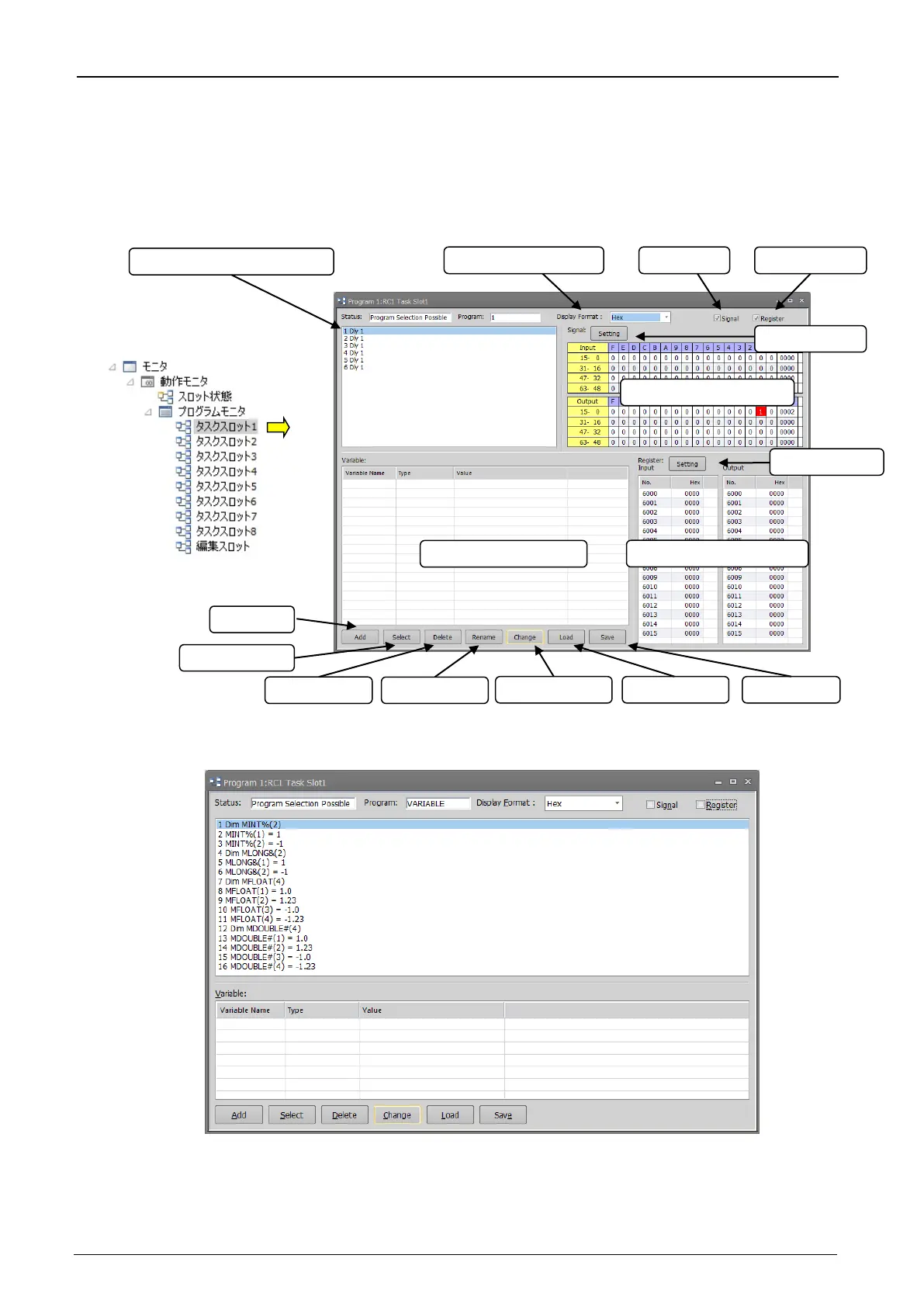14-284 14-284
14.2.2. Program monitoring
Variables, general-purpose signals, and register information on the running program can be monitored.Please
refer to the “14.2.3Program external variables” for monitoring program external variables.
From the project tree, click the target project [Online] -> [Monitor] -> [Movement Monitor] -> [Program Monitor],
then double click the "Task slot" to monitor.
Figure 14-3 Program monitor(Signal monitor, register monitor display)
Figure 14-4
Program monitor
Signal monitor, register monitor not display
(1) Program information
You can check the currently selected program, the operating status of the program, and the program name.
The program will highlight the currently executed line.
