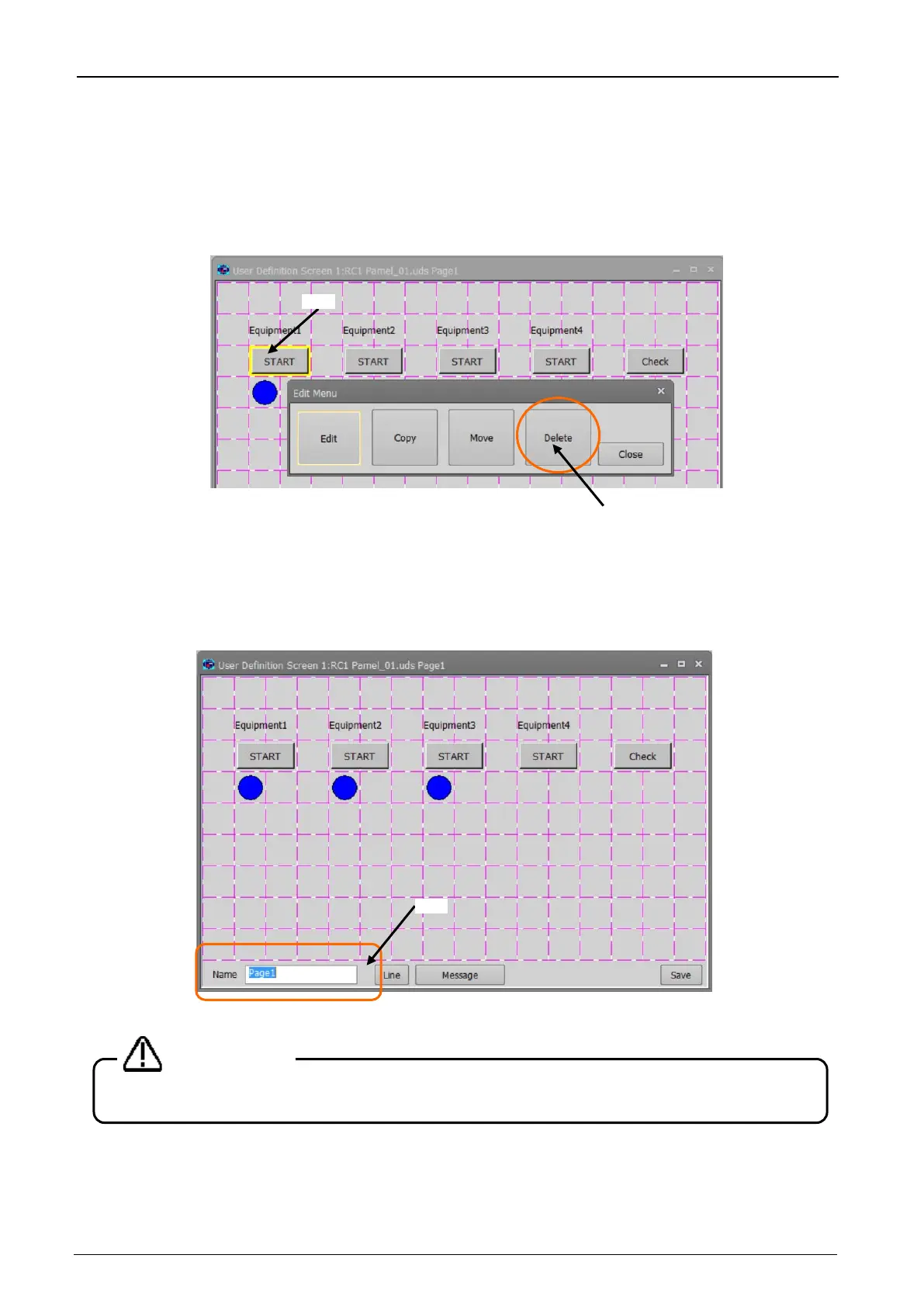18-442 18-442
18.3.6. Deletion of parts
Parts can be deleted.
(1) Click the part to delete to select it (<a>).
(2) After the "Edit menu" window is displayed, click the [Delete] button (<b>).
(3) Click the [Yes] button on the confirmation message.
Figure 18-46 Deletion of parts
18.3.7. Changing the page name
The page name can be changed in [Name] in the lower left of the window.
Figure 18-47 Change of page name
When an already-registered page name is input, an error will result.
