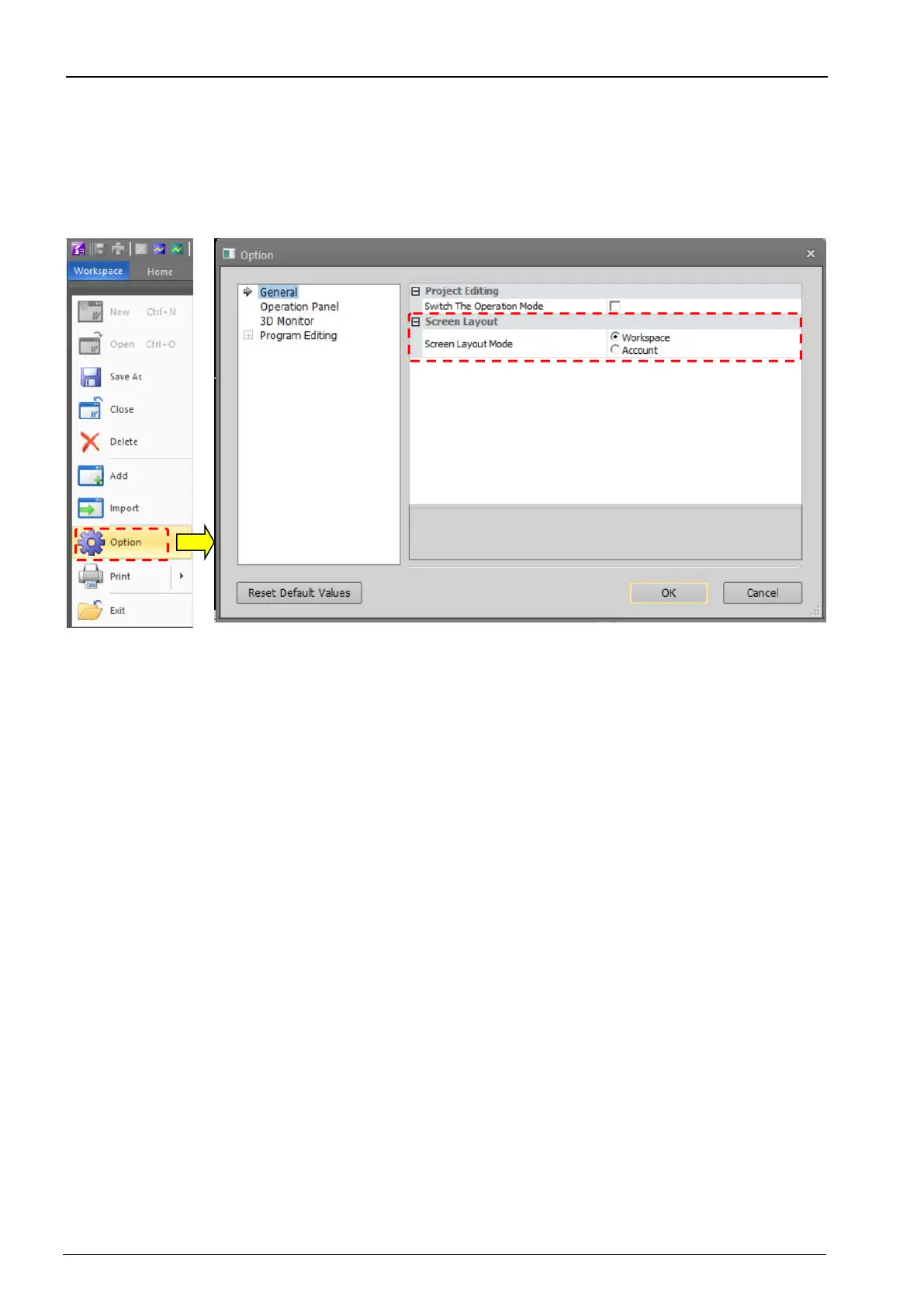7-70 7-70
7.5. Screen Layout Mode of the Docking Window
In the [Screen Layout Mode] on [Option] on the [General] screen, you can set whether to keep the layout of the
docking window for each workspace or always open it in the same layout.
Since the initial value is "Workspace", you need to select "Account" to always open in the same layout.
Option screen is displayed by clicking the [Option] button in the [Workspace] drop-down menu on the ribbon
Figure 7-9 Setting of Screen Layout Mode
