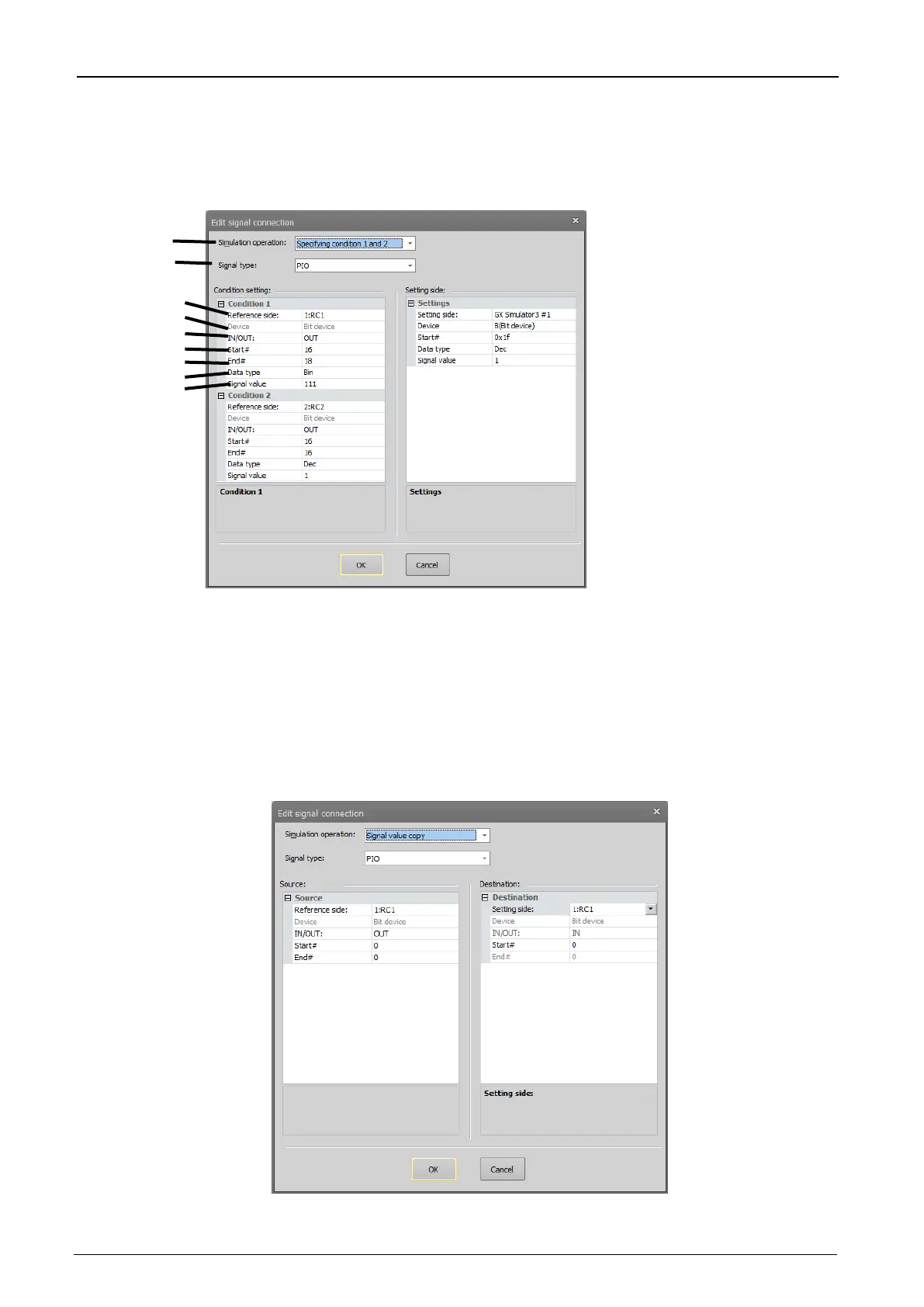23-615 23-615
23.3. Signal connection edit screen
On the simulator setting screen, Click the [Add] button or [Edit] button to display the signal connection edit
screen.
Figure 23-4 Signal connection edit screen
(1) Simulation operation
Select a desired signal simulation behavior.
Select from [Signal value copy] (default), [Only first], [Unconditional], [Specifying condition1], [Specifying
condition 1 and 2].
Each behavior is as follows.
- Signal value copy
Copies the signal value to another device.
Figure 23-5 Signal value copy
