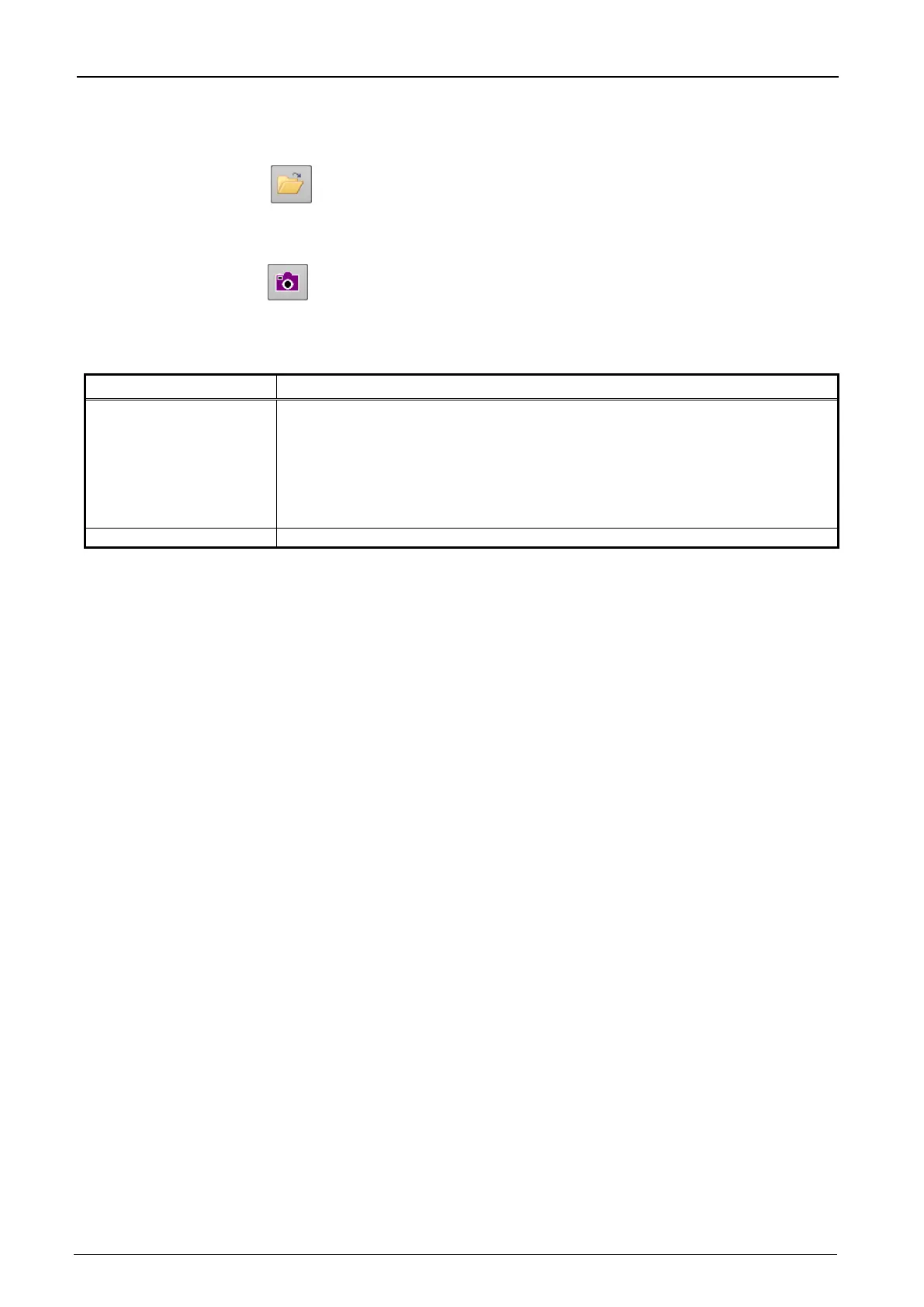18-406 18-406
18.1.12. Load Data
The data file and log file which were saved in "18.1.11 Save Data
Log Setting" can be displayed on the graph
by clicking the [Load Data] (
) button in the [Oscillograph] tab -> [Data File] group on the ribbon.
18.1.13. Save Image
Clicking the [Save Image] ( ) button in the [Oscillograph] tab -> [Data File] group on the ribbon, the graph
currently displayed can be saved as a bitmap image
The image file name and the image save folder name are as follows.
Table 18-7 image filename & Image saving folder
The <time stamp> shows the time stamp when the [Image save] button was
clicked.
Example:
“Workspace \ Project \ Oscillograph \ Image”
18.1.14. Gray scale
When the gray scale checkbox is turned on, the graph is displayed in gray scale.
18.1.15. Reflect to 3D monitor
Clicking the [Reflect to 3D monitor] button () in the [Oscillograph] tab -> [Monitor] group on the ribbon, you can
reflect the joint position (FB) or joint position (CMD) which you acquired from the robot on the 3D monitor.
