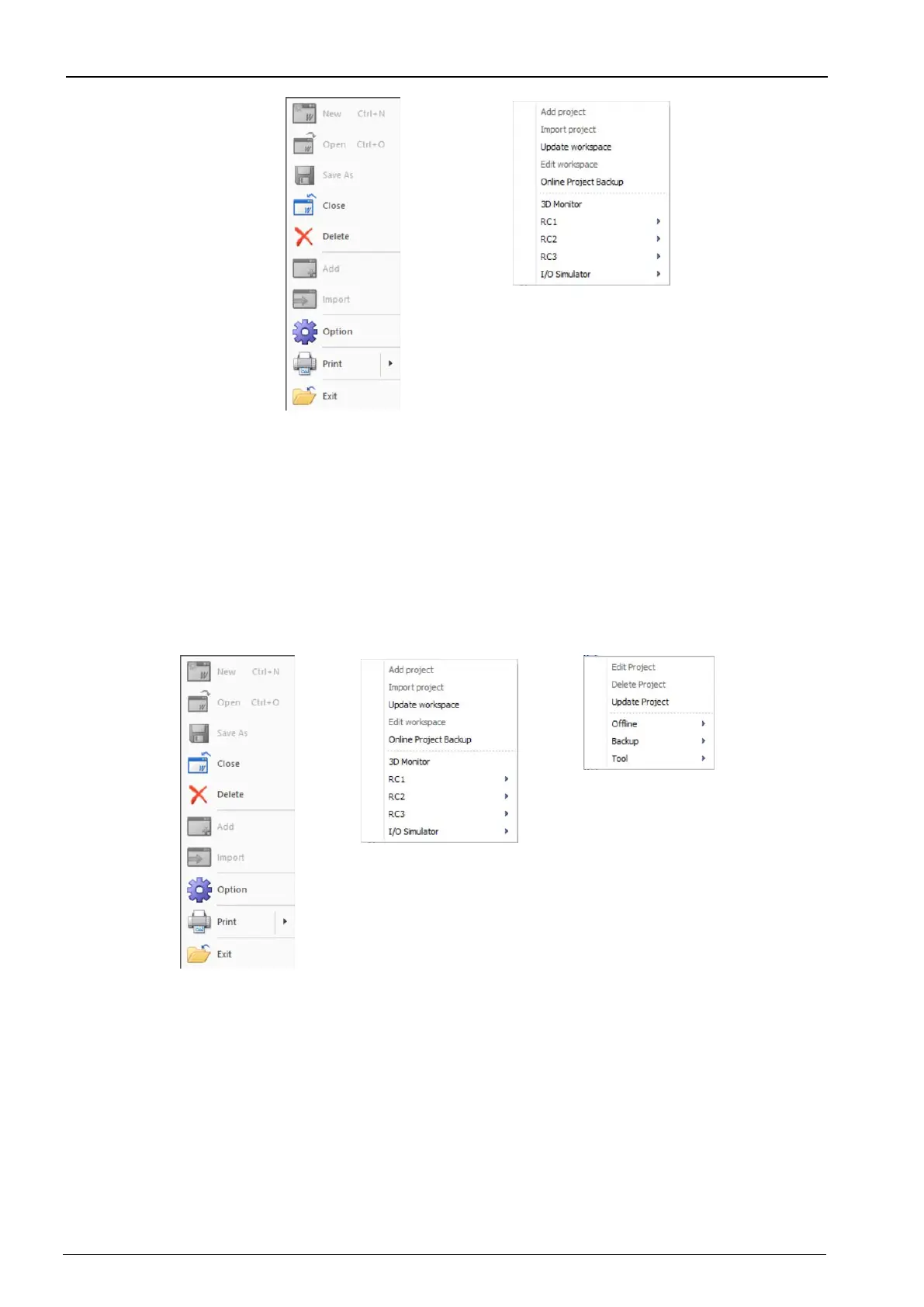4-59 4-59
Figure 4-1 Menu of [Workspace] and Dropdown-menu of the Workspace
4.3. Notes concerning Project operation
It is not possible to delete, or and import a project.
When RT ToolBox3 is started from iQ Works (MELSOFT Navigator), it is not possible to add a new project,
import a project, or delete an existing project. [Add project] and [Import project] (in the dropdown menu by
selecting a workspace name) and [Delete project] (in the dropdown menu by selecting a project name) are
display in the gray and cannot be selected.
Figure 4-2 Menu of [Workspace] and Dropdown-menu of the Workspace
It is not possible to change a project name.
When RT ToolBox3 is started from iQ Works (MELSOFT Navigator), it is not possible to change the project
in the editing workspace. "Project name" in "Edit project" screen is displayed in the gray, and cannot be
selected.
Workspace
(Online)
the Workspace
(Online)
