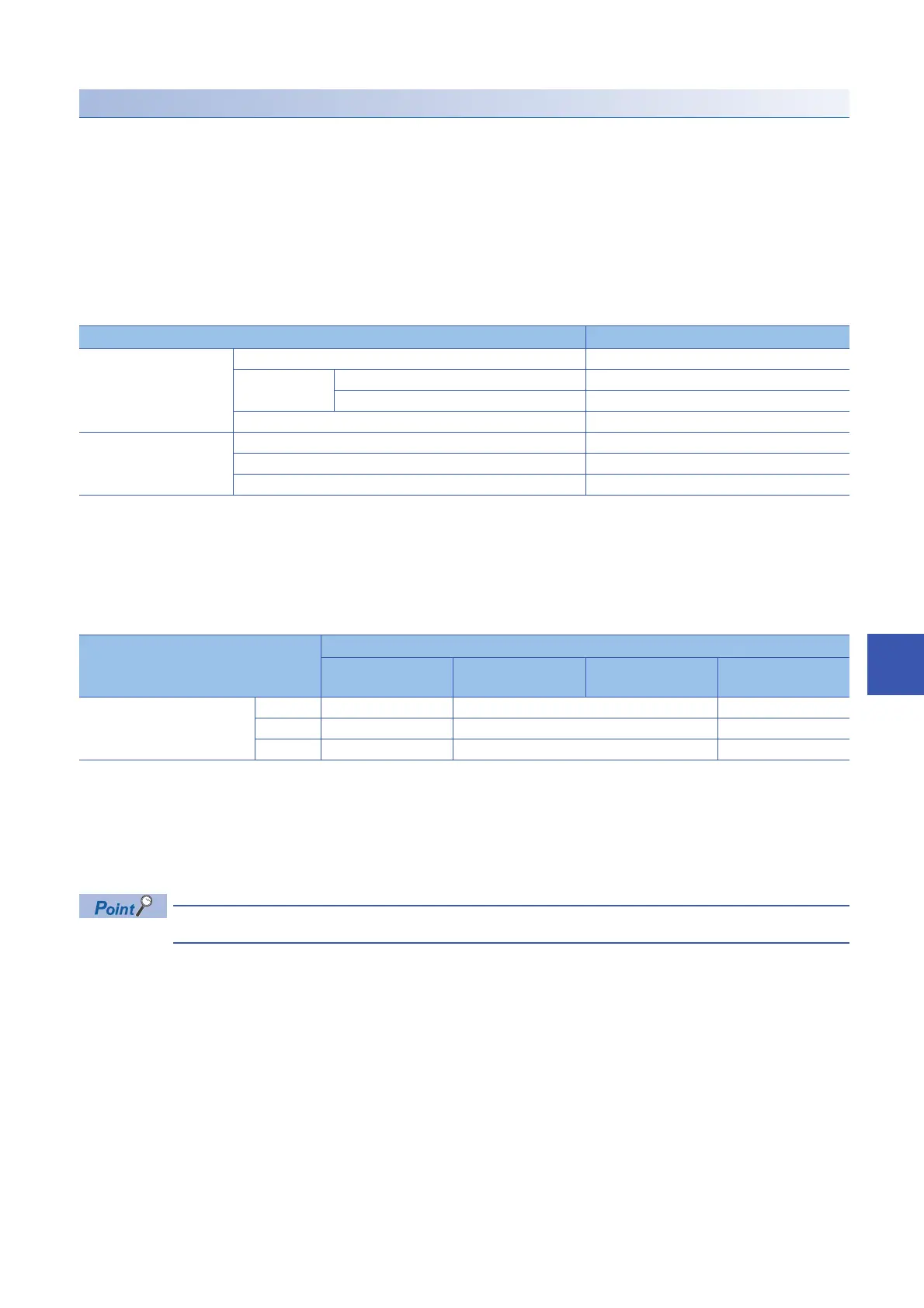APPX
Appendix 9 Processing Time
909
A
Prolonged time of END processing when executing each function
This section describes the prolonged time of END processing when executing each function.
■Latch processing time
If the latch function is used and the range for the latch time setting is effective, the scan time becomes longer. Also when the
time setting is configured for the latch time setting, the scan time may be prolonged in the next END processing after the
specified time has passed. The increase in scan time when the latch range is set can be calculated by the following formula.
Increase in scan time[s] = (KM1 Number of settings of latch range setting
*1
) + (KM2 (Number of points of bit device with
latch specified 16 + Number of points of word device with latch specified + Number of points of double word device with
latch specified 2)) + KM3
*1 The latch range (1) and the latch range (2) are counted as different device types.
■Data logging function
When the data logging function is executed, the scan time becomes longer. The increase in scan time can be calculated by
the following formula.
Increase in scan time [s] = KM1 + (KM2 Number of data logging settings) + (KM3 Number of device points of internal
device
*1
)
*1 This indicates the total number of points of data logging setting No.1 to No.10.
■Data logging file transfer function
In the data logging file transfer function, the scan time does not increase.
■Processing time when file register is used
When "Use File Register of Each Program" has been set through setting the file register, the scan time becomes longer. The
increase in the scan time [ms] is given by: the number of program files 0.016.
When "Use Common File Register in All Programs" has been set, the scan time may not become longer.
Condition Constant value
When set to "each scan" KM1 1.00
KM2 When the battery-less option cassette is not used 0.09
When the battery-less option cassette is used 0.1
KM3 1.20
When set to "hour" KM1 1.0
KM2 0.004
KM3 17.5
Condition Constant value
Programmable
controller CPU
Process CPU
(process mode)
Process CPU
(redundant mode)
Safety CPU
When all the columns are
outputted under the condition of
file format of Unicode text file
KM1 34 35 34
KM2 34 37 34
KM3 0.08 0.35 0.08
