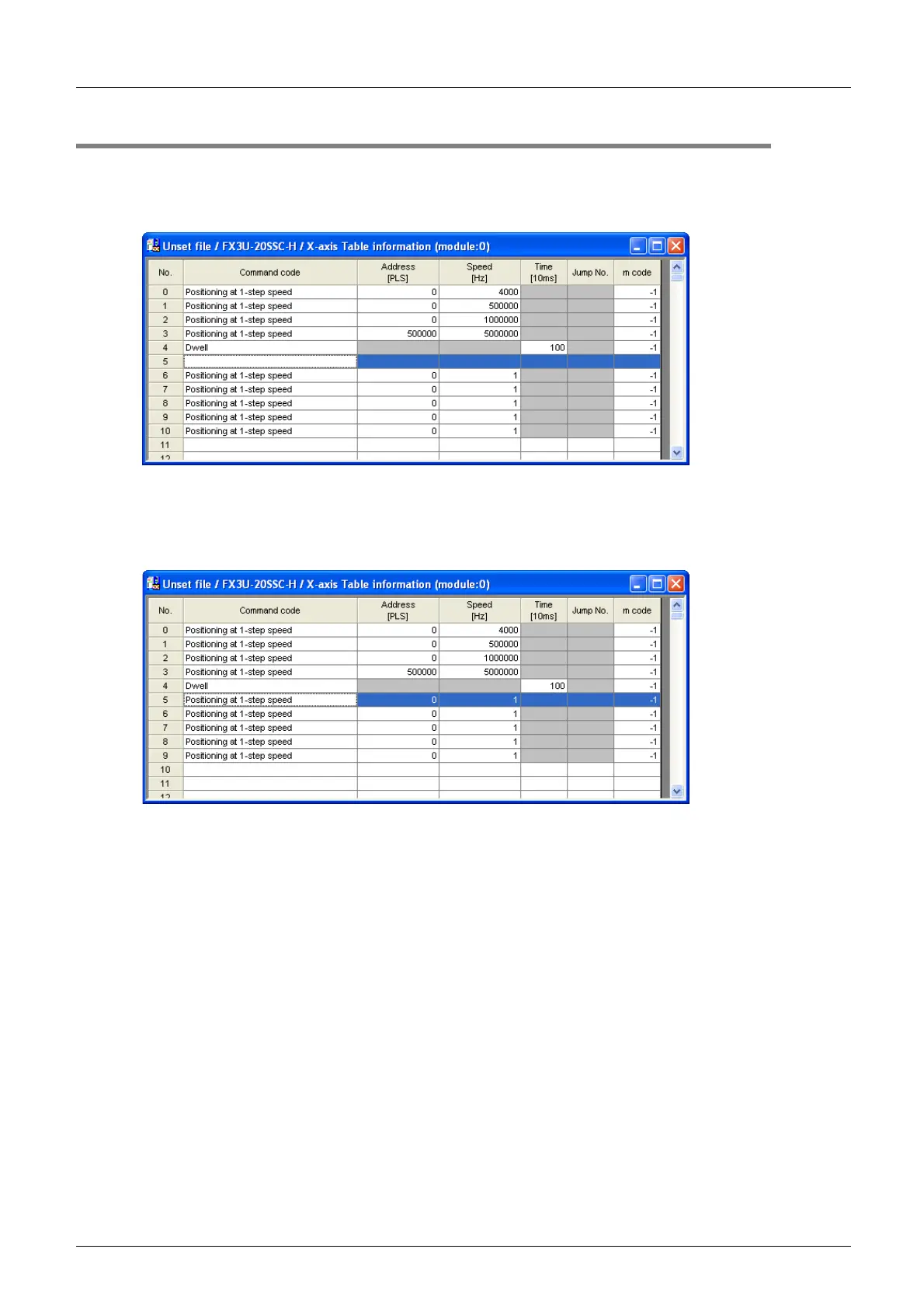10 Edit function in data setting
10.5 Delete row
96
FX Configurator-FP
Operation Manual
10.5 Delete row
Delete rows by the number of rows selected on the table information edit window.
1 Select cells to Delete row.
2 Follow any of the procedures below.
• Right-click to select [Delete row].
• Select [Edit] [Delete row].
