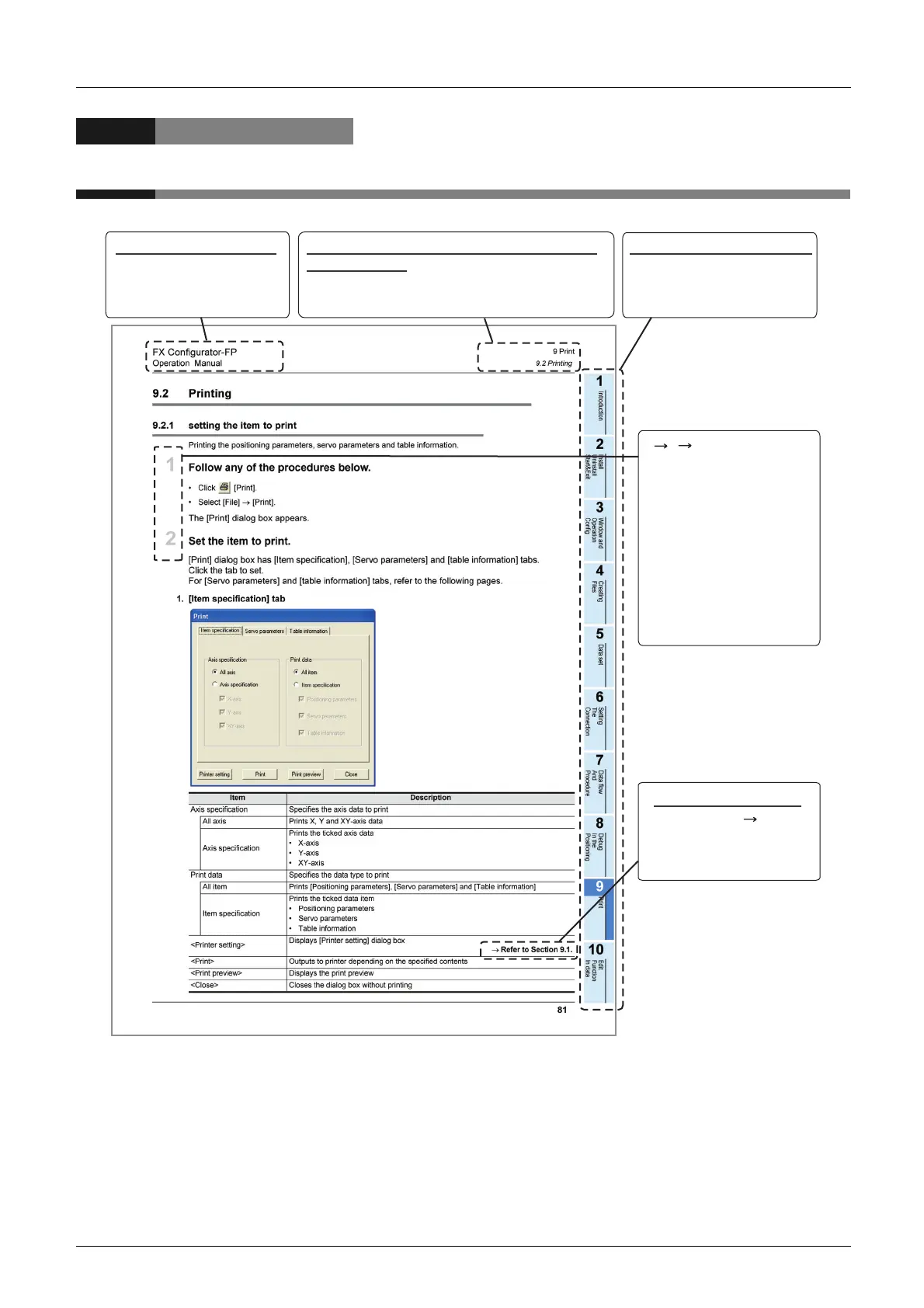FX Configurator-FP Operation Manual
Reading of the Manual
10
Reading of the Manual
The above diagram differs from the actual page, as it is provided for explanation only.
Shows the title of the chapter and the title
of the section.
This area shows the title of the chapter and the
title of the section for the page currently opened.
This area shows the
manual title for the page
currently opened.
Indexes the chapter number.
The right side of each page
indexes the chapter number
for the page currently opened.
The mark of " " is
expressing the reference
destination and the
reference manual.
Shows the reference.
Shows the manual title.
1 2 3 . . .
Indicates the procedure steps.
This manual differentiates
the menu and items with
parentheses
[ ] : Refers to the options
in the menu bars,
dialog box items or
FX Configurator-FP
utility menu.
< > : Refers to the dialog
box buttons or the
PC keyboard.
