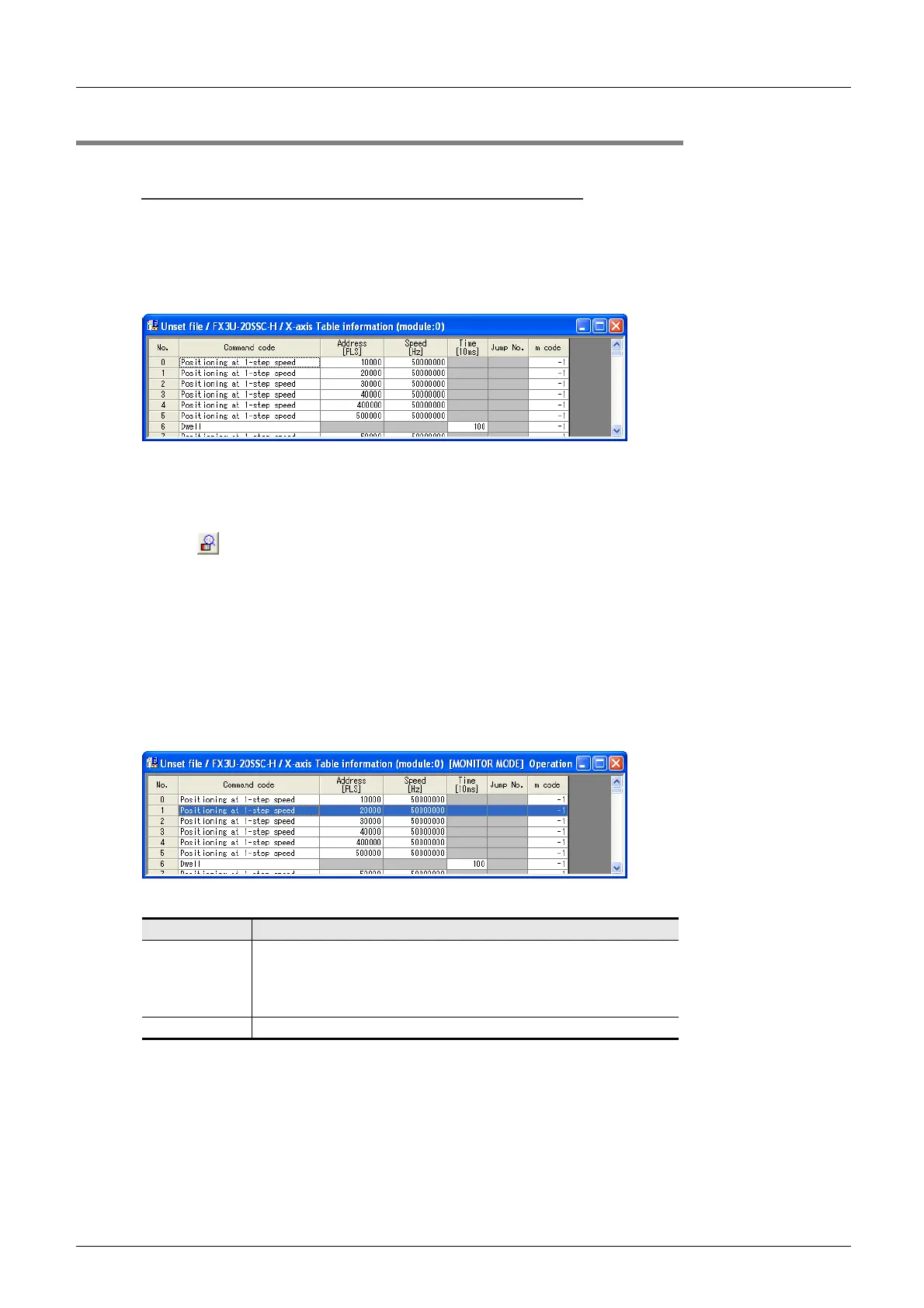8 Debug in the positioning
8.1 Monitor
72
FX Configurator-FP
Operation Manual
8.1.4 Monitoring table information
Monitoring the table information in execution, from the table information edit window.
Caution
Monitor mode doesn't allow each item to change. Change/set the value after switching the window into the
edit mode.
1 Display the X-axis, Y-axis and XY-axis edit window.
To display the windows, refer to Section 5.4.
2 Follow any of the procedures below.
• Click [Monitor On/Off].
• Select [Online] [Monitor] [Monitor On/Off].
X, Y, XY-axis table information edit window changes into monitor mode.
The items in table information edit window of each axis is the same as those in the table informa-
tion edit window.
- X or Y-axis table information changes into monitor mode when operating from the X-axis table
information or Y-axis table information edit window.
- Only XY-axis table information changes into monitor mode when operating from XY-axis table
information edit window.
For table information edit windows, refer to Section 5.4.
Item Description
Title bar
Displays X/Y/XY-axis status information
• Operation
• Standby
• Stopped
Highlights table No. line in execution
This window displays [X-axis table information edit window].
This window displays [X-axis table information edit window].
