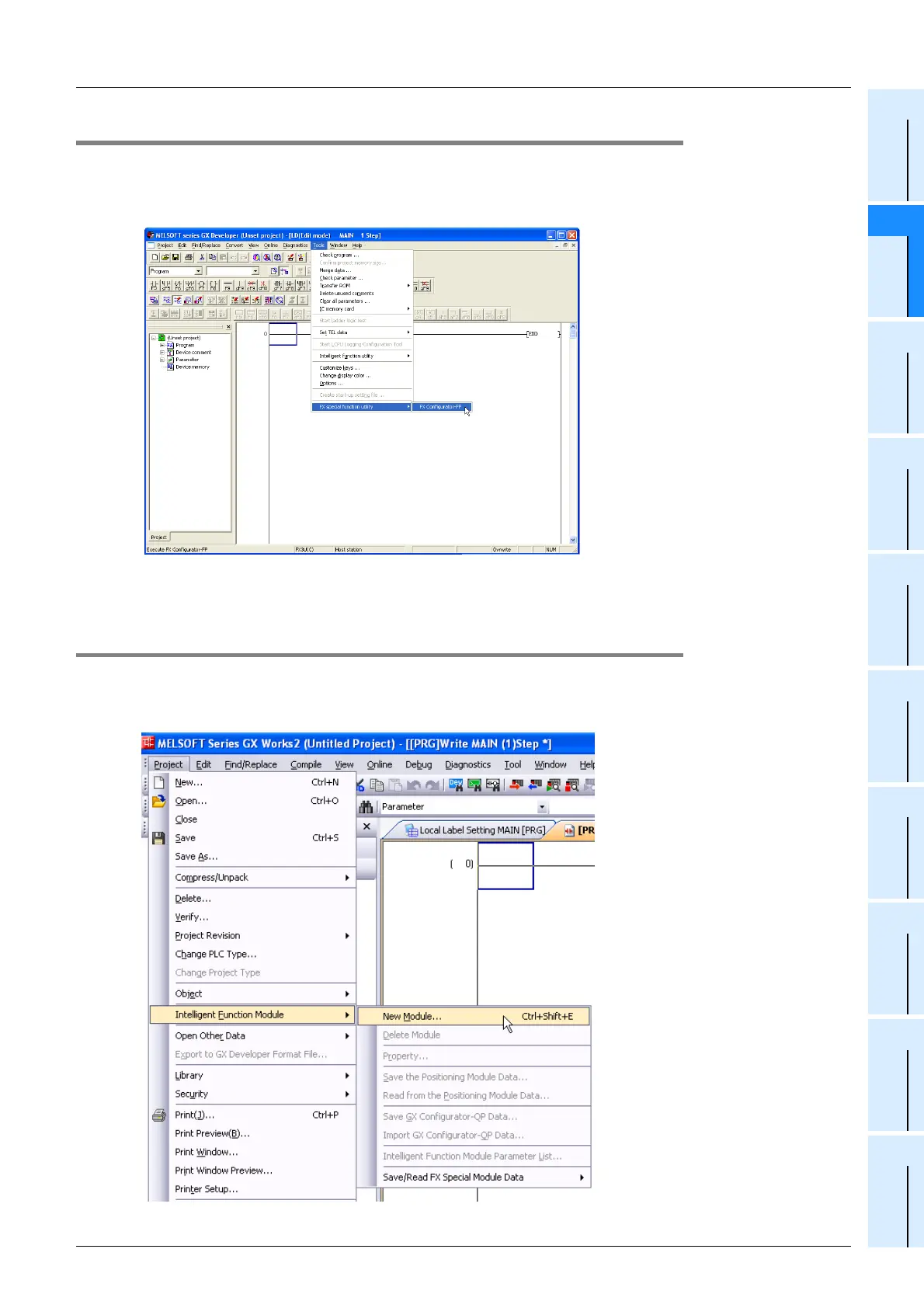2 Installation, Uninstallation, Startup and Exit
2.3 Starting FX Configurator-FP
21
FX Configurator-FP
Operation Manual
1
Introduction
2
Install
Uninstall
Start&Exit
3
Window and
Operation
Config
4
Creating
Files
5
Data set
6
Setting
The
Connection
7
Data flow
And
Procedure
8
Debug
In the
Positioning
9
Print
10
Edit
Function
In data
2.3.2 Starting FX-Configurator-FP from the tool menu in GX Developer.
1 Select [Tools] at the menu bar in GX Developer, click [FX special function
utility] [FX Configurator-FP] to start FX Configurator-FP.
2 FX Configurator-FP starts up.
2.3.3 Starting from GX Works2 [Supported Ver. 1.70 or later]
1 Select [Project] at the menu bar in GX Works2, click [Intelligent Function
Module] [New Module] to start FX Configurator-FP.
