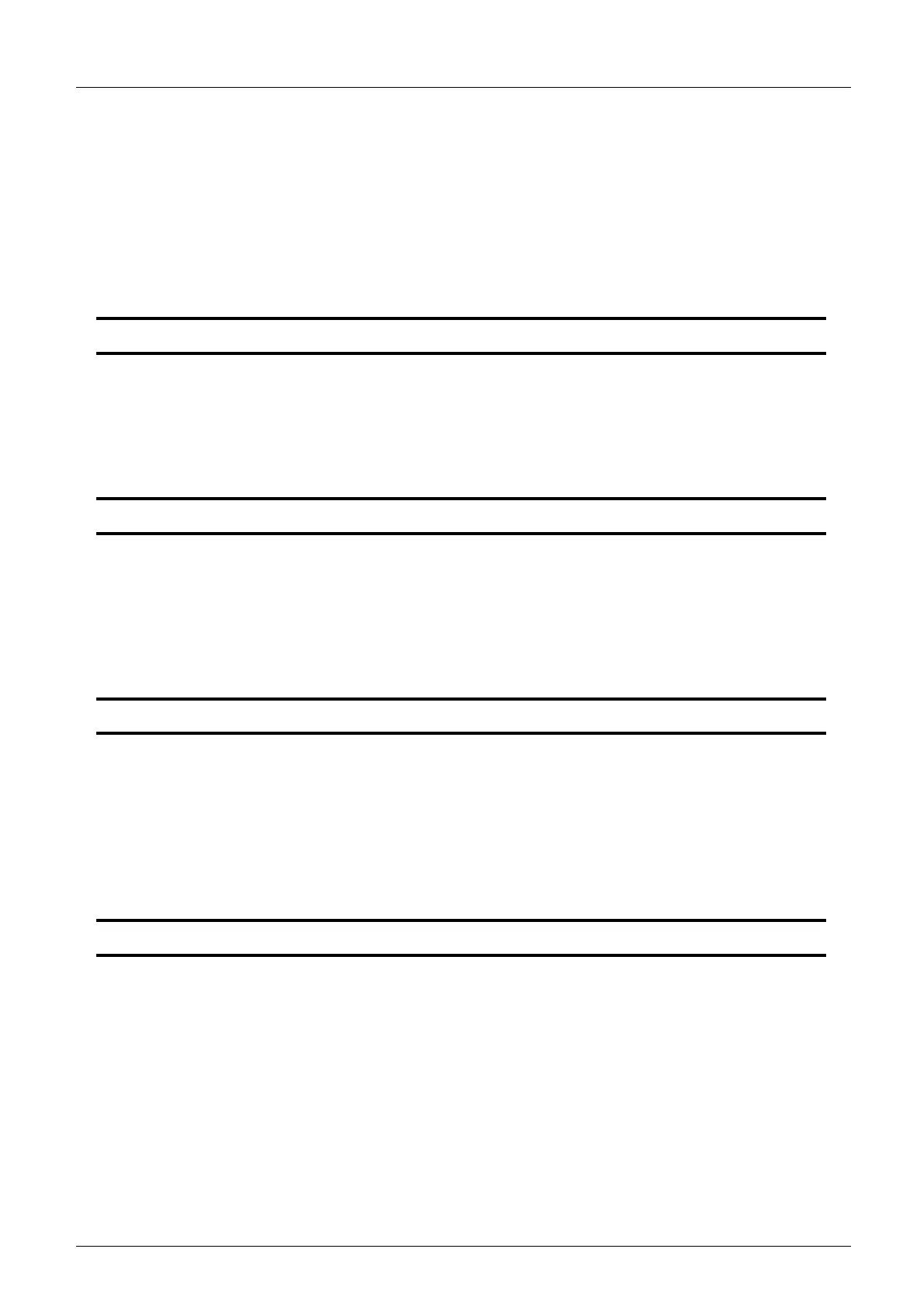3
FX Configurator-FP Operation Manual
Table of Contents
Table of Contents
SAFETY PRECAUTIONS ................................................................................................... (i)
Functions and Use of This Manual.......................................................................................... 6
Associated Manuals.................................................................................................................. 7
Generic Names and Abbreviations Used in Manuals ............................................................ 8
Reading of the Manual ............................................................................................................ 10
Included items ......................................................................................................................... 11
1. Introduction 12
1.1 Product Outline ............................................................................................................................. 12
1.2 Function List.................................................................................................................................. 12
1.3 System Configuration.................................................................................................................... 13
1.3.1 System Configuration .................................................................................................................... 13
1.3.2 Applicable models ......................................................................................................................... 17
1.3.3 Operating System Requirements .................................................................................................. 17
2. Installation, Uninstallation, Startup and Exit 19
2.1 Installation..................................................................................................................................... 19
2.2 Uninstallation................................................................................................................................. 19
2.3 Starting FX Configurator-FP.......................................................................................................... 20
2.3.1 Starting FX Configurator-FP from the start menu..........................................................................20
2.3.2 Starting FX-Configurator-FP from the tool menu in GX Developer. .............................................. 21
2.3.3 Starting from GX Works2 [Supported Ver. 1.70 or later] ............................................................... 21
2.4 Closing FX Configurator-FP .......................................................................................................... 24
3. Window configuration and basic operation 25
3.1 Window configuration.................................................................................................................... 25
3.2 Menu configuration........................................................................................................................ 25
3.3 Tool menus and tool button list ..................................................................................................... 27
3.4 Shortcut key list............................................................................................................................. 28
3.5 Basic operation ............................................................................................................................. 28
3.5.1 Basic operations in the file data list ............................................................................................... 28
3.5.2 Basic operations in dialog box....................................................................................................... 29
3.6 Help............................................................................................................................................... 29
4. Creating files 30
4.1 Creating a new file ........................................................................................................................ 31
4.1.1 Creating a new file......................................................................................................................... 31
4.1.2 Creating a new file with the data inside 20SSC-H.........................................................................32
4.2 Opening a stored file..................................................................................................................... 33
4.3 File storage ................................................................................................................................... 35
4.3.1 Saving files .................................................................................................................................... 35
4.3.2 Saving as files ............................................................................................................................... 36
4.4 Closing files................................................................................................................................... 37