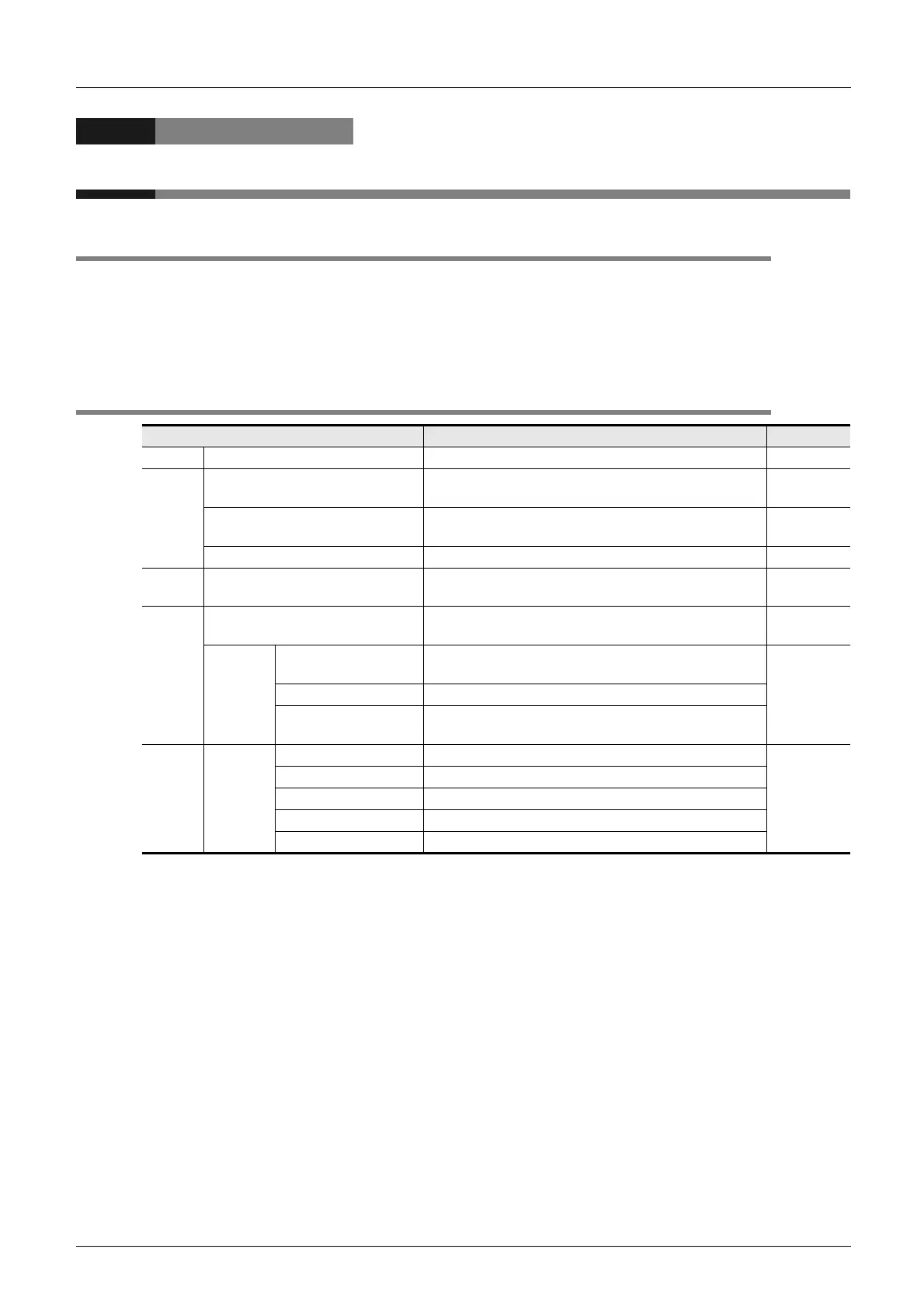1 Introduction
1.1 Product Outline
12
FX Configurator-FP
Operation Manual
1. Introduction
1.1 Product Outline
The FX Configurator-FP is a personal computer software for FX3U-20SSC-H and servo amplifiers, applicable
to SSCNET .
• Setting, monitoring and testing the parameters and table information of FX
3U-20SSC-H.
• Setting the parameters of servo amplifiers, applicable to SSCNET .
1.2 Function List
Function Contents Reference
File New/Open/Save/Print Reads, saves and prints the contents Chapter 4, 9
Edit
Setting positioning parameters in
20SSC-H
Sets the operation parameter, pulse rate, feed rate,
MAX/JOG speed
Section 5.1
Setting parameters in servo
amplifiers
Sets the basic, extension, gain/filter and I/O parameters Section 5.2
Setting table information Sets the X/Y/XY-axis Table information Section 5.3
Online Read/Write/Verify the module data
Reads, writes and verifies the parameter information in
positioning modules
Chapter 7
Monitor
Monitoring table information
Monitors the present address, status info and servo
status
Section 8.1
Operation
monitor
Operation monitor
Monitors the present address, present speed, axis
status of all axis
Section 8.1Signal Monitors the module status and servo status
Operation status
monitor
Monitors the parameters and operation status of all axis
Test
Operation
test
Positioning starting Specifies the table number and tests the operation
Section 8.2
Present value change Tests the feed present value change
Speed change Tests the speed change
OPR Tests the OPR
JOG/MPG Operation Tests the operation by JOG/MPG