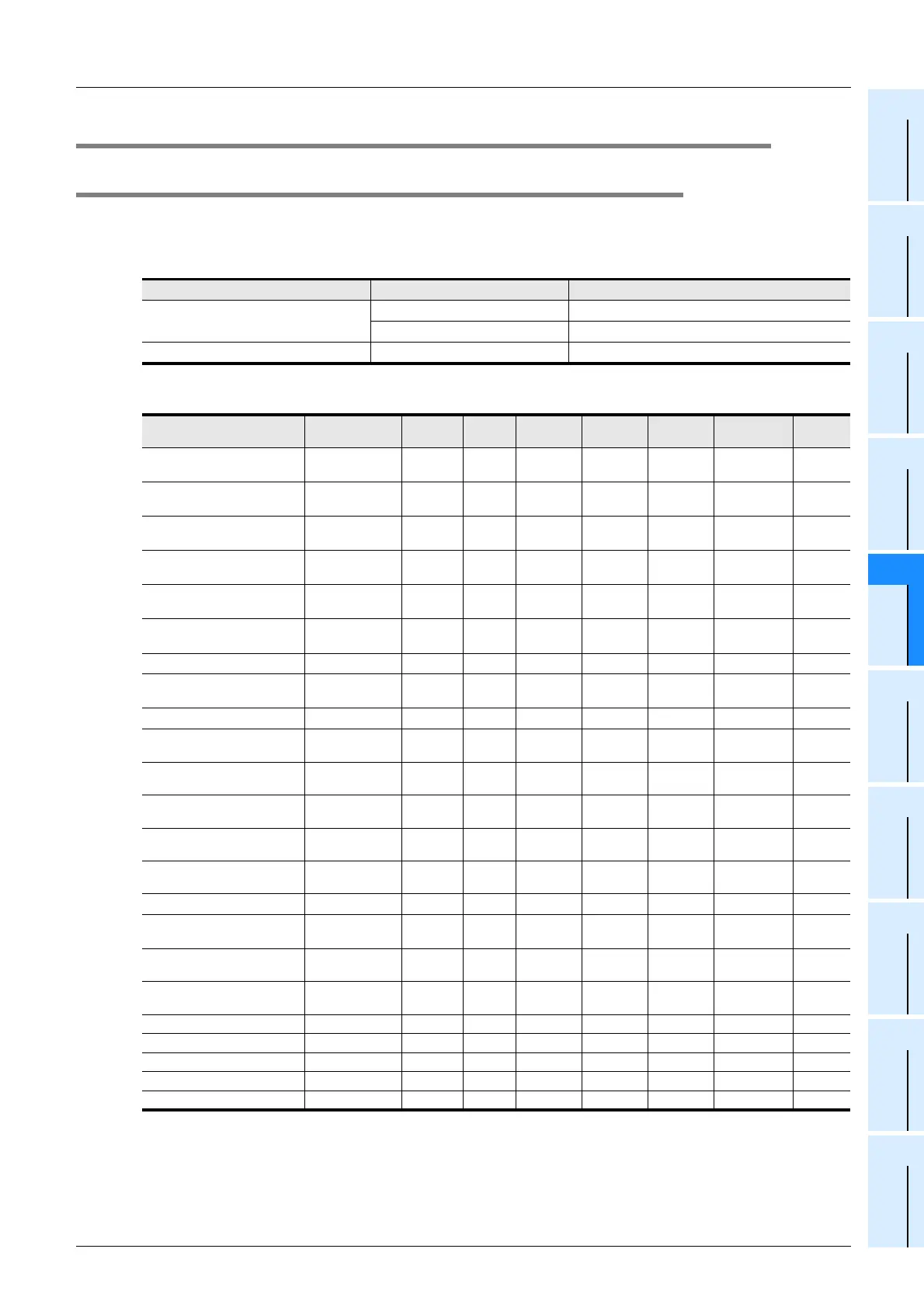5 Data set
5.4 Setting table information
47
FX Configurator-FP
Operation Manual
1
Introduction
2
Install
Uninstall
Start&Exit
3
Window and
Operation
Config
4
Creating
Files
5
Data set
6
Setting
The
Connection
7
Data flow
And
Procedure
8
Debug
In the
Positioning
9
Print
10
Edit
Function
In data
5.4 Setting table information
5.4.1 The common items in table information.
Setting the table information at X, Y, XY-axis. Set the contents below for each axis.
For table information details, refer to the FX
3U-20SSC-H user’s manual.
1. The number of table information available for X, Y, XY-axis is as follows.
2. Items of each operation information for table information
3: Available : Not available
*1. XY-axis table information also sets X-axis and Y-axis independently.
*2. [Positioning at 2-step speed] and [Interrupt stop at 2-step speed] occupy 2 lines in table information.
*3. Available at X-axis only.
When selecting the items only for X-axis or Y-axis at the operation information in the XY-axis table
information, the items for the other axis are not available.
*4. XY-axis table information is available only for operation at multi-step speed of the X-axis and operation at
multi-step speed of the Y-axis. It is not available for operation at multi-step speed of the XY-axis.
Table information The available table information number
Independent operation
X-axis table information 300
Y-axis table information 300
Simultaneous operation at XY-axis XY-axis table information 300
Operation info Available axis Address Speed
Arc
center
Arc
radius
Wait time
Jump
destination
m code
Positioning at 1-step
speed
*1
X, Y, XY-axis 33 3
Interrupt stop at 1-step
speed
*1
X, Y, XY-axis 33 3
Positioning at 2-step
speed
*1*2
X, Y, XY-axis 33 3
Positioning at 2-step
speed (Paired line)
*1*2
X, Y, XY-axis 33
Interrupt stop at 2-step
speed
*1*2
X, Y, XY-axis 33 3
Interrupt stop at 2-step
speed (Paired line)
*1*2
X, Y, XY-axis 3
Interrupt stop
*1
X, Y, XY-axis 33 3
Operation at multi-step
speed
*4
X, Y, XY-axis 33 3
Linear interpolation XY-axis 3
3
*3
3
Linear interpolation
(interrupt)
XY-axis 3
3
*3
3
Circular interpolation
(CNT,CW)
XY-axis 3
3
*3
3 3
Circular interpolation
(CNT,CCW)
XY-axis 3
3
*3
3 3
Circular interpolation
(RAD,CW)
XY-axis 3
3
*3
3 3
Circular interpolation
(RAD,CCW)
XY-axis 3
3
*3
3 3
Machine zero return
*1
X, Y, XY-axis 3
Present address
changing
*1
X, Y, XY-axis 3 3
Absolute address
specification
X, Y, XY-axis 3
Incremental address
specification
X, Y, XY-axis 3
Dwell X, Y, XY-axis 3 3
Jump X, Y, XY-axis 3
m code X, Y, XY-axis 3
No processing X, Y, XY-axis
End X, Y, XY-axis
