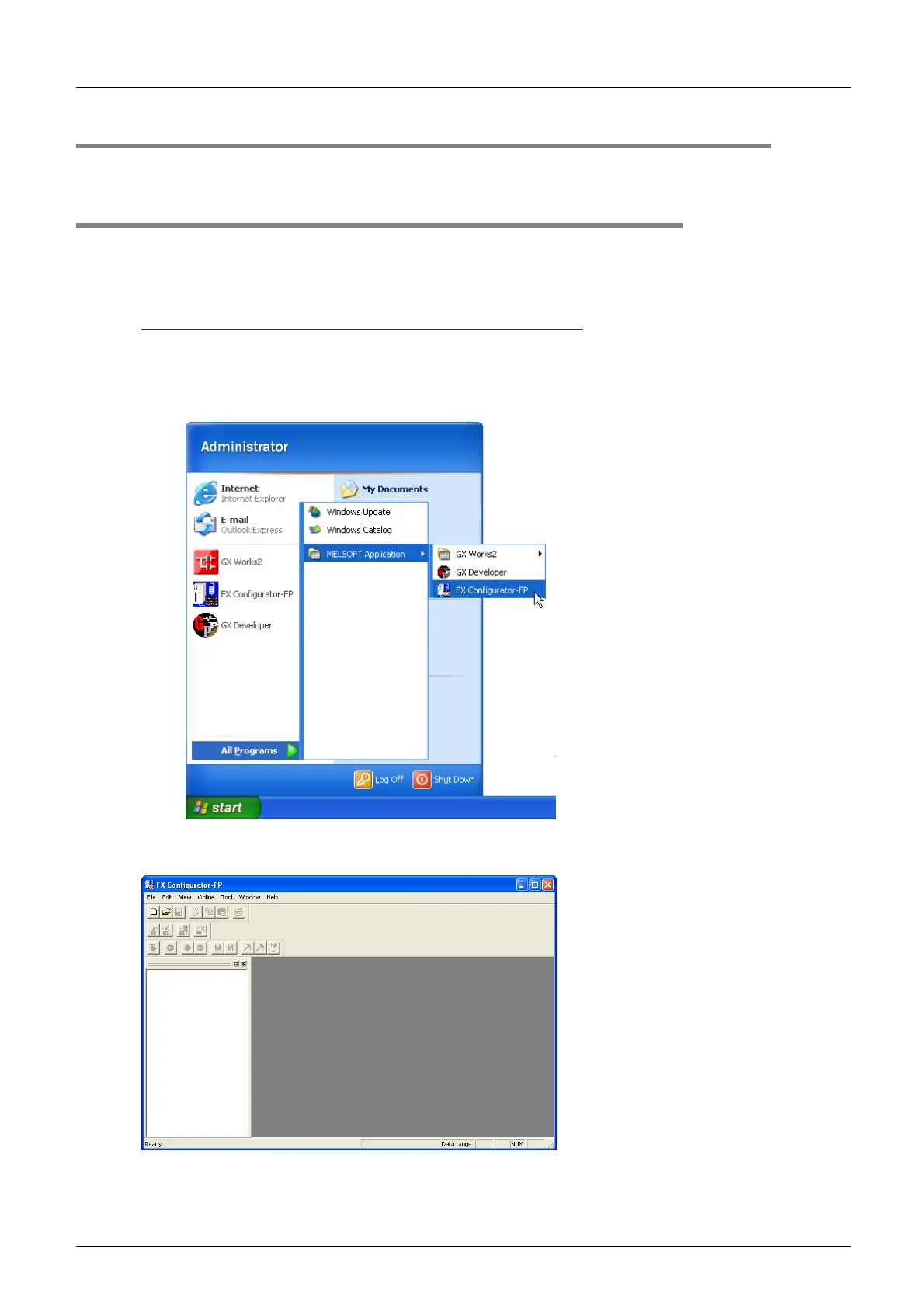2 Installation, Uninstallation, Startup and Exit
2.3 Starting FX Configurator-FP
20
FX Configurator-FP
Operation Manual
2.3 Starting FX Configurator-FP
To start up FX Configurator-FP, follow the 3 procedures below.
2.3.1 Starting FX Configurator-FP from the start menu.
1 Click [Start]
*1
[All Programs]
*2
[MELSOFT Application].
Select [FX Configurator-FP].
Note
*1. When Windows
8 is used, click the [Windows] key on the keyboard.
*2.
[Programs] appears in Windows
OS versions other than When Windows
XP, Windows Vista
,
Windows
7, Windows
8, Windows
8.1 or Windows
10.
2 FX Configurator-FP starts up.
