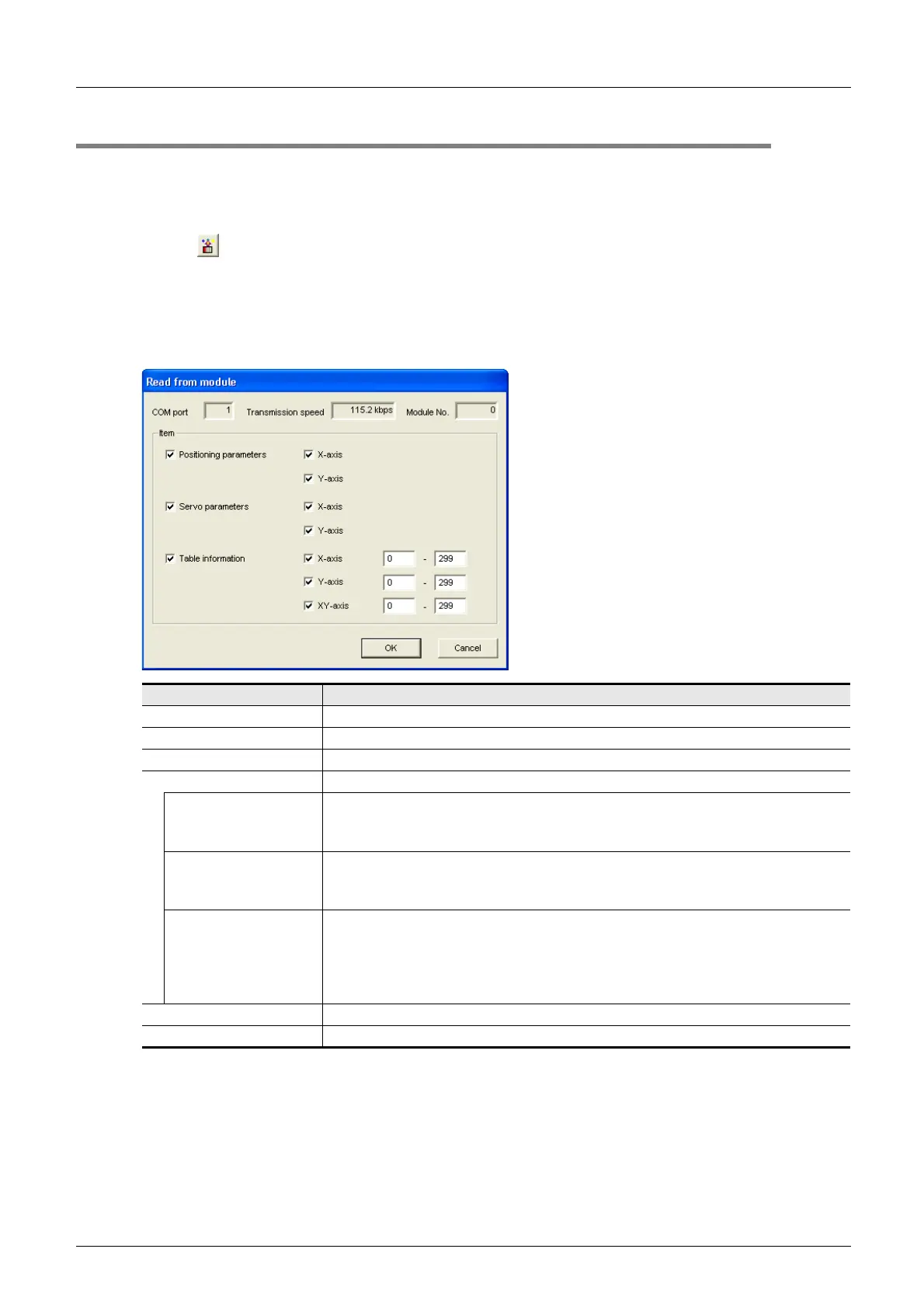56
FX Configurator-FP
Operation Manual
7.2 Reading [positioning/servo parameters and table information]
7 Read / Write / Verify / Initialize
7.2 Reading [positioning/servo parameters and table information]
Reading [positioning/servo parameters and table information] from the 20SSC-H BFM.
1 Operate any of the following procedures
• Click [Read from module].
• Select [Online] [Read from module].
[Read from module] dialog box appears.
2 Select the data to be read.
3 Click <OK>.
FX Configurator-FP reads out the selected data from the 20SSC-H BFM.
For the displayed messages, refer to Section 7.6.
Item Description
COM port Displays [COM port] in [Connection setup] dialog box
Transmission speed Displays [Transmission speed] in [Connection setup] dialog box
Module No. Displays [Module No.] in [Connection setup] dialog box
Item Ticks off the data to be read
Positioning parameters
Ticks off the axis of positioning parameters to be read
•X-axis
•Y-axis
Servo parameters
Ticks off the axis of servo parameters to be read
•X-axis
•Y-axis
Table information
Sets the reading range after ticking off the axis of table information to be read
Setting range : 0 to 299
•X-axis
•Y-axis
•XY-axis
<OK> Reads the selected data from the BFM
<Cancel> Cancels selecting and closes the dialog box
