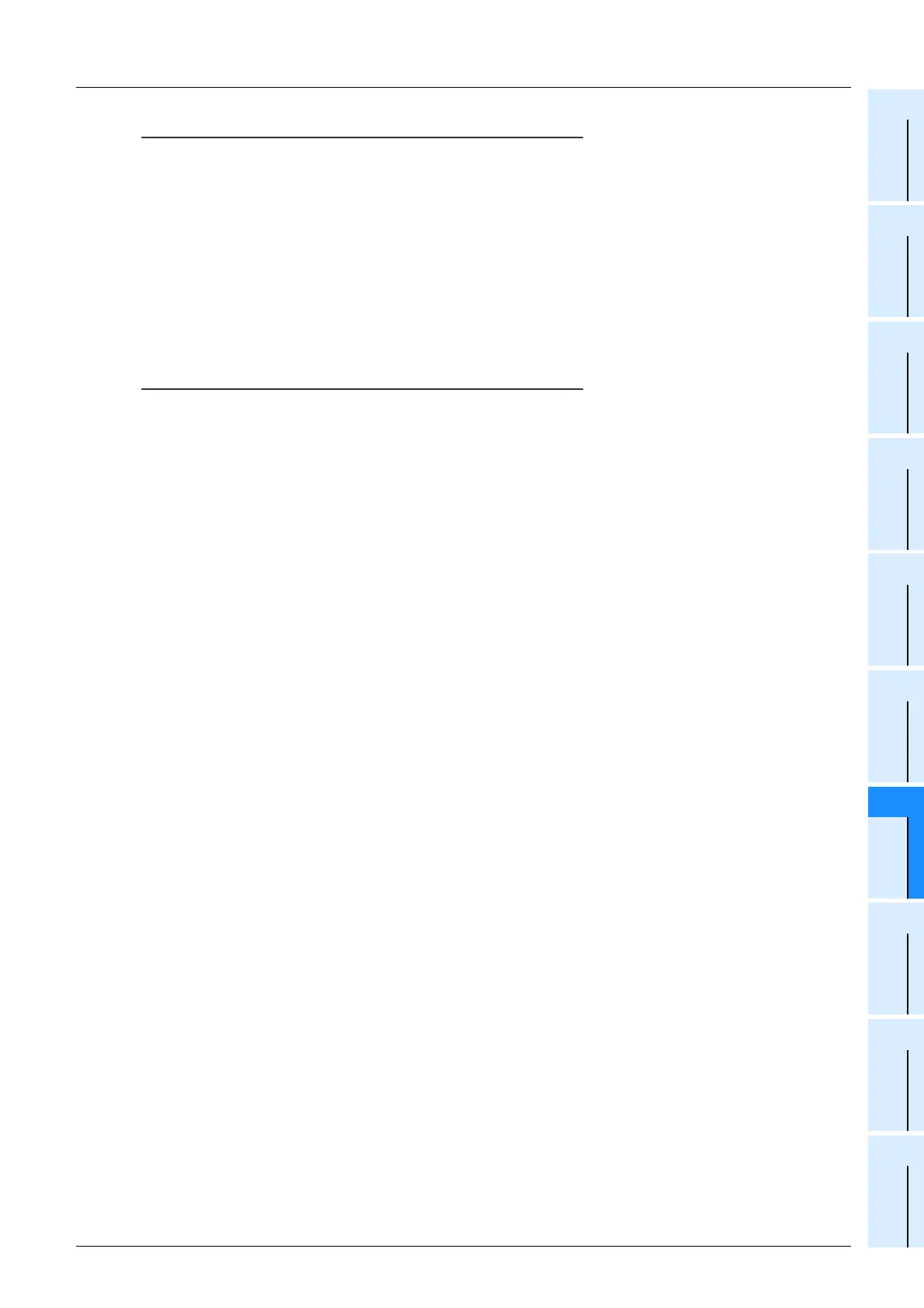55
FX Configurator-FP
Operation Manual
1
Introduction
2
Install
Uninstall
Start&Exit
3
Window and
Operation
Config
4
Creating
Files
5
Data set
6
Setting
The
Connection
7
Data flow
And
Procedure
8
Debug
In the
Positioning
9
Print
10
Edit
Function
In data
7 Read / Write / Verify / Initialize
7.1 Data type and storage location
How to transfer (write) servo parameters to servo amplifiers
When the power is turned ON or when the system is reset
*1
, servo parameters stored in the flash ROM are
transferred to the buffer memory. After that, when the servo series (BFM #15000 and #15200) are set to the
corresponding values for the connected servo amplifiers, servo parameters are transferred from the buffer
memory to the servo amplifiers.
The following two transfer methods are available:
• Method to transfer servo parameters stored in the flash ROM to the servo amplifiers
• Method to transfer servo parameters set in the sequence program to the servo amplifiers
(Available in 20SSC-H Ver. 1.10 or later)
*1. System reset is supported in FX3U-20SSC-H Ver. 1.10 or later.
Refer to the FX
3U-20SSC-H User's Manual for more details on transfer methods
and system reset.
Note
When turning OFF and then ON the servo parameter transfer command [BFM #519 b9 (X-axis), #619 b9 (Y-
axis)], the following parameters in BFM transfer to servo amps.
1) Servo parameters to be transferred.
- Auto tuning
- Auto tuning response
- Feed forward gain
- Ratio of load inertia moment to servo motor inertia moment.
- Model loop gain
- Position loop gain
- Speed loop gain
- Speed integral compensation
- Speed differential compensation
2) The execution condition of the servo parameter transfer command [BFM #519 b9 (X-axis), #619 b9 (Y-
axis)] 20SSC-H ignores the servo parameter transfer command during positioning motion.
3) Servo parameters in transmission [BFM #28 b10 (X-axis), #128 b10 (Y-axis)]
[Servo parameters in transmission] in status information turns ON during servo parameters in
transmission.
For details, refer to the FX
3U-20SSC-H User's Manual.
