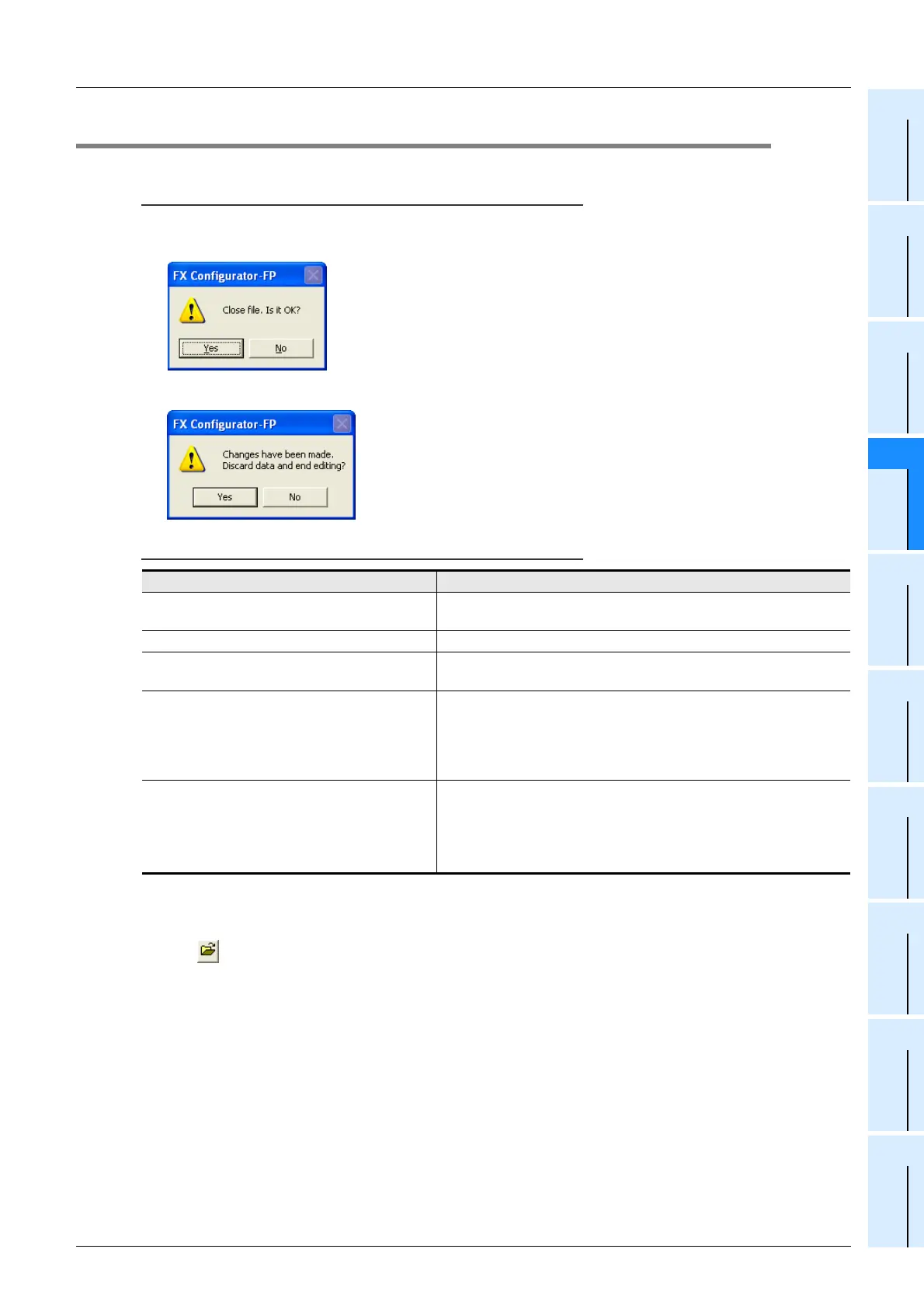4 Creating files
4.2 Opening a stored file
33
FX Configurator-FP
Operation Manual
1
Introduction
2
Install
Uninstall
Start&Exit
3
Window and
Operation
Config
4
Creating
Files
5
Data set
6
Setting
The
Connection
7
Data flow
And
Procedure
8
Debug
In the
Positioning
9
Print
10
Edit
Function
In data
4.2 Opening a stored file
Opening a stored file.
Caution
When opening a stored file while other files are opened, the following messages appear.
1) When the opened file is not changed
• Click <Yes> to close the current file, and to open a stored file.
• Click <No> to cancel the operation.
2) When the opened file is changed
• Click <Yes> to close the current file without saving, and to open a
stored file.
• Click <No> to cancel the operation.
Other messages
1 Follow any of the procedures below to open a stored file.
• Click (Open).
• Select [File] [Open].
The dialog box to open a file appears.
Messages Conditions
The allowable No. of characters has been
exceeded. Set to less than 150 characters
The total amount of the character in the file path and name
exceeded 150 characters
Selected file type is not supported The extension of the selected file is not supported
Failed to open the file. Because the module-
type is not supported
Can't read the file when the module type is not supported
This file has been made with a newer product
version. There is a possibility the data may not
be read correctly.
The file was saved by different FX Configurator-FP version. The file
can be opened by clicking <OK> but will not be opened properly
<countermeasures>
Use the FX Configurator-FP version that is the same as or later
than the FX Configurator-FP version used to create the file.
Failed to open the file.
The following causes are thought
• The specified file does not exist
• The data in the file is completely damaged
• The data is created by other S/W
Could not open the file.
The following causes are thought
• The specified file does not exist
• The data in the file is completely damaged
• The data is created by other S/W
