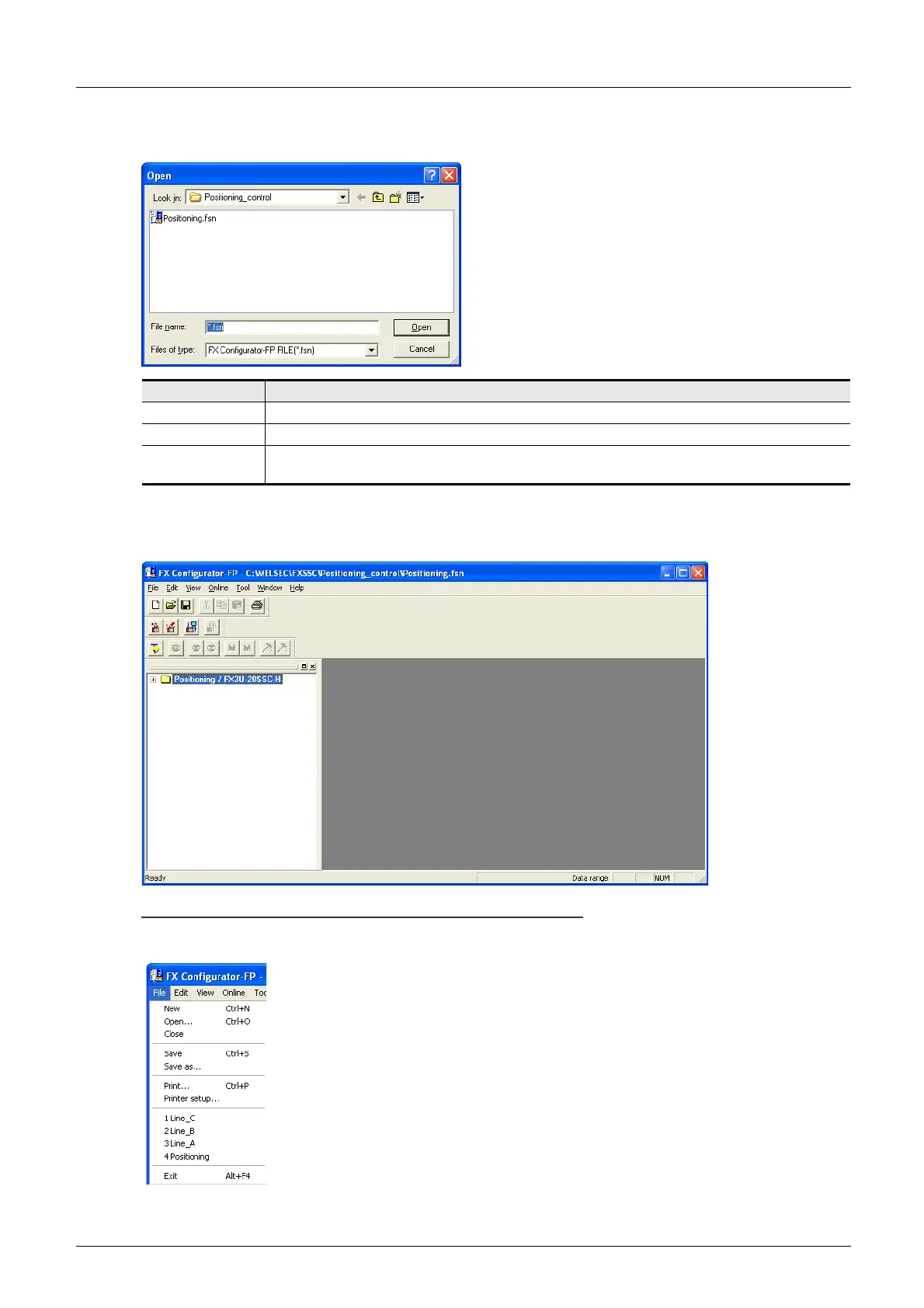4 Creating files
4.2 Opening a stored file
34
FX Configurator-FP
Operation Manual
2 Select a file to open.
3 Click [Open].
The selected file opens.
Opening a file in Recent file history
A file in Recent file history can be opened. The history shows the latest 4 files. [Recent file] appears at the
default setting. The number of files simultaneously opened is a single file only.
Item Description
Look in Select a file location
File name Enter the file name to open
Files of type
Select the files of type to open
FX Configurator-FP FILE (*.fsn) : opens data for FX Configurator-FP
