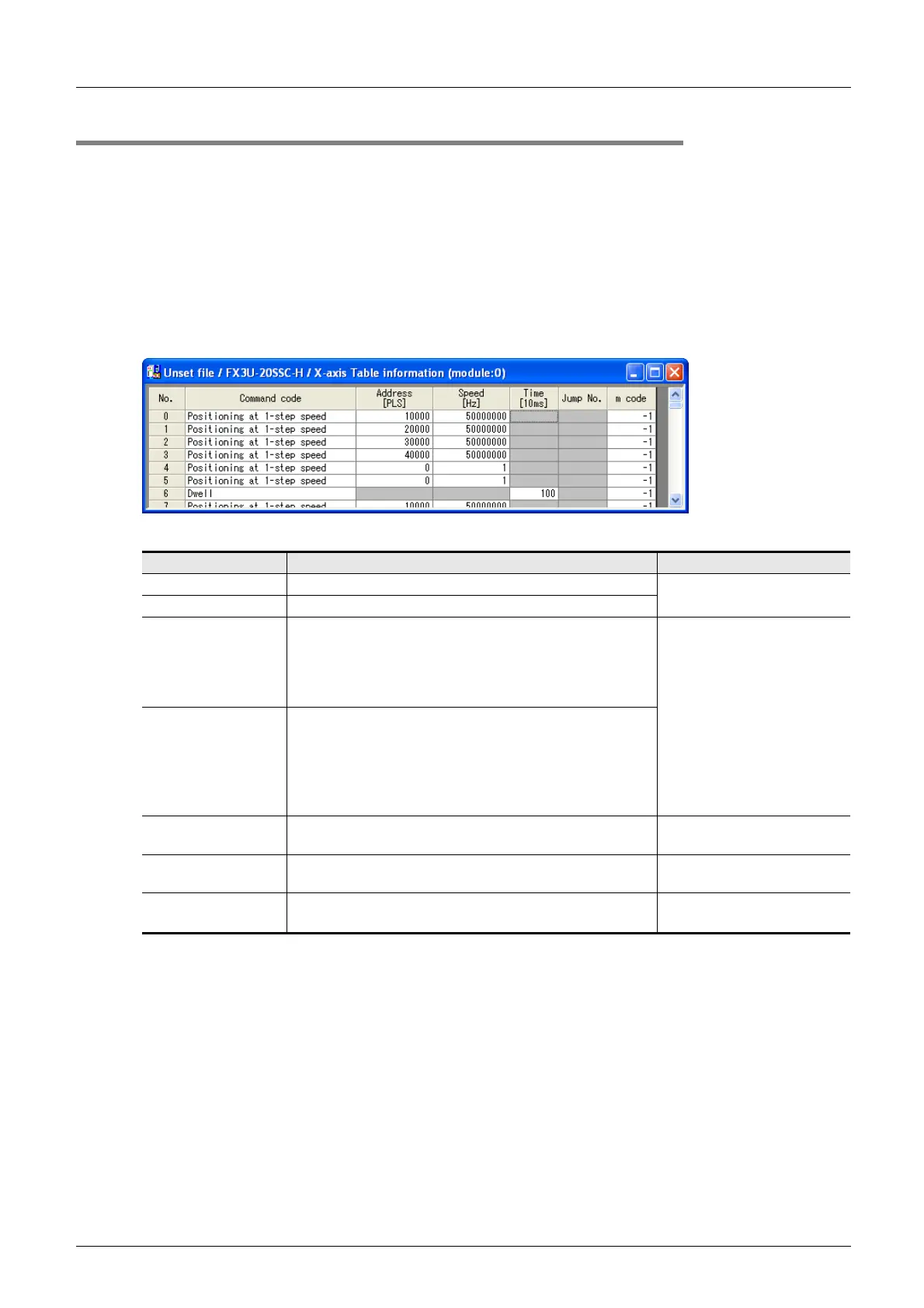5 Data set
5.4 Setting table information
48
FX Configurator-FP
Operation Manual
5.4.2 Setting X/Y-axis table information
Setting X/Y-axis table information
1 Double-click [File name] [Edit] [X-axis table information] or [Y-axis table
information] in the file data list.
The selected X or Y-axis table information edit window appears.
2 Set each item for the table information.
To enter texts and select items, double-click the cell.
For table information details, refer to FX
3U-20SSC-H User's Manual.
*1. For the user unit and the converted pulse data, refer to the following.
Refer to Section 5.1.
*2. For the servo motor rotation speed and the operation speed (converted pulse data), refer to the
following.
Refer to Subsection. 5.1.3
*3. When the operation information is m code, the setting range is 0~32767.
Item Description Note
No. Table information number
Refer to Subsection 5.4.1
Command code Sets command code
Address [PLS]
Sets the address.
Setting range : -2,147,483,648~2,147,483,647 [User unit]
*1
Set the value within -2,147,483,648~
2,147,483,647PLS in the converted pulse
data.
[User unit] varies depending on
positioning parameters.
Refer to Section 5.2
Speed [Hz]
Sets the operation speed.
Set the speed at or below the maximum rotation speed
*2
of
servo motor.
Setting range : 1~Maximum speed [User unit]
*1
Set the value within 1~50,000,000Hz in the
converted pulse data.
Time [10ms]
Sets the wait time.
Setting range : 0~3276710ms
Jump No.
Sets the jump No.
Setting range : 0~299
m code
Sets the m code.
Setting range : -1~32767
*3
This window displays [X-axis table information] edit window.
