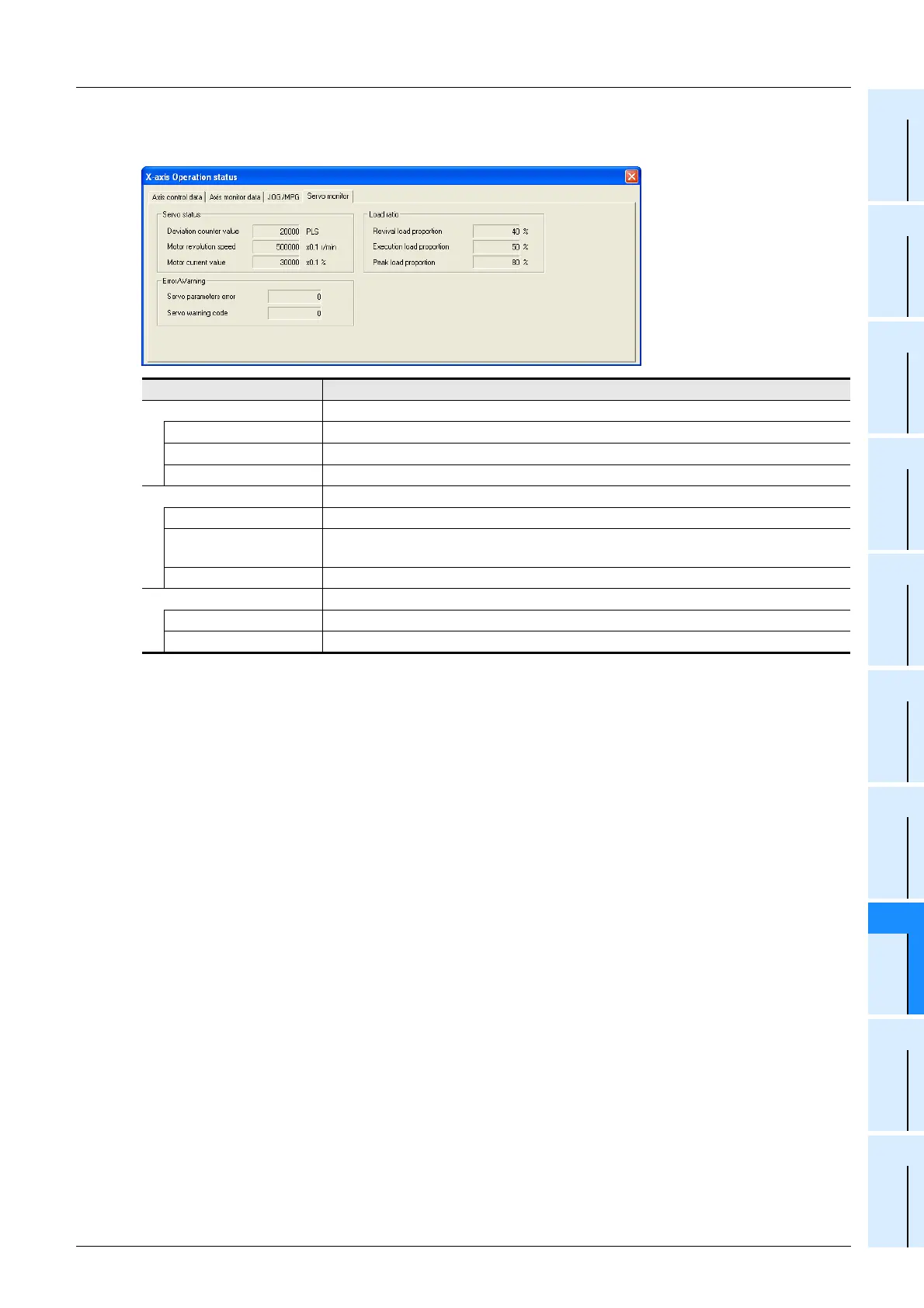8 Debug in the positioning
8.1 Monitor
71
FX Configurator-FP
Operation Manual
1
Introduction
2
Install
Uninstall
Start&Exit
3
Window and
Operation
Config
4
Creating
Files
5
Data set
6
Setting
The
Connection
7
Data flow
And
Procedure
8
Debug
In the
Positioning
9
Print
10
Edit
Function
In data
Refer to Section 5.1.
4. Servo monitor tab
Item Description
Servo status Displays Servo status
Deviation counter value Displays the deviation counter value [Unit : PLS]
Motor revolution number Displays the motor revolution number [Unit : 0.1r/min]
Motor current value Displays the motor current value [Unit : 0.1%]
Load ratio
Revival load proportion Displays the revival load proportion [Unit : %]
Execution load
proportion
Displays the execution load proportion [Unit : %]
Peak load proportion Displays the peak load proportion [Unit : %]
Error/Warning
Servo parameter error Displays the servo parameter error
Servo warning code Displays the servo warning code
This window displays [X-axis
Operation status] dialog box.
