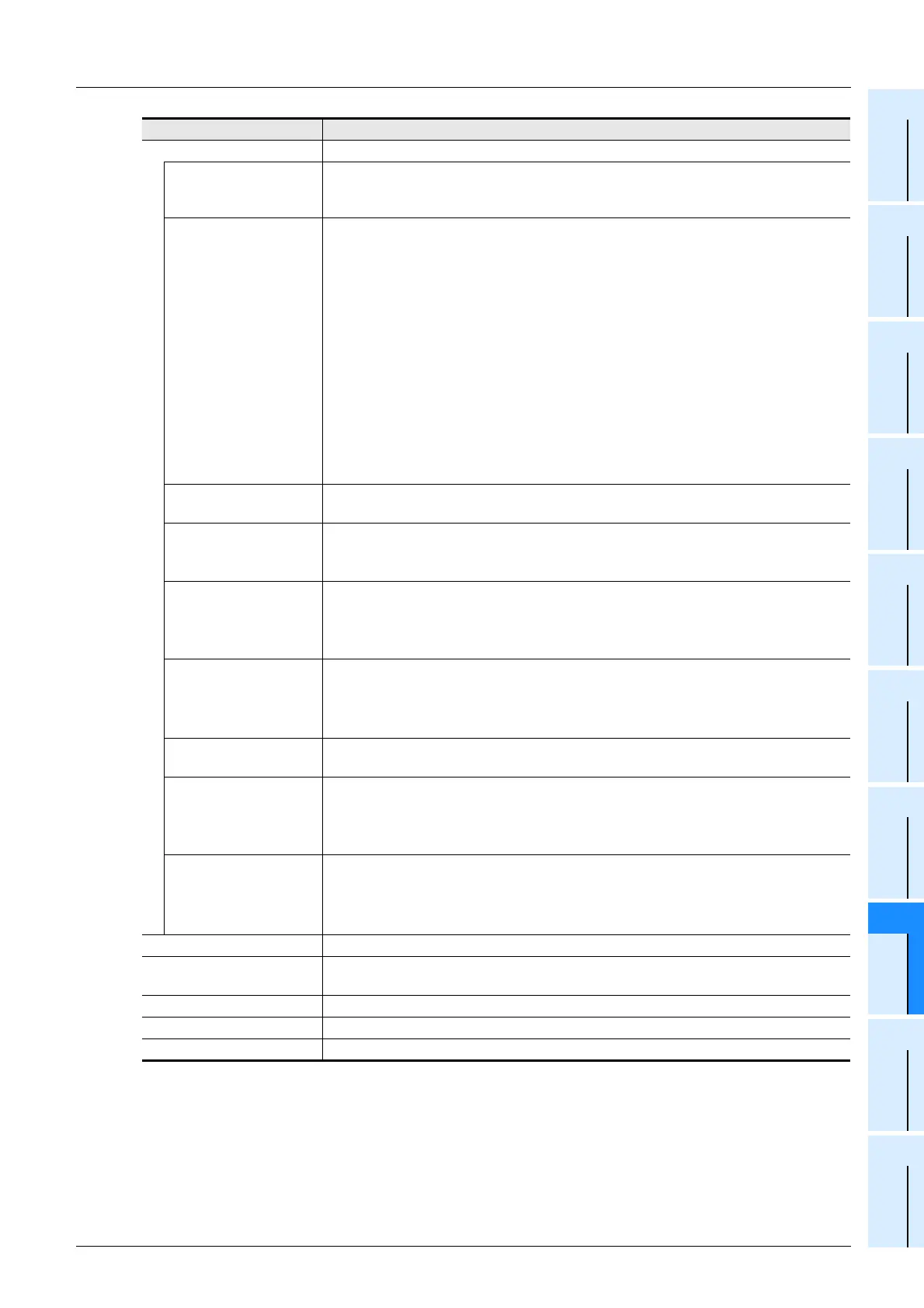8 Debug in the positioning
8.2 Testing the Operation
75
FX Configurator-FP
Operation Manual
1
Introduction
2
Install
Uninstall
Start&Exit
3
Window and
Operation
Config
4
Creating
Files
5
Data set
6
Setting
The
Connection
7
Data flow
And
Procedure
8
Debug
In the
Positioning
9
Print
10
Edit
Function
In data
*1. For the user unit, refer to the following.
Refer to Section 5.1.
*2. Not available when ticking off [Simultaneous start].
*3. Reciprocal movement instruction is supported in the 20SSC-H Ver.1.10 or later.
*4. Not available depending on the operation pattern
*5. For the servo motor rotation speed and the operation speed (converted pulse data), refer to the
following.
Refer to Section 5.1.3.
X/Y-axis Sets the positioning operation along X/Y-axis
Sync start
Ticks off to start X and Y-axis simultaneously
[Operation test X-axis] dialog box displays the check box in the Y-axis item
[Operation test Y-axis] dialog box displays the check box in the X-axis item
Patterns
Sets/displays the operation pattern
Available in [X-axis operation test] only
• Positioning at 1-step speed
• Interrupt stop at 1-step speed
• Positioning at 2-step speed
• Interrupt stop at 2-step speed
• Interrupt stop
• Variable speed operation
• MPG operation
*2
• Linear interpolation
*2
• Linear interpolation(interrupt)
*2
• X-axis table operation (available in [Operation test X-axis] dialog box)
• Y-axis table operation (available in [Operation test y-axis] dialog box)
• XY-axis table operation
*2
• Reciprocal movement instruction
*3
Table operation start No.
Sets the table operation No. to start table operation
Setting range : 0 to 299
Mode selection
Select the mode of interruption Interrupt stop at 1-step speed
• Rel ring counter INT stop mode
• Abs ring counter INT stop mode
Target address1
*4
Sets the Target address1
Setting range : -2,147,483,648 to 2,147,483,647 [User unit]
*1
Set the value within -2,147,483,648 to 2,147,483,647PLS in the
converted pulse data
*1
Operation speed1
*4
Sets the Operation speed1
Set the speed at or below the maximum rotation speed
*5
of servo motor
Setting range : 1 to Maximum speed[User unit]
*1
Set the value within 1 to 50,000,000Hz in the converted pulse data
*1
Start using acceleration
and deceleration time 2
Starts using with acceleration and deceleration time 2.
Target address2
*4
Sets the Target address2
Setting range : -2,147,483,648 to 2,147,483,647 [User unit]
*1
Set the value within -2,147,483,648 to 2,147,483,647PLS in the
converted pulse data
*1
Operation speed2
*4
Sets the Operation speed2
Set the speed at or below the maximum rotation speed
*5
of servo motor
Setting range : 1 to Maximum speed[User unit]
*1
Set the value within 1 to 50,000,000Hz in the converted pulse data
*1
<Start> Starts the positioning operation with the pre-set contents
<Cancel remaining distance
operation>
Cancels the standby in remaining distance operation, and ends the positioning
operation
<All axis stop> Stops all axis
<Stop> Stops the axis in operation test
<Close> Cancels the setting, and closes the dialog box
Item Description
