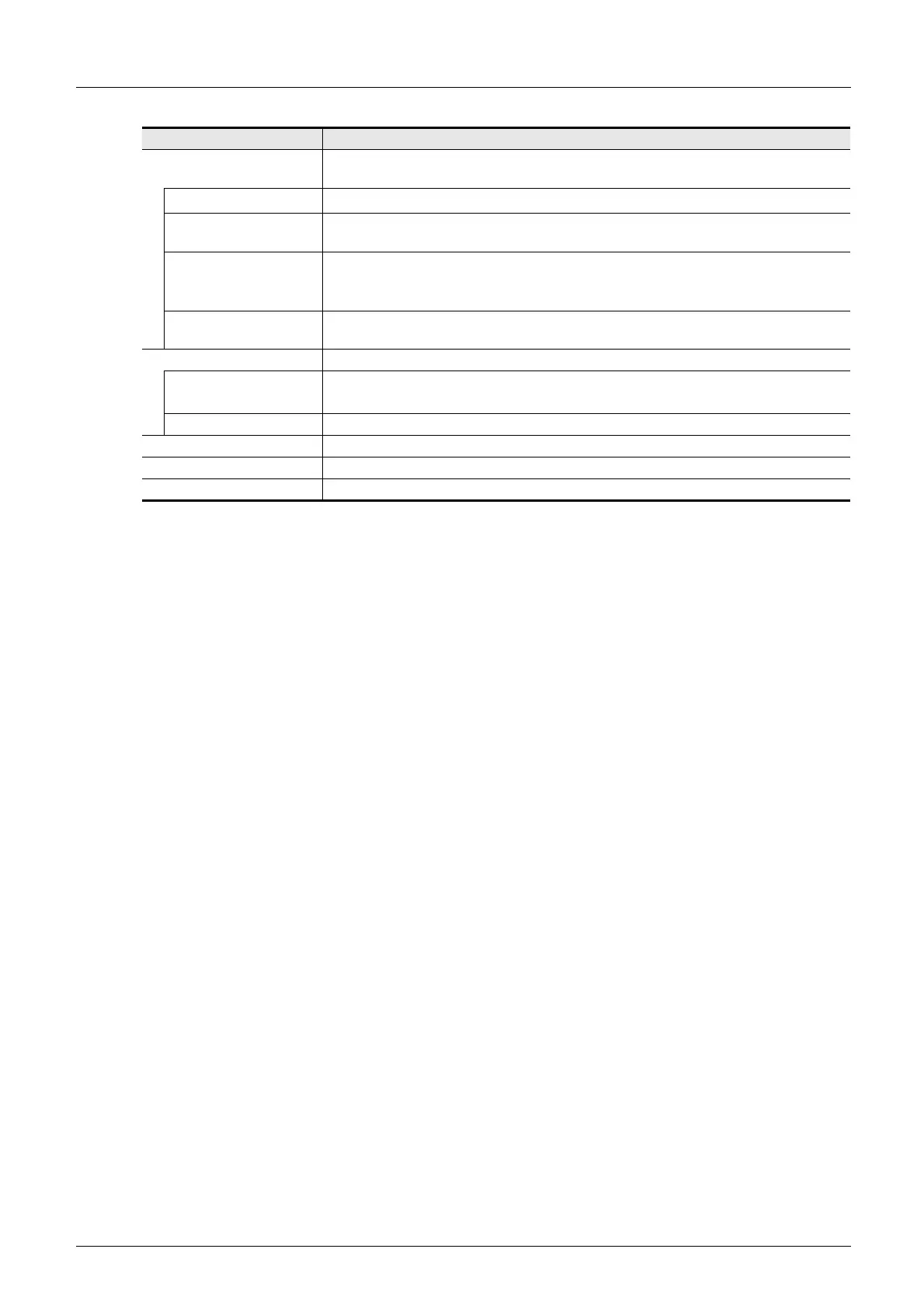8 Debug in the positioning
8.2 Testing the Operation
78
FX Configurator-FP
Operation Manual
*1. For the user unit, refer to the following.
Refer to Section 5.1.
4 Click <Present value change>.
FX Configurator-FP changes the present address to the specified value.
Item Description
Monitor item
Displays present address, Operation speed present value, status information and Error
code
Present address
Displays the present address [Unit : User unit
*1
]
Operation speed present
value
Displays the operation speed present value [Unit : User unit
*1
]
READY/BUSY
Displays status information
• READY: ON
•BUSY: OFF
Error code
Displays error codes
Displays 0 with no error
Present value change Changes the present address to the specified one
Address
Sets the p resent address to be changed
Setting range : -2,147,483,648 to 2,147,483,647 [User unit]
*1
<Present value change> Executes the present value change
<All axis stop> Stops all axis
<Stop> Stops the axis in operation test
<Close> Cancels the setting, and closes the dialog box
