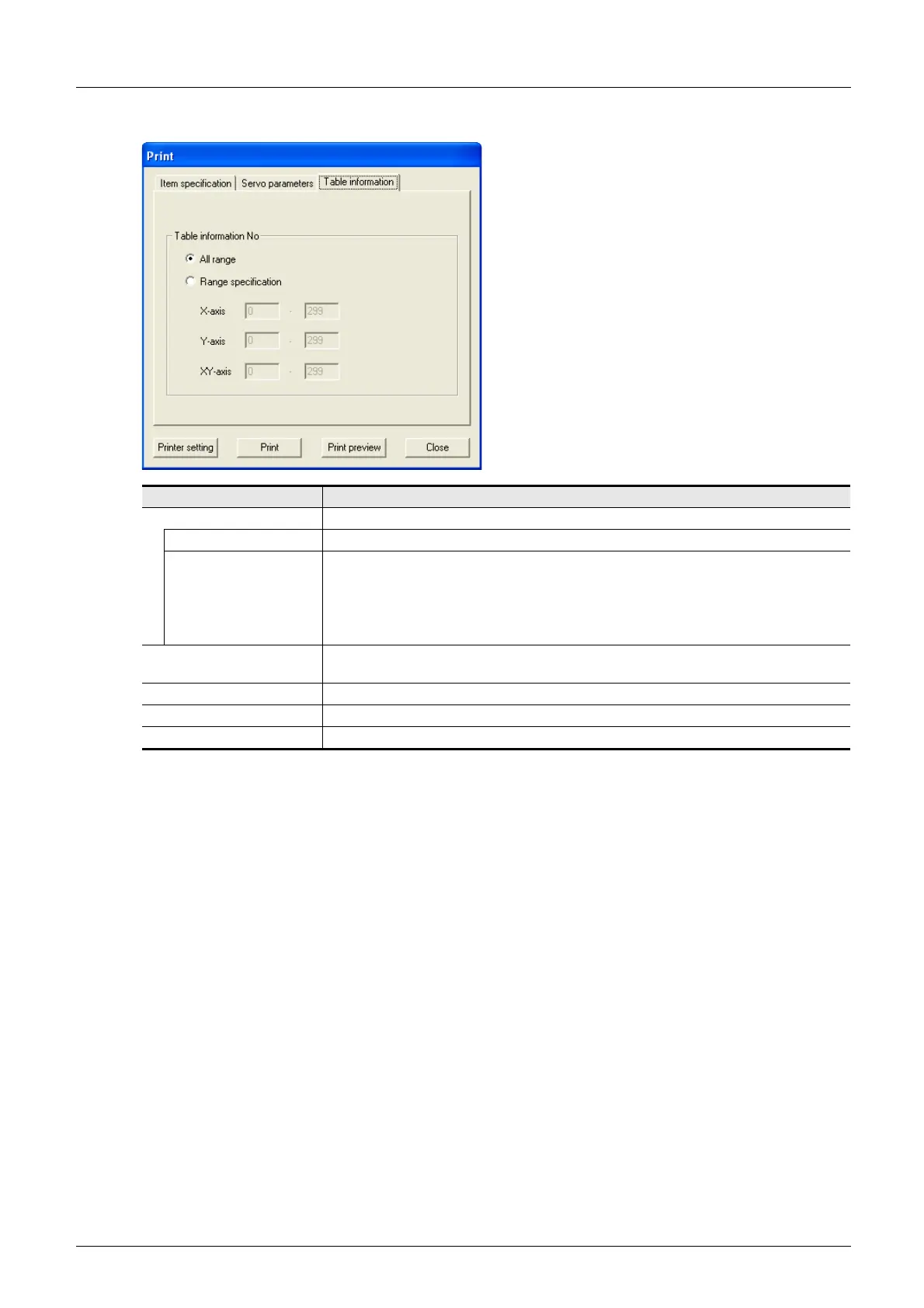9 Print
9.2 Printing
90
FX Configurator-FP
Operation Manual
3. [Table information] tab
Item Description
Table information No. Specifies the axis data to print
All range Prints all range of the table information
Range specification
Sets the table information printing range for each axis
Each axis setting range : 0 to 299
•X-axis
•Y-axis
•XY-axis
<Printer setting>
Displays [Printer setting] dialog box
Refer to Section 9.1.
<Print> Outputs to printer depending on the specified contents
<Print preview> Displays the print preview
<Close> Closes the dialog box without printing
