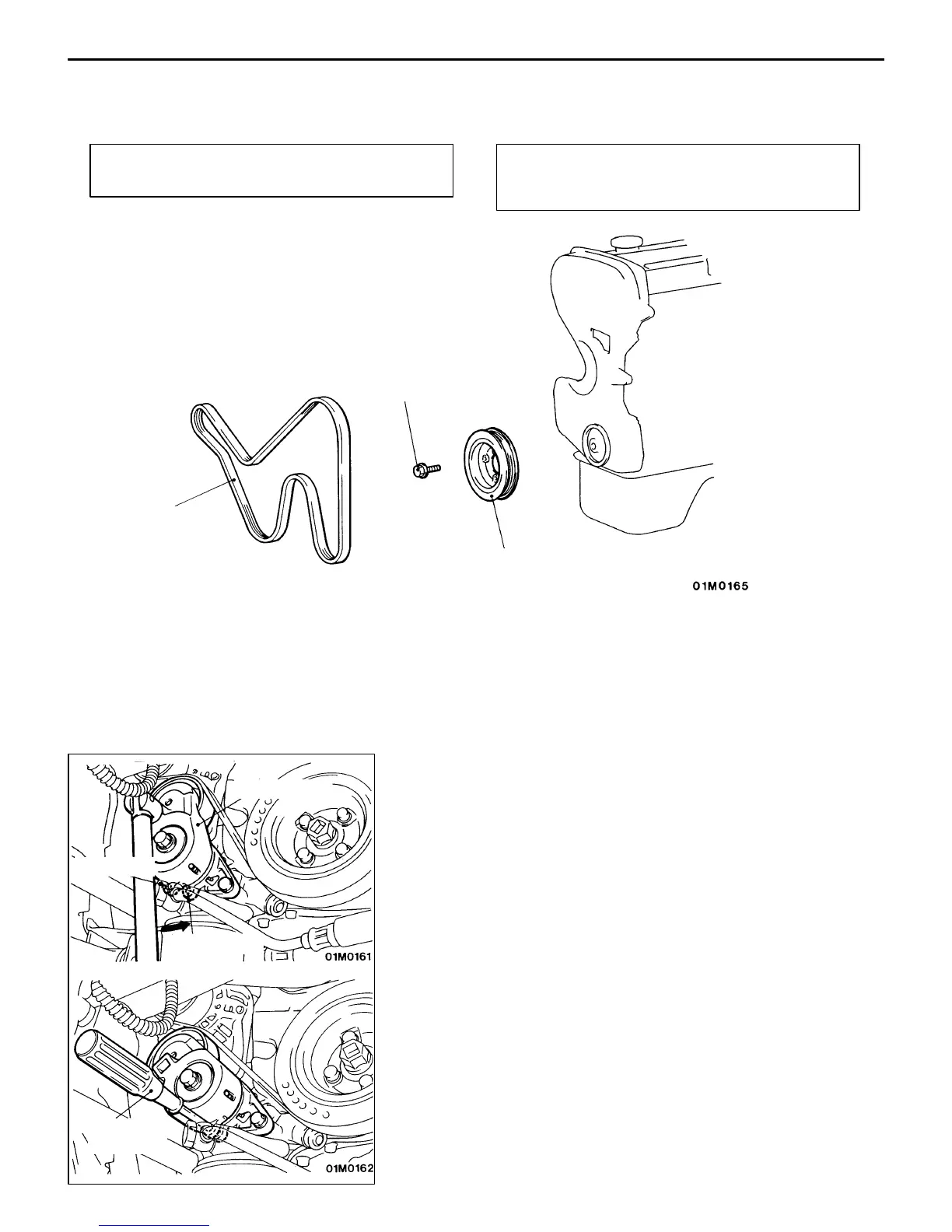ENGINE – Crankshaft Pulley
11-9
CRANKSHAFT PULLEY
REMOVAL AND INSTALLATION
Pre-removal Operation
D Under Cover Removal
Post-installation Operation
D Drive Belt Tension Adjustment (Refer to P.11-4.)
D Under Cover Installation
1
2
25 {2.5}
Unit: Nm {kgf@m}
Removal steps
AA" 1. Drive belt
2. Crankshaft pulley
REMOVAL SERVICE POINT
AA" DRIVE BELT REMOVAL
(1) Align the hole in the auto tensioner bracket with that
in the arm and insert a screwdriver into the holes.
(2) Remove the drive belt.
Phillips
screwdriver
Hole in arm
Auto tensioner
Hole in bracket
