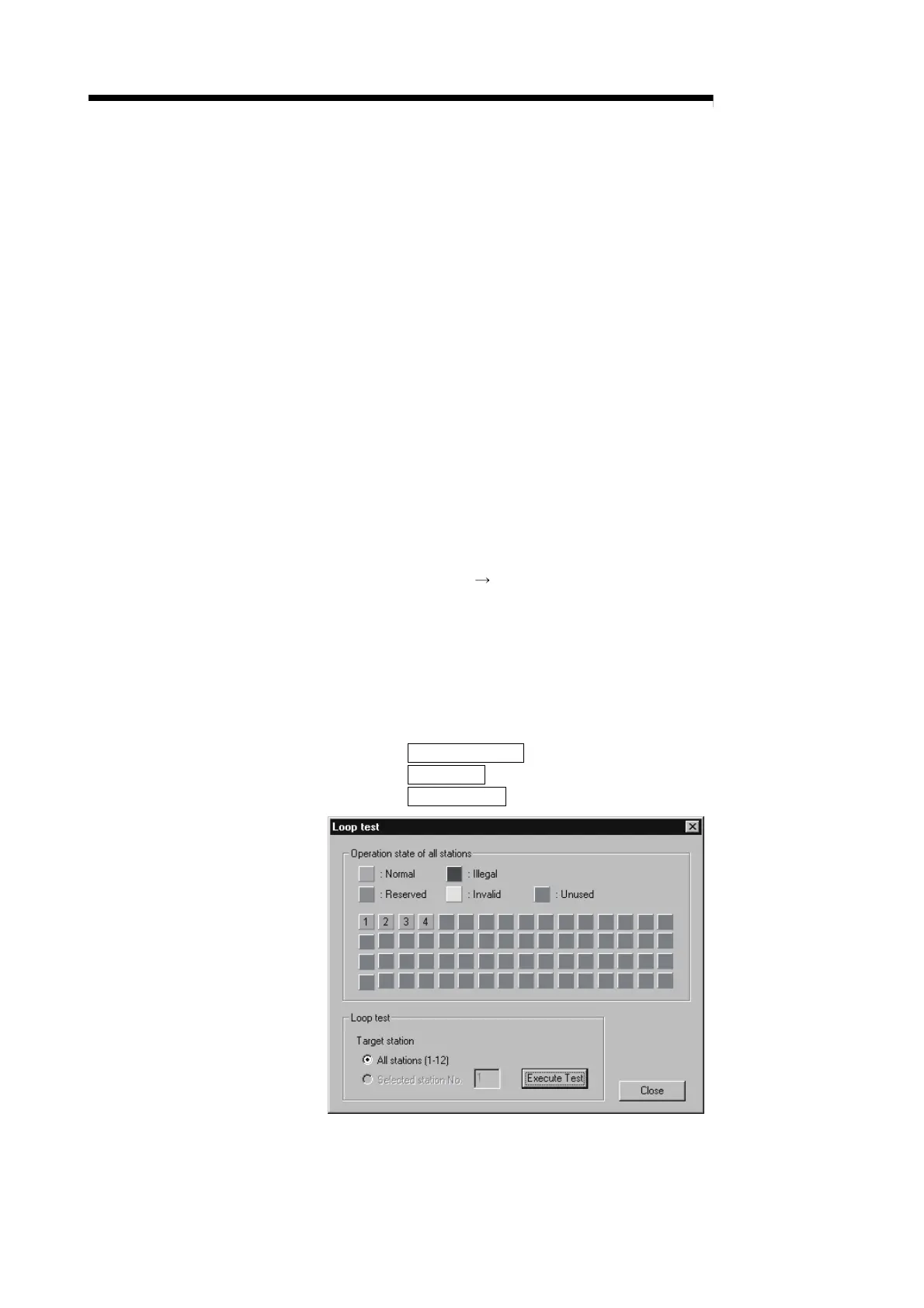6 - 18 6 - 18
MELSEC-
6 TROUBLESHOOTING
(b) Monitor items
1) Station
Shows the head station number of each station.
2) Station Type
Shows the station type.
"Input": Remote I/O station input type
"Output": Remote I/O station output type
"I/O": Remote I/O station input/output type
"Device": Remote device station
3) Occupied Number
Shows the number of occupied stations.
4) Status
Shows the link statuses of the modules.
(3) Loop Test
The operation statuses of the connected CC-Link/LT remote stations are
checked.
A normal station is shown "blue" and an abnormal station "red".
(a) Operation procedure
Choose [Diagnostics] [CC-Link / CC-link/LT diagnostics].
1) In "Module Setting" box, select "CC-Link"
2) In the "Module No." or "I/O Address" box, specify the master module
connected with the AJ65SBT-CLB on which Loop Test will be executed.
3) Check the "CC-Link Bridge" check box. At this time, the station number
of the AJ65SBT-CLB is searched for.
4) In the "Station" box, select the station number of the AJ65SBT-CLB on
which Loop Test will be executed.
5) Click the Start Monitoring button.
6) Click the Loop Test button.
7) Click the Execute Test button.