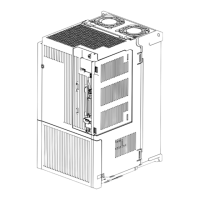10. COMMUNICATION FUNCTION (MITSUBISHI ELECTRIC GENERAL-PURPOSE AC SERVO PROTOCOL)
10 - 4
(2) Parameter (command [0] [4], [1] [5], [1] [6], [1] [7], [0] [8], and [0] [9])
Command Data No. Description
Control
mode
Frame
length
CP CL
[0] [4] [0] [1] Parameter group reading
0000: Basic setting parameters ([Pr. PA_ _ ])
0001: Gain/filter parameters ([Pr. PB_ _ ])
0002: Extension setting parameters ([Pr. PC_ _ ])
0003: I/O setting parameters ([Pr. PD_ _ ])
0004: Extension setting 2 parameters ([Pr. PE_ _ ])
0005: Extension setting 3 parameters ([Pr. PF_ _ ])
000C: Positioning control parameters ([Pr. PT_ _ ])
Reads the parameter group specified with the command [8] [5] + data No. [0]
[0]. Therefore, be sure to specify the parameter group with the command [8] [5]
+ data No. [0] [0] before reading the current values.
4
[1] [5] [0] [1] to [F] [F] Current value of each parameter
Reads the current values of the parameters in the parameter group specified
with the command [8] [5] + data No. [0] [0]. Therefore, be sure to specify the
parameter group with the command [8] [5] + data No. [0] [0] before reading the
current values.
The data No. (hexadecimal) value which is converted to decimal corresponds to
the parameter No.
12
[1] [6] [0] [1] to [F] [F] Upper limit value of each parameter setting range
Reads the permissible upper limit values of the parameters in the parameter
group specified with the command [8] [5] + data No. [0] [0]. Therefore, be sure
to specify the parameter group with the command [8] [5] + data No. [0] [0]
before reading the upper limit values.
The data No. (hexadecimal) value which is converted to decimal corresponds to
the parameter No.
[1] [7] [0] [1] to [F] [F] Lower limit value of each parameter setting range
Reads the permissible lower limit values of the parameters in the parameter
group specified with the command [8] [5] + data No. [0] [0]. Therefore, be sure
to specify the parameter group with the command [8] [5] + data No. [0] [0]
before reading the lower limit values.
The data No. (hexadecimal) value which is converted to decimal corresponds to
the parameter No.
[0] [8] [0] [1] to [F] [F] Each parameter symbol
Reads the symbols of the parameters in the parameter group specified with the
command [8] [5] + data No. [0] [0]. Therefore, be sure to specify the parameter
group with the command [8] [5] + data No. [0] [0] before reading the symbol.
The data No. (hexadecimal) value which is converted to decimal corresponds to
the parameter No.
[0] [9] [0] [1] to [F] [F] Writing enable/disable of parameters
Reads writing enable/disable of the parameters in the parameter group
specified with the command [8] [5] + data No. [0] [0]. Therefore, be sure to
specify the parameter group with the command [8] [5] + data No. [0] [0] before
reading the writing enable/disable.
0000: Writing enabled
0001: Writing disabled
4
(3) External I/O signals (command [1] [2])
Command Data No. Description
Control
mode
Frame
length
CP CL
[1] [2] [0] [0] to [0] [2] Input device status
8
[4] [0] External input pin status
[6] [0] to [6] [2] Status of input device turned on by communication
[8] [0] to [8] [3] Output device status
[C] [0] External output pin status

