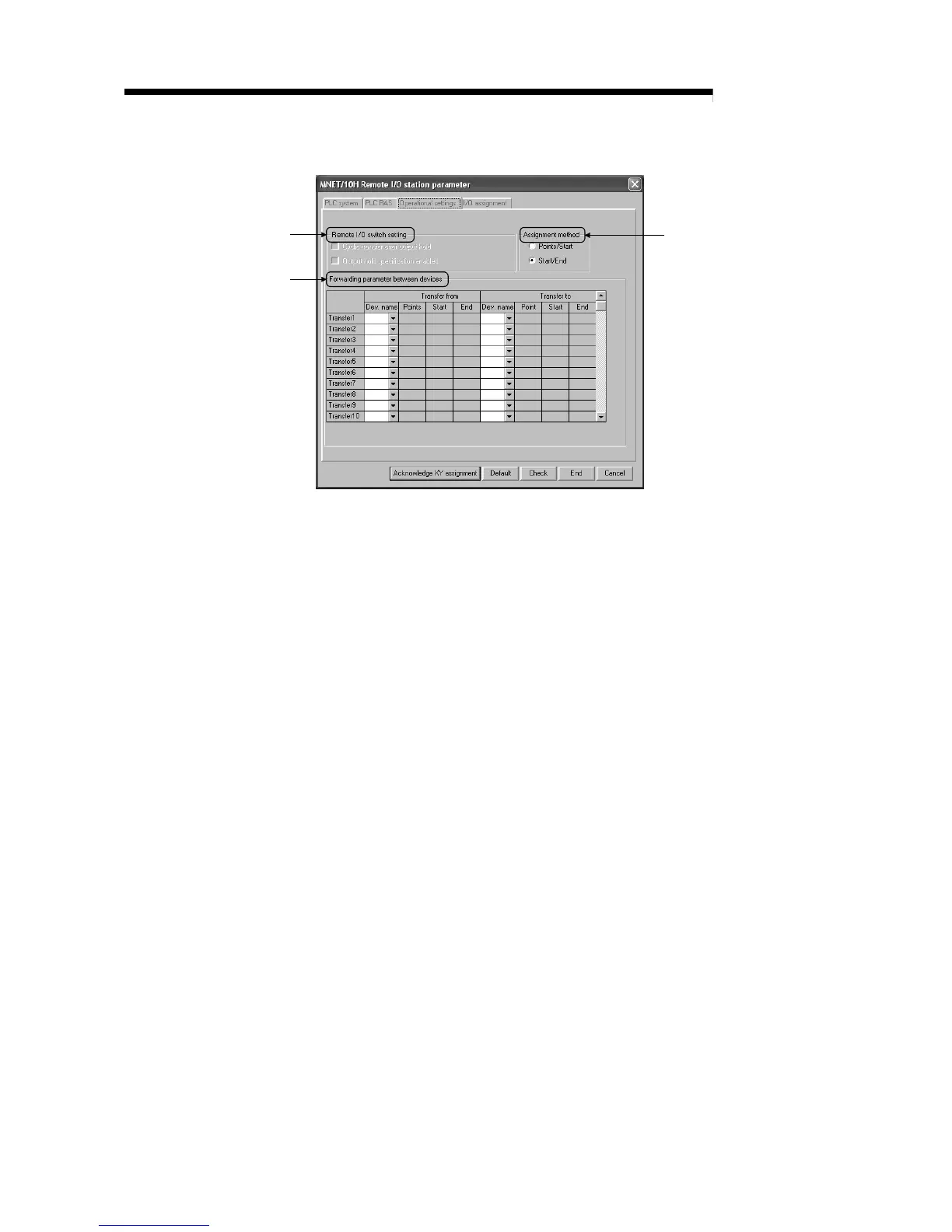1) Remote I/O switch settings
For future expansion. Cannot be set at present time.
2) Assignment method
Select the allocation method for sending parameters between devices:
"Points/Start" or "Start/End".
• Bit devices (B,M) have number of points in units of 16 and the
Start/End address is allocated in multiple units of 16.
3) Forwarding parameters between devices
This sets the type of device and transfer range when performing data
transfer between internal remote I/O module devices. Up to 64 units
can be set.
With the basic setting, when the intelligent function module buffer
memory data is automatically refreshed to the remote I/O module data
register D, that data is used if there data transfer to link register W. It
is also used when link register data W data is transferred to data
register D.
