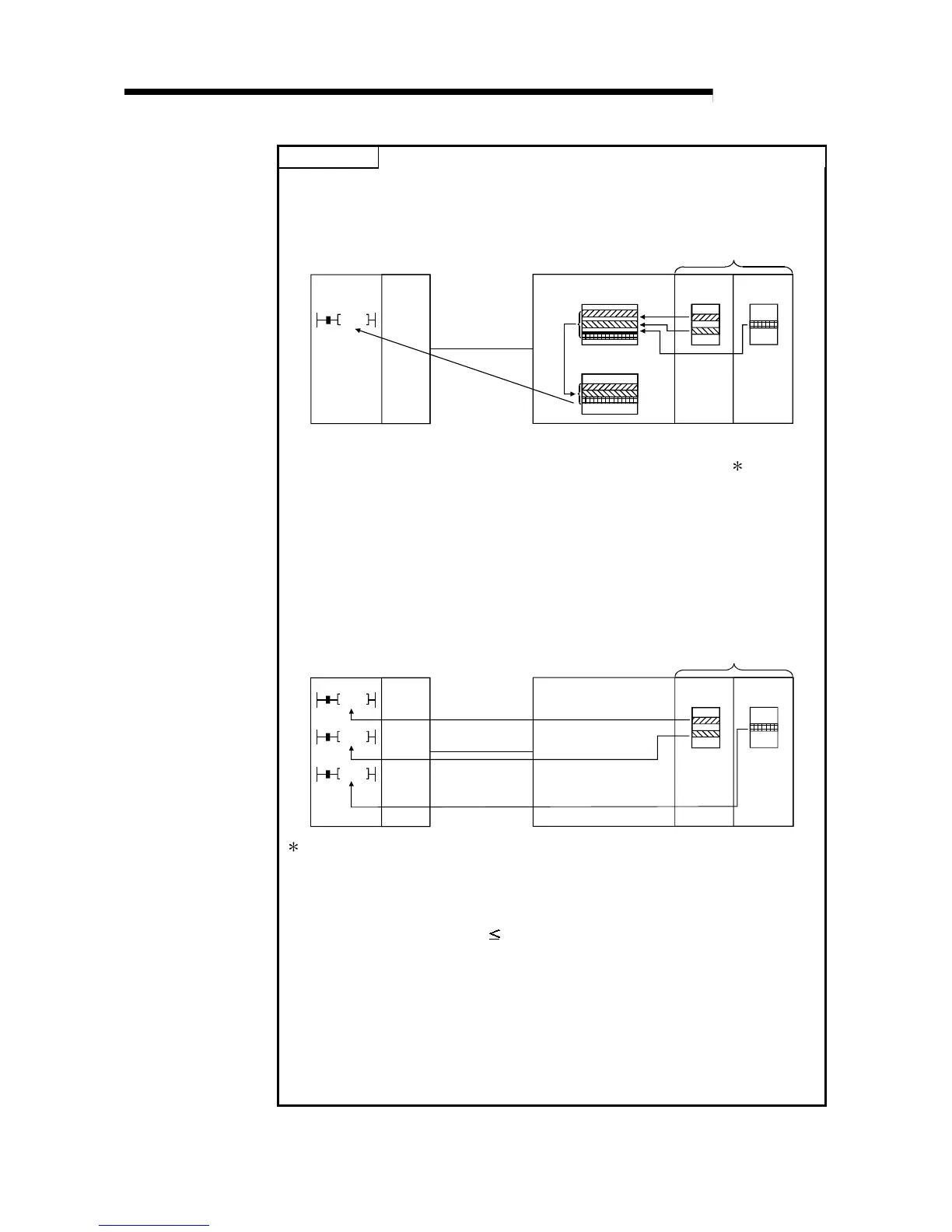5 - 29 5 - 29
MELSEC-Q
5 PARAMETER SETTINGS
POINT
When the intelligent function module buffer memory is located in several different
areas, the forwarding parameter between devices are convenient when you wish to
combine them for access.
READ
CPU module
Master
module
Remote I/O module
Intelligent function
module
Link register W
Data register D
MELSECNET/H
Buffer
memory
1)
2)
3)
Buffer
memory
(1) The buffer memory is refreshed to remote I/O module link register W by the
automatic refreshing of the intelligent function module parameters.
2
(2) The buffer memory is transferred from link register W to data register D by
forwarding parameter between devices.
(3) The remote master station can read and write the remote I/O module data
register D using 1 read/write instruction.
If the remote master station makes direct access to the intelligent function module
buffer memory using REMFR/REMTO instructions, the REMFR/REMTO
instructions will implement several cycles of the buffer memory area.
REMFR
CPU module
Master
module Remote I/ O module
Intelligent function
module
MELSECNET/ H
Buffer
memory
REMFR
REMFR
Buffer
memory
2 : The number of intelligent function module parameters that may be set for
automatic refresh setting is limited.
The following is the number of parameters that may be set.
Sum total of the numbers of parameters within the setting ranges of all
intelligent function modules
256
If the above is exceeded, the remote I/O module detects the "SP. PARA
ERROR (3301)" error. If the error has been detected, read/write the data of the
intelligent function modules using the REMFR/REMTO instruction.
The number of parameters for initial setting is preset to each intelligent function
module. To confirm the numbers of parameters for initial setting, refer to the
user's manuals of the corresponding intelligent function modules.
Refer to Section 6.3 for the way to count the number of parameters for
automatic refresh setting.
